Smart how-to today: Set up Apple’s Stolen Device Protection setting. This hack only works if you set it up before your iPhone goes missing, so do it now before it’s too late.
Tech how-to: Switch to a beta browser
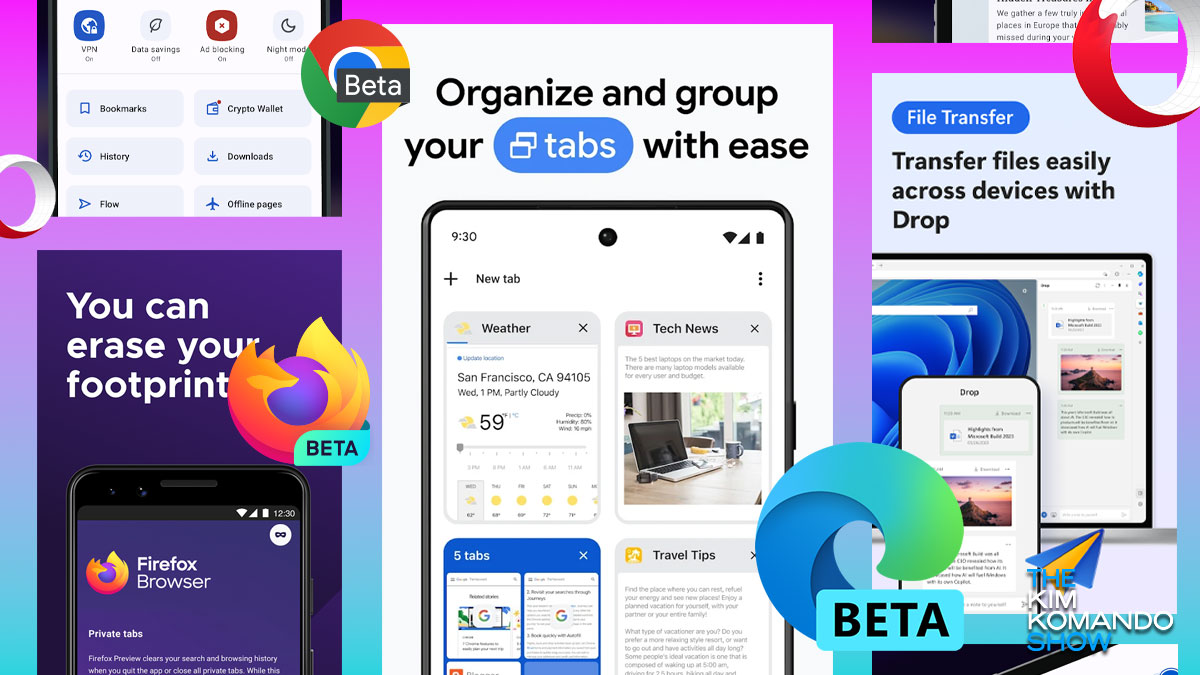
Let me tell you a secret: I’m all about staying tech-ahead and not trailing behind, so I’m constantly tapping into apps, programs, hardware and more before they’re released to the public. You can do the same thing in one way, even if you’re not a Digital Goddess®.
Today, if you’re up for it, try a beta version of your browser. You’ll get new features before anyone else, and the software engineers will get some important early feedback in return. I’ll show you how.
‘Mite’ or might not
With a beta, you may have to put up with a few bugs along the way, since it won’t be the polished, final version. I’ll tell you, though — beta editions are usually pretty stable and reliable. If you’ve ever used beta iOS software on your iPhone like I do, it’s the same deal.
Pro tip: You can even run the beta version of your browser alongside the final version and switch between them as needed. If you find something that doesn’t work in one, just go back and try it on the other version.
All the links to check it out
- Google Chrome: Head to this page to get the beta version for your system. You can go for the Developer or Canary editions, but they’re less stable.
- Microsoft Edge: This page has the beta download. As with Chrome, you’ve got Developer and Canary versions, too, which are more buggy — but also more cutting‑edge.
- Firefox: This page is where you can find the beta download. Again, there are even earlier versions to try: Developer and Nightly.
- Opera: This page gives you the Developer version download, which is effectively Opera’s beta version.
For Safari, the process is a little different. (Of course … we’re talking about Apple here.) You’ll need to register as an Apple developer — it’s free, and you won’t need to code any software. After that, you can download the developer version.
Be sure you keep this in mind
When it comes to beta software, especially browsers, you’ve got to be extra careful about what you’re doing online. Remember, the whole point of beta testing is to iron out the kinks, so these versions send anonymous data back to the developers about how things are working and what’s not.
That’s why you should never use a beta browser for anything confidential, like online banking or accessing sensitive documents. Even if they claim the data is anonymized, you never really know what information might be sent back as part of the testing process.
Want to know exactly what’s being shared? Take a look at the privacy policy or data collection details on the download page. It’s all there in the fine print. Bottom line: Stick to the stable releases for anything that needs to stay private.
It’s getting hot in here …

If your late-night Zillow scrolling has gotten more desperate lately, you’re not alone. Home prices are going bonkers. In the past decade, home values shot up 47.1%, beating out the 2010s and 1990s. U.S. home prices are expected to rise another 1.6% over the next year alone. And I found a few markets that are growing nearly five times faster than that.
Keep your iPhone locked, even if it's lost!
It’s a new year
🥳 So try something new! These all sound like a blast to combat the post-holiday blues.
- This pickle kit lets you ferment and pickle anything your heart desires. My favorite? Red onions, yum!
- Crotchet a cute little dinosaur with a crotchet kit for beginners ($25). The step-by-step video tutorials are so helpful.
- Want to get into podcasts (ahem, like mine)? You need a nice set of earbuds like these* that sound great, have a 32-hour battery life and are a fraction of the price of AirPods.
- This cocktail codex (52% off) shows you the fundamentals of drinkmaking and how to make every kind of cocktail. It even gives substitutes if you’re missing any ingredients!
- Try your hand at calligraphy with this workbook for beginners (29% off, $20).
- An indoor herb garden kit (19% off) lets you grow your own herbs and veggies. It comes with a bunch of different pre-seeded pods that make it easy.
We may receive a commission when you buy through our links, but our reporting and recommendations are always independent and objective.
Shocking electric bills? Use a thermal leak detector or an infrared camera attachment for your smartphone to identify where heat is escaping. You can fix these energy wasters with insulation or draft stoppers. Not sure how? Head to YouTube for how-to videos. Figure this out before summer hits!
We may receive a commission when you buy through our links, but our reporting and recommendations are always independent and objective.
How long is that video game?
Ready to take on a new video game? I’ve got the downlow on how to see how long it’ll take to beat.
Tech how-to: Set up multiple desktops to keep work and home separate

Multitasking can feel overwhelming when working from home. You’ve got work and personal tabs open at once, not to mention all the new work-related programs you must use. Worse still is if you share a computer with family. But you can separate work-from-home programs by using multiple desktops.
Broken appliances? Use this site to learn how to fix them yourself

When a home appliance fails, it’s not always easy to diagnose the issue. What’s causing the problem and why? Tap or click here for 10 bad habits destroying your home appliances.
We’ve found a helpful tool with a find-a-part database to refer to when fixing an appliance. You can plug in your model number or brand and quickly get the answers you need.
Tech how-to: Get YouTube notifications
This is a smart way to always know when your favorite creators (ahem, me!) have a new video live.
Tech how-to: Control your computer using your phone

Have you ever found yourself digging for a file in class or a work meeting, only to realize what you need is on your home computer? That problem can feel insurmountable — especially during a time crunch.
You might be able to get someone else to locate and send it to you, or if you’re a computer whiz, you may know some complicated method to retrieve it. But there must be an easier, safer way. After all, choosing the wrong remote desktop app could spell disaster (and hard-to-remove ransomware).
Tech how-to: Show photos saved on your phone on your TV

When our TVs were smaller, seeing that black screen wasn’t a big deal. In the age of cheap big screens, they’re an eyesore. And if you’re not watching anything, why not display your favorite photos? Here are a few easy ways to get the job done, straight from your phone.
Windows 10 how-to: Roll back to a previous version
Having trouble with the latest Windows 10 update? Maybe it’s so bad, you wish you’d never updated your PC in the first place. In this Komando DIY, we walk you through how to roll back your Windows version.
Security how-to: Turn your phone into a body cam

Cameras have changed dramatically in recent years. In previous decades, cameras were big enough to take up space in your backpack or bag. Now, they’re small enough to fit in your pocket — meaning anyone can shoot high-quality footage with ease.
Tech how-to: Convert old CDs, tapes and vinyl to digital

Do you remember the last time you listened to music on a CD? If not, you’re not alone. As we’ve transitioned into the digital age, many of our media staples like discs, tapes and records have gone the way of the dinosaurs in favor of streamed digital files from subscription services.
Tech how-to: Send texts from your computer

Our phones have become the central hub for all forms of communication. Many of us are often plastered to our devices, even when we’re at our computers. Responding to a never-ending flow of messages while trying to get work done can be exhausting. If only we could reply to texts without having to pick up our phones!
