Have you ever made a Word document or PowerPoint presentation that took forever to load? Listen to this one-minute podcast for a quick fix.
Learn more about your ad choices. Visit megaphone.fm/adchoices

Safety is a selling point of Apple’s latest offering. The iPhone 14 has improved car crash detection and even emergency SOS via satellite. Tap or click here for instructions on sending an emergency text when you have no signal. It could save your life.
With the new iPhone came a new operating system. iOS 16 introduced new safety features and cool updates like the ability to unsend texts and lock screen switching.
The new OS enhanced two iPhone tools: Live Text and Visual Lookup. You can now do much more with the objects, people and texts found in your photos, videos and images from the web.
Live Text was introduced with iOS 15, allowing you to capture the text in pictures and copy it as easily as text from a message, web page, note or document. This tool also lets you look up text on the web or translate it right then and there.
Live Text got some enhancements with iOS 16, so you’ll need to update to get the best use out of it. You’ll also need an iPhone XR/XS or newer to use Live Text.
You can use Live Text from an existing photo, the Camera app or the web.


PDFs are useful for sharing documents in their original format and layout. They can be used for manuals, forms, resumes, contracts, scanned material, pages from a book, eBooks and more. A PDF will be correctly displayed on any device you send it to and look the same for everyone.
Have you ever made a Word document or PowerPoint presentation that took forever to load? Listen to this one-minute podcast for a quick fix.
Learn more about your ad choices. Visit megaphone.fm/adchoices

When you want to send a document as is, a PDF is the way to go. Adobe created the Portable Document Format to allow you to share manuals, forms, resumes, contracts, scanned material, pages from a book, eBooks and more to any device without changing its look or ruining the format.
Companies are responsible for the products they release to the public. Defects can lead to recalls, which could be voluntary or mandated by governing bodies such as the Food and Drug Administration, Consumer Product Safety Commission or National Highway Traffic Safety Administration.

eBay has a large market for hobby-related items such as trading cards. As a seller, you’ll appreciate how much easier to pack and ship they are than larger, more delicate items.
With all the listings, you can quickly determine the value of an item you have based on past sales of similar ones. Sites like eBay have made listing items even easier for trading card sellers. Tap or click here for our report. But coin collectors haven’t had it quite as easy. Until now.
Sick of people using your pictures without your consent? Listen to this one-minute podcast for a handy tool you can use.
Learn more about your ad choices. Visit megaphone.fm/adchoices

Think you have an eye for detail and can spot Waldo in a fraction of a second? Tap or click here for four optical illusions that will test your brain. This next image might keep you guessing. This isn’t one of those “what do you see?” quizzes that rely on your first glance to reveal your personality.
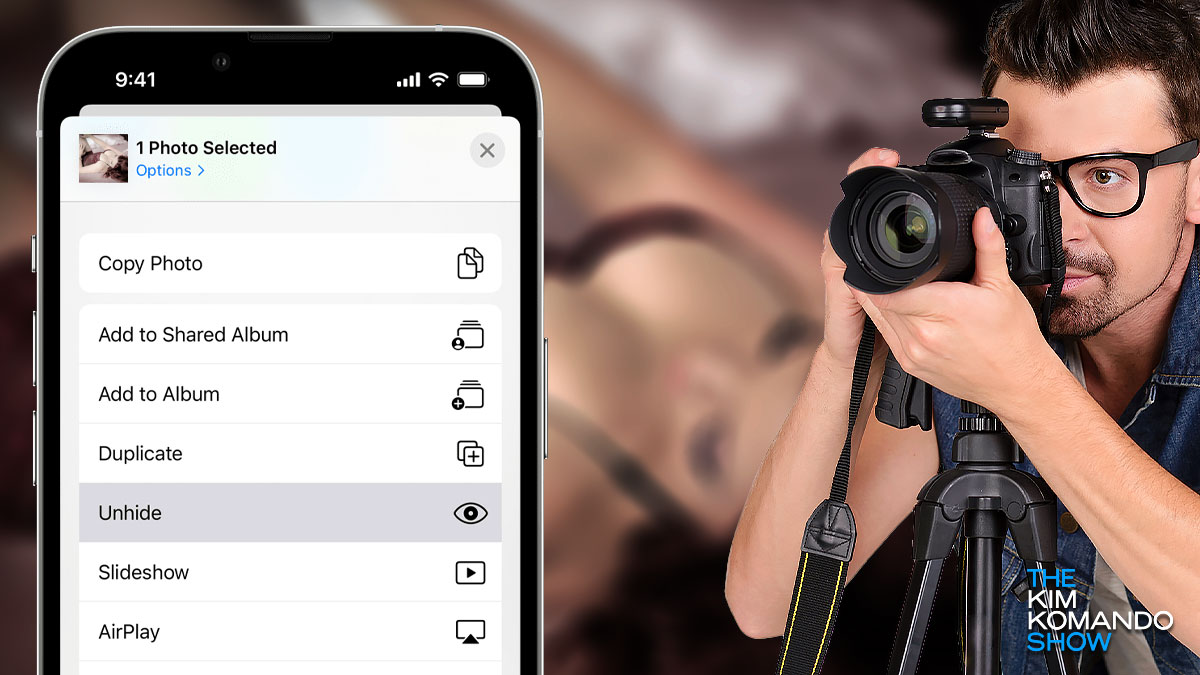
When you host a national radio show about all things tech, you hear some pretty wild stories. There was the woman who called me because someone stalking her daughter knew when they were eating dinner — and even posted mom’s phone number on a porn site. Tap or click here to find out how I helped track down a stalker and get him arrested.

A comfortable and organized workspace is important, especially if your office is your home. While it’s best if you don’t have to worry about back pain or poor lighting, many of us do, and so it’s time to consider an office makeover.

Have you ever wondered what influences your personality? Researchers are always trying to figure out what makes people tick. But while they might be no closer to an answer, one thing is clear: people see and interpret images very differently.

Filing taxes is a chore that most people don’t want to deal with. Unfortunately, there is no way of getting around them. It should be a painless experience, but the Internal Revenue Service (IRS) made things more complex late last year.

Smartphones are expensive. That’s why it’s so important to buy a case to protect its screen from cracks, its components from water and its body from falls.
But which case is best for your lifestyle?

Here at the Komando HQ, we’re always sharing clever new ways you can save money. And when you’ve got all this extra money in your pocket, sometimes, you may want to splurge on something special.
Maybe you want to upgrade your home with a larger TV, or maybe you’re passionate about art and want to spark creative discussions around the dinner table. Sports and music lovers may also want to use the latest and greatest tech to add some pizazz to their daily lives.

Does your family have old photo albums? Have you ever spent time looking at all the old black and white or wonderful vintage sepia-colored images?
Old pictures capture lovely moments in time, like your serious-faced ancestors. They posed for their first photo with the family’s first Brownie or Polaroid camera. While it’s great to look through all those snapshots, it’s sad to see how faded, scratched or torn some can be.

Google is undoubtedly the biggest search engine on the planet. If you can’t find it on Google, it probably doesn’t exist. Its far-reaching search capabilities can create a bit of a problem, especially if you don’t want to be found. Tap or click here for five buried Google settings other than privacy to save time.

Apple’s latest operating system version for the iPhone comes with some pretty neat features. Tap or click here for the best new features on iOS 15. The Live Text feature allows you to scan, search, and share text in photos and images.

Content is the backbone of the internet — and few pieces of content are more important than graphics. They allow us to share what we’re feeling without words, create an atmosphere and attract bigger audiences. Tap or click here to learn some basic photo editing tricks that make anyone’s amateur photos look pro.

Apple’s mobile phones have tremendously good cameras, so it is no wonder that iPhone users are constantly snapping away at anything that looks interesting. But for some, simple still-life images aren’t enough.
People have gone to extreme lengths, whether it is getting the perfect shot or getting more thumbs-up on Instagram, with some deadly consequences. But while less severe, there are certain things that you shouldn’t do with your iPhone.
The police arrested a couple in the U.K. for distributing images of child porn online. The mom lost her teaching job, the father couldn’t work and they couldn’t see their kids. But the couple didn’t do it.
Learn more about your ad choices. Visit megaphone.fm/adchoices