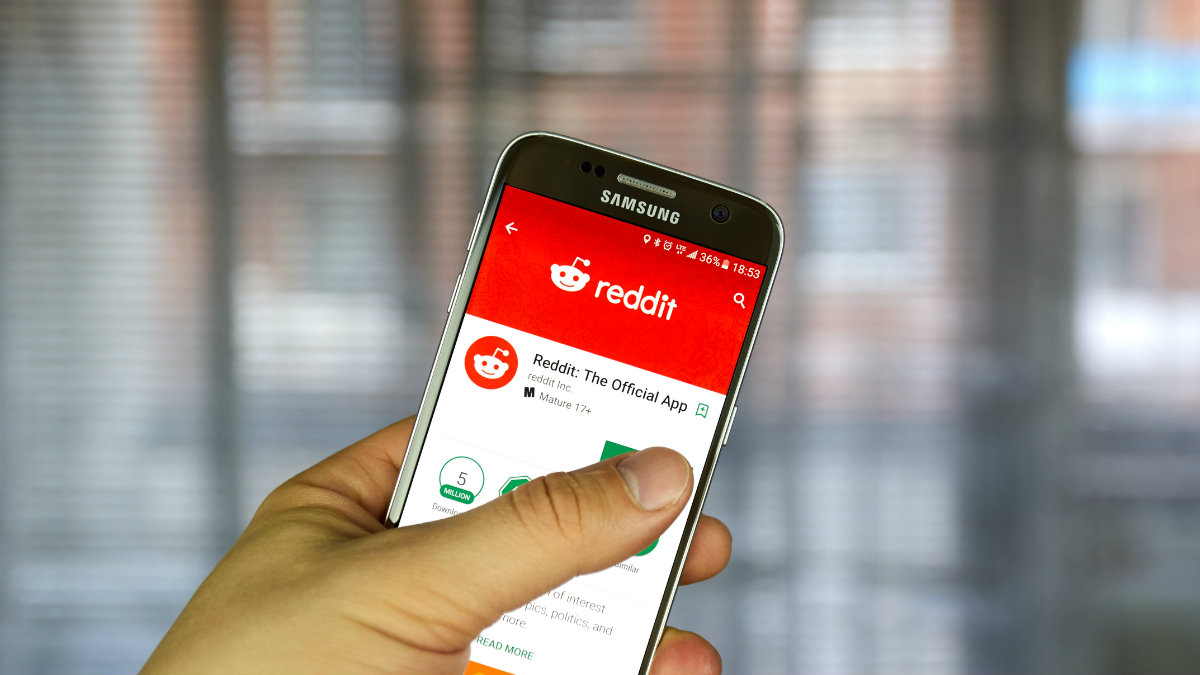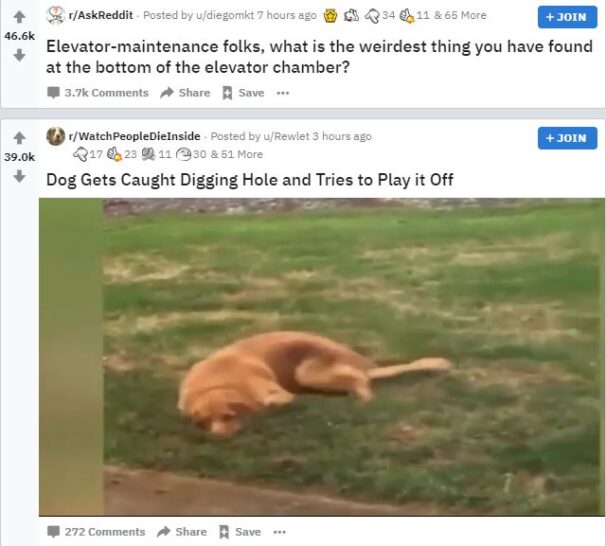It doesn’t matter if you’re a tech-savvy internet warrior or an occasional web researcher. Chances are if you’ve searched the web for answers for any topic, you’ve stumbled upon a website called Reddit.
It’s not just the place where viral content is born. It’s also a venue where questions are answered, debates are waged and community knowledge is shared. And now Reddit is being used to manipulate the stock market. Tap or click here for details on GameStop’s wild ride and the lawsuit it brought on.
If you think Reddit is an exclusive club where only the worthy can post and participate, think again. It’s open to everyone! Keep reading to find out how to sign up for an account, share images, videos and posts. We’ll even show you some of the best pages to get you started.
Reddit: The front page of the internet
Reddit is the self-described front page of the internet. It’s a huge community where tons of content is constantly shared, commented on and upvoted. With millions of active, users known as Redditors, any popular post can quickly snowball into the next internet phenomenon.
That latest viral video, meme or story you just saw? It probably was first shared on Reddit, upvoted and shared by thousands of Redditors, picked up by news outlets and spread around the web organically from there.
But that’s not just what Reddit is for. It’s also a good platform for opinion, conversations, debates, tips and advice. Redditors can also submit questions and the robust Reddit community will typically reply.
With its categories, topics and specific communities, called subreddits, Reddit is a great resource for essentially anything under the sun. From niche subjects to pop culture to tech, there’s always a subreddit that will cater to your tastes.
Ready to Reddit? Read on and we’ll show you how to sign up so you can start sharing and voting for content.
How to sign up for a Reddit account
Although an account is not necessary to browse Reddit’s most popular content, we recommend you sign up to get the most out of your Reddit experience.
Continue reading →