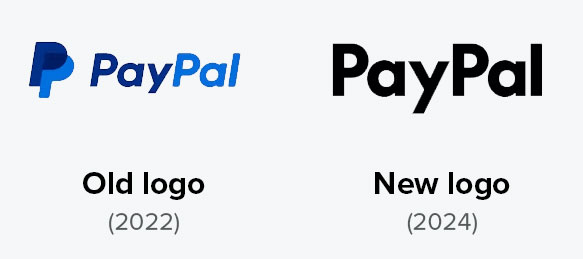🐽 Can the spam: You can set up rules in your inbox so your uncle’s rants or high school friend’s pyramid scheme emails are automatically filed away in a folder of your choosing. In Outlook, Gmail or Apple Mail, go to your filters and look for an option like “Skip the inbox.”
5 things you should never put on a resume

In life, few rewards come without risk. Take your dream job, for instance. If you want to land that position you’ve been dreaming about, you’ll need to make a great first impression.
When you’re applying for jobs, that all comes down to your resume. Every little detail makes a big difference. For example, a small mistake could take you out of the running for a job you’re qualified for.
In this article, we’ll tell you about the biggest mistakes you need to avoid, from simple typos to significant oversights like leaving out relevant unpaid experience. Some of these mistakes may surprise you. Here are five resume mess-ups you need to avoid, brought to you by our sponsor, LinkedIn.
1. So you know to avoid spelling mistakes. But how do you do that?
One good way to ensure you’re not making silly errors is by taking advantage of some free online editors. For instance, Typely is a free, easy and reliable tool that edits your resumes, essays, creative writing and more.
All you have to do is head to the site, open the editor, clear out the example text (which you’ll see on the left-hand side of the image below) and you’re good to go. Here’s what the website looks like:

Typely notices all types of errors, from typography errors to cliches, redundancy, cursing, consistency and more. It also analyzes your writing’s statistics, like characters, words, reading time, difficulty reading and vocabulary. (Most interestingly, it can analyze your sentiment to let you know if you’re coming across as positive or negative.)
Plus, you can use Typely to manage documents or export them to Google Docs. There’s also the option to generate a PDF report or use a text-to-speech program to see how your words sound to your readers. Overall, you’re getting many helpful features without spending a penny.
You may also want to check out Grammarly, an all-encompassing spelling and grammar checker.
2. Don’t use an old and unprofessional email address
If you’re still using the same address you had when you were 12, it’s time to stop. Create a new inbox for your professional needs with your first and last name so people know it’s you.
Scam watch: 3 scams spreading like fire across the U.S.

Scammers are clever, but they’re not very creative. Most of their tricks are recycled versions of tricks that worked in the past. There are a few I’ve seen cropping up again because criminals know they work every time.
📧 “Email apnea”: That’s a new term for the moment when you open your inbox, get overwhelmed by all the messages and unknowingly hold your breath to focus. A study found 80% of us do this. The fix is simple: Breathe naturally and take screen time breaks.
Big Tech is tracking your emails

I have three different work email addresses — and a Gmail address I set up when it launched in 2004. I could never score the handle again today, but after 20 years, that inbox is a mess.
It’s become my disposable email address for coupon codes, free signups and newsletters — pretty much, the nonessential things in my digital life.
Watch out for these 6 scammy email subject lines

Last week, my calendar went crazy with event invites. These weren’t real meetings or even something fun like brunch plans — they were sketchy “appointments” from strangers. It’s just one common phishing technique you need to look out for.
📧 Use Gmail on your Android? If you pay for the Google Workspace plan (or your work does), you can now chat with Google’s AI, Gemini, about your emails. The bot has access to your entire inbox, so it can summarize your emails (“What did Mary want?”) or find specific info for you (“When’s the app design deadline?”). To use it, tap the black star logo in the top-right corner of the app. Coming soon to iPhone, I hope!
Stop letting Big Tech decide what emails you see: StartMailis my pick for privacy-first email. It’s super easy to switch over your contacts and mail, or you can treat it as a fresh inbox for only your VIPs. Save 60% now with my special link. Btw, I get no residuals if you buy.
Add to cart: If you’re buying something online, try my go-to trick to save money. Add it to your cart, start the checkout process (including putting in your email address), then close the site. Give it a day or two, and you’ll probably get a coupon sent to your inbox.
Stop letting Big Tech decide what emails you see: StartMailis my pick for privacy-first email. It’s easy to switch over your contacts and mail, or you can treat it as a fresh inbox for only your VIPs. Save 50% now with my special link. Btw, I get no residuals if you buy.
“Hi, sorry to bother. Do you shop through Amazon?” It’s a scam email, and it keeps ending up in Content Queen Allie’s inbox. If you respond, some jerk will try to convince you they have Amazon gift cards they’ll trade for cash. Hit “spam” and move on.
Check your inbox: If you’ve ever used the mental health platform BetterHelp, you may be one of the 800,000 folks now eligible for part of a $7.8 million settlement. To check, search for an email from “Ankura Consulting Group.” The FTC says BetterHelp shared consumer health data with third parties for advertising. Questions? Email info@betterhelprefundprogram.com.
Run like your phone’s at 1%: Use Verizon between Jan. 1, 2016, and Nov. 8, 2023? You might get up to $100 from a class-action settlement. Check your mail or inbox for a claim form, then mail it back or head to the settlement website to submit a claim by April 15.
Pay-per-prescription: Hitting up your doctor for a sick note or refill? Prepare to pony up. Once-free admin tasks could soon carry a price tag. Blame pandemic burnout and the telehealth boom for turning your doc’s inbox into a no-freebie zone.
Don’t want to drop $1K on a new phone? Do this instead

It was a little anticlimactic when I went from the iPhone 14 Pro Max to the 15 Pro Max. Side-by-side, they look an awful lot like the same phone. The one thing that stood out was how shiny and clean the 15 looked.
You don’t have to shell out a lot of money — jump into the settings and use a little elbow grease to make your current phone sparkle.
How to know if you’re being stalked or are just paranoid

Every week, I help people like you on my national radio show with their technology or digital life issues. Sometimes, the answer is simple. I recommend a great way to get something done online, give a shopping recommendation, or share my tech wisdom.
Reader question: Is it safe to hit the ‘unsubscribe’ button on spam?

I got an email from a reader asking if hitting the “unsubscribe” button in her inbox is smart. Like many things in tech, it depends. In some cases, reacting to spammers might make your email a hot commodity, leading to more unwanted emails or even a spot on a “for sale” list.
How to make sure emails you want to see don't end up lost in spam

Have you ever felt like spam is that one friend who just can’t take a hint? You know, the one who keeps inviting you to their pyramid scheme parties? Out of nowhere, your inbox is flooded with offers of “get rich quick” pitches. Some email providers block these kinds of messages before they cause trouble.
Effective ways to catch tech snoops

I often hear from people who suspect someone is spying in their inbox, tracking their phone or watching their security cams. You name it. Sometimes, I think there’s paranoia adding fuel to the fire. Others, I am sure the caller is right.