Opt-Out Tuesday: How to remove your info from ZabaSearch
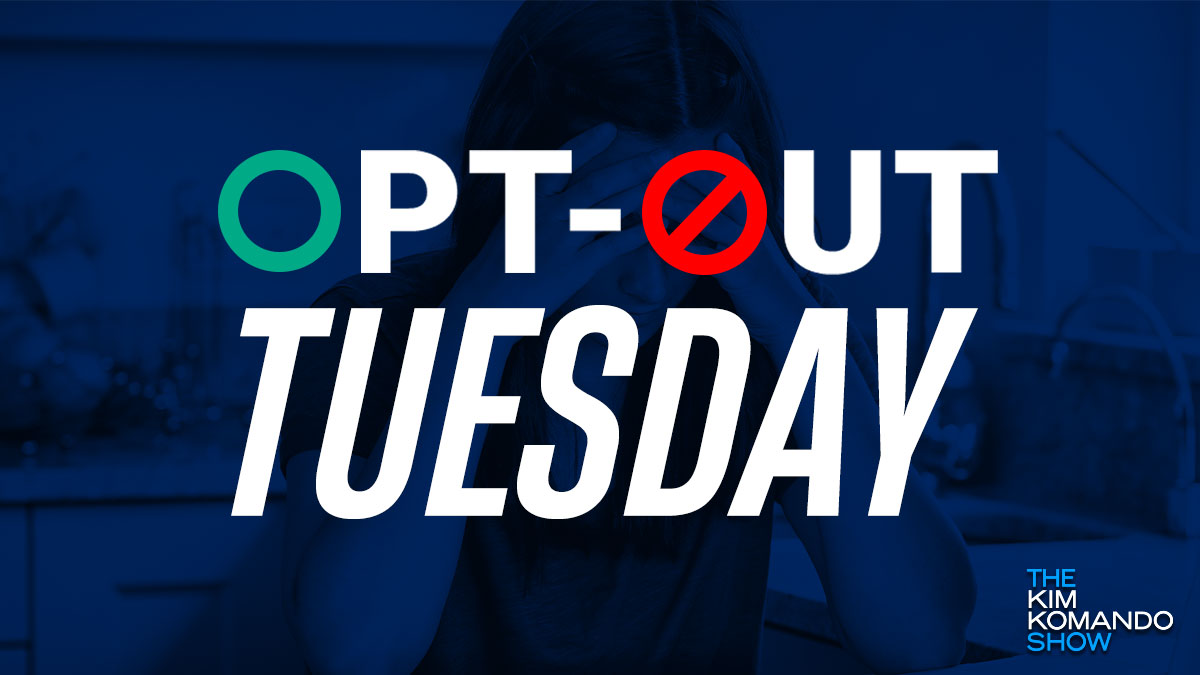
As you surf the web and social media, companies and data brokers are building a robust online profile. They use everything from the ads you click on to the topics you spend the most time browsing to hit you with related ads.
It may feel creepy or annoying sometimes, but it can be worse. You could get hit with ads that offend or upset you. A recovering alcoholic, for example, should not get ads for alcohol. Google lets you opt out of certain topics so you won’t see them in places like YouTube and Gmail. Tap or click here for steps to shut down ads you don’t want to see.
Another way to stop all the tracking is to delete as much of your private info from the web as possible. That starts with data-hungry people search sites. For this week’s Opt-Out Tuesday entry, we’ll show you how to remove yourself from ZabaSearch.
Avoid people search sites at all costs, especially if it costs you
Don’t ever pay for any people search service. Most of these sites are scammy in nature. You may think you’re paying for one report and find that you’ve been roped into recurring charges.
Don’t pay to remove your information from any site. This process must be provided for free, as you can see in the steps below.
Do you have older relatives who may not know about these sites? While you’re opting out yourself, why not do the same for them? Just type in their information as you would your own, and follow our steps to completion.
Your information is out there for anyone to see
People search sites collect and sell personal information including your name, address, birthday, gender, marital status, family members, social media profiles, education level, property records, financial records, phone number, police record and employment information.
These sites scrape this information from local, state and federal public records, court records, social media, forums and other sources. They also buy information from data brokers. Yes, this is all legal.
Though these sites advertise their services as a good way to locate friends and relatives, there’s no stopping bad actors from accessing the information. That’s why it’s really in your best interest to remove your data from as many of these sites as possible.
Opt-Out Tuesday: How to remove your info from Instant Checkmate
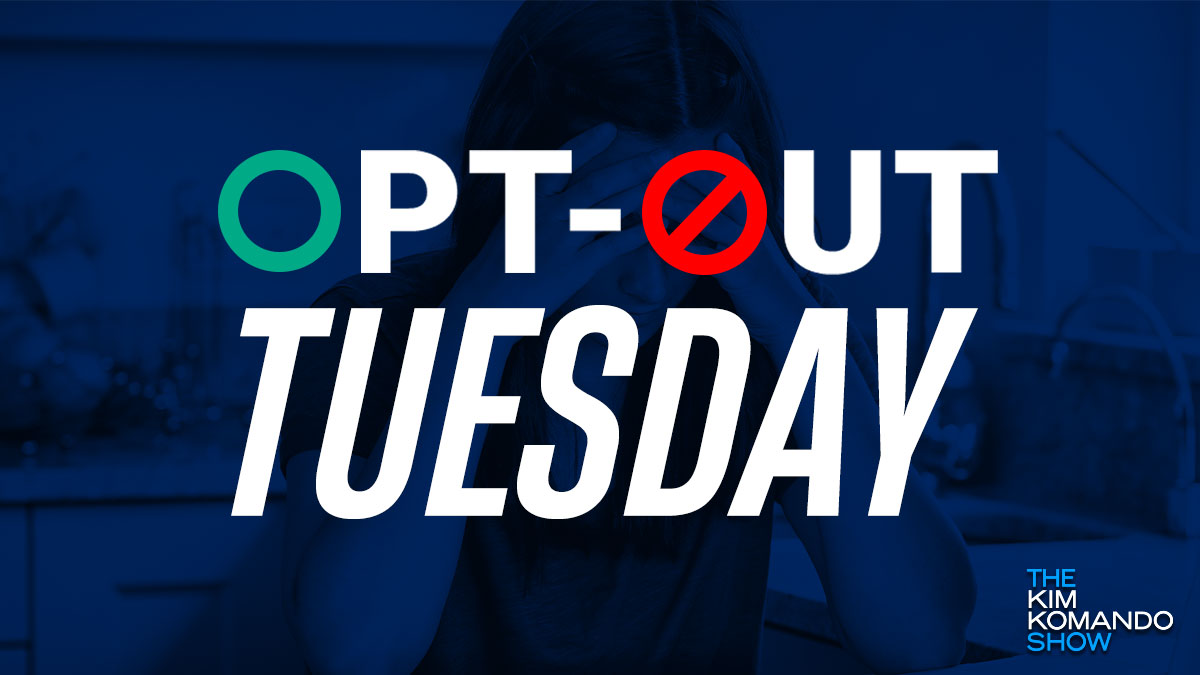
People are tracking you online. Whether they’re trying to scam you or serve you with ads, privacy is not something you can take for granted.
Between your emails, cookies (the tracking kind, not the delicious kind) and nosy apps, you’re being watched without even knowing it, but don’t despair — you can take back your privacy in a few steps. Here’s how to fight back against Big Tech.
Opt-Out Tuesday: How to remove your info from Intelius
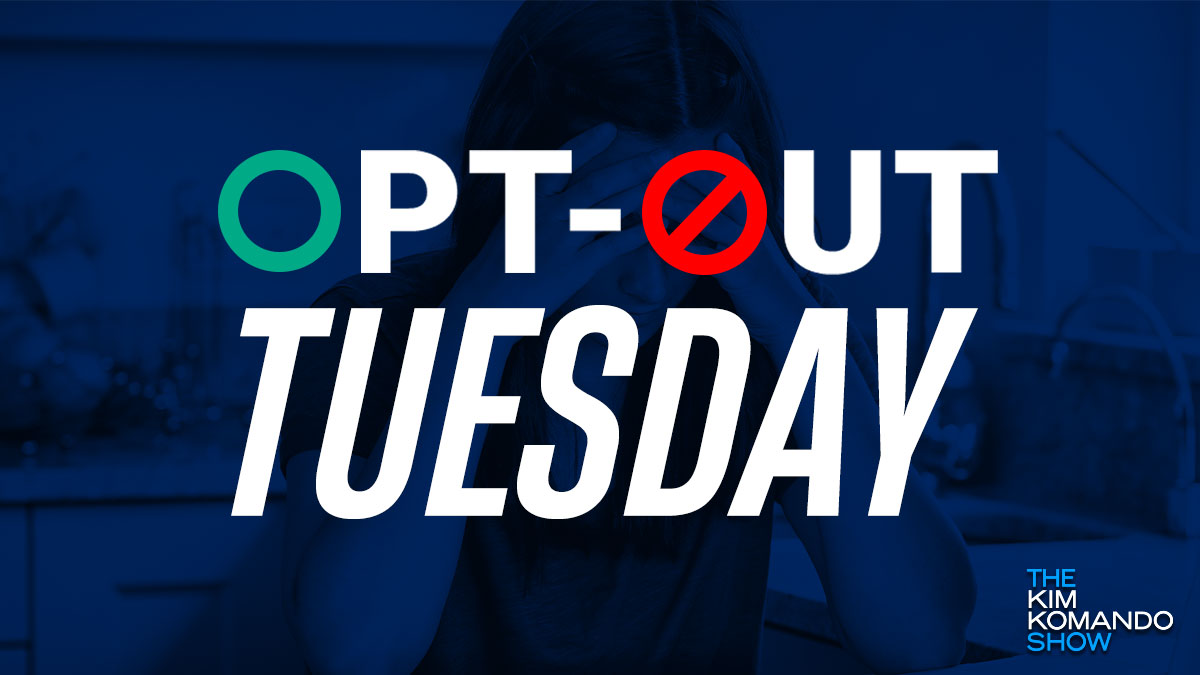
When was the last time you searched for your name online? It’s a little eerie to click through the results. You’ll find some things are just plain wrong, but there’s likely plenty of accurate information about you floating around the web that you never realized.
Opt-Out Tuesday: Check out our updated posts to delete yourself from these people search sites
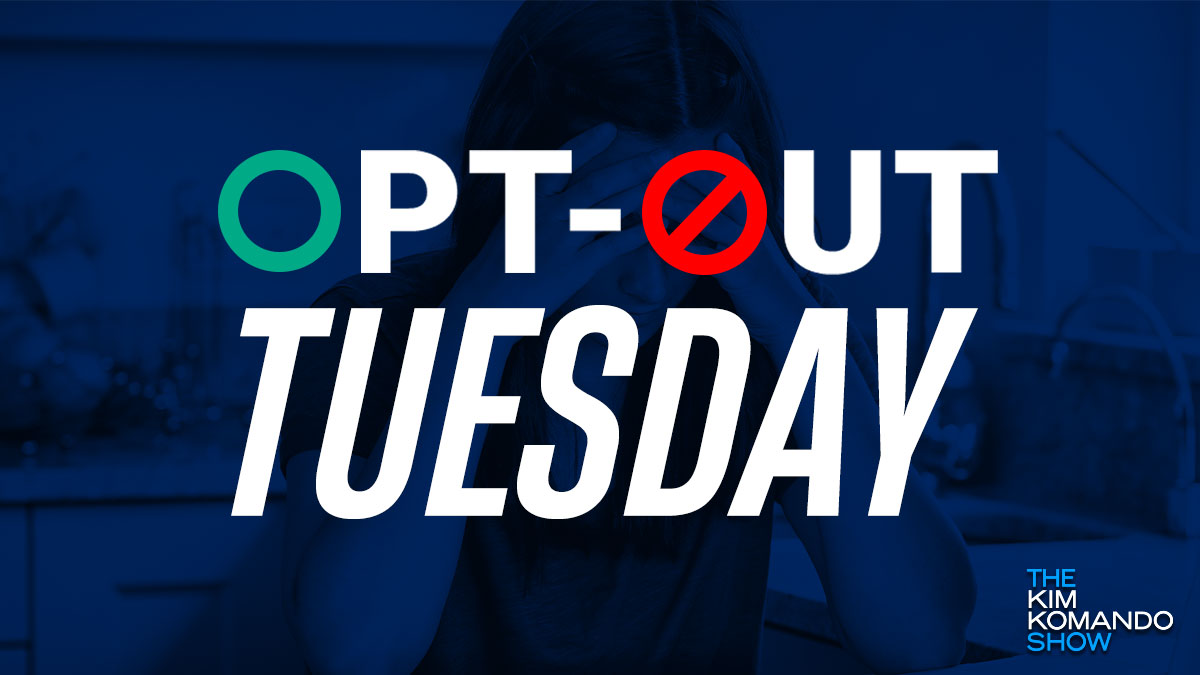
People search sites collect and sell personal information and make it available for anyone to see. Your name, address, phone number and other bits of data are likely scattered across multiple sites.
We launched our Opt-Out Tuesday series last year to provide detailed instructions on removing your information from people search sites. We even compiled each entry into one mega post so you can opt out of multiple sites simultaneously. Go here to check out the roundup.
Tips for deleting yourself from people-search sites

Face it: What you do online isn’t private. Even if you’re browsing in good ol’ incognito mode, you’re still not anonymous. Incognito mode does have handy uses like keeping certain searches out of your autofill and suggestions. Tap or click here for my favorite insider secrets to getting the most out of private browsing.
