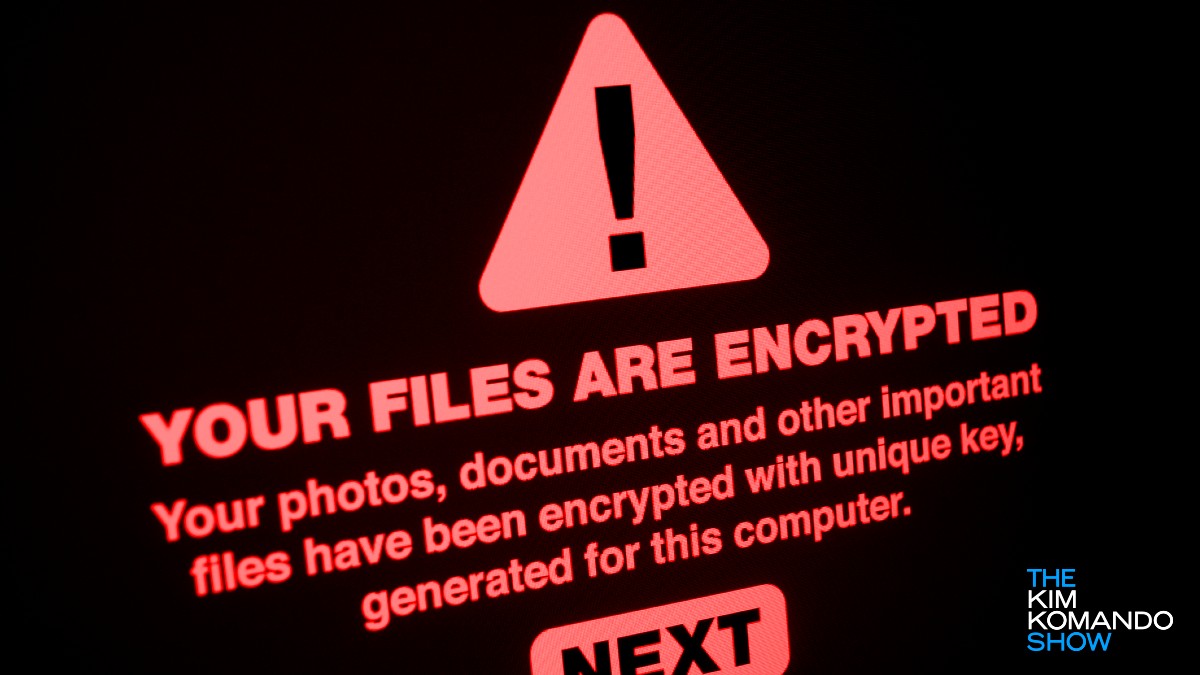Many factors, including speed, appearance, ease of use, privacy and customization options can determine your choice of search engine. Some people stick to the default search engine included with their browsers. But it would be best if you took the time to choose a search engine that works best for you.
You may want to put privacy ahead of everything else, or you’ll pick the one with the best search filters. We’ve rounded up four options to get you started. Tap or click here to check out our comparison between Google, Startpage, DuckDuckGo and Bing.
Windows 11 launched in 2021 and along with it came a new version of Edge, with the Bing search engine set by default. It’s the same case for Windows 10. If you want to change either of these default options, we’re here to help.
This tip is brought to you by Dell, a sponsor of Kim’s national radio show. Get free tech help for your business by calling a Dell Technologies Advisor today at 877-ASK-DELL or go visiting Dell.com for free expert support.
Changing your default browser
Microsoft recently ended support for Internet Explorer. If you’ve ever tried removing the browser from your computer, you know it’s not easy.
While you can disable the browser, the files remain on your computer. Deleting these files could cause problems, as the browser is tied to other Windows processes. There are workarounds for this, but you would be taking a chance.
RELATED: New tips and tricks for Windows 11
The same case goes for Edge. You can switch the default browser to a different one, but you shouldn’t uninstall it. Microsoft doesn’t want you to mess with Edge, and the process to change it is not so straightforward, but it can be done through Windows.
To change your default browser in Windows 11:
- Go to Settings > Apps > Default apps.
- Scroll down to your preferred browser or type its name in the search field.
- Select your preferred browser and scroll down to a list of browser files (HTTP, HTTPS.).
- Click the name of the current default browser for HTTPS and change it to your chosen browser and click OK.
- Do the same for each specific file type: HTTP, HTTPS .htm, .html.
- If you get a Before you switch popup, just click Switch anyway.
- You must change the assigned browser for every specific file type.
To change your default browser in Windows 10:
Continue reading →