Make your app icons useful: On an iPhone running iOS 18, press and hold an app icon. At the top, you’ll see a few icons. Choose the second one to transform that app into a widget. Long-press again to change what that widget does. Apple’s Weather app widget, for example, can display the forecast. Neat!
How to train your autocorrect to actually work
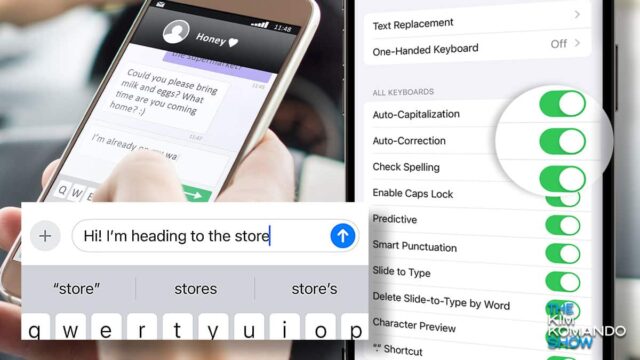
I bet you’re frustrated with how often autocorrect is auto-wrong. Even with new AI features included in many platforms’ latest updates, autocorrect remains annoying. Let’s fix that for iOS and Android.
🍗 Go cold turkey
Yes, you can just turn it off — no more bad guesses or awkward corrections. Just type what you mean letter by letter, like in the early days. (Note: Depending on your Android make, model and OS, your steps may differ. There are just too many variations for me to cover all of them.)
- On iOS: Tap Settings > General > Keyboard, then toggle Auto-Correction to Off. Follow the same steps to turn it back on later, if you need it.
- On Android: Go to Settings > System > Languages and input > On-screen keyboard > Gboard > Text correction. Here, you can turn off Auto-correction and Show suggestion strip, which displays predictive text.
Team Apple: In iOS, misspellings are underlined. To turn that off, head to Settings > General > Keyboard again and turn off Check Spelling.
Team Android: Under your keyboard settings, flip the switches next to “Predictive Text” and “Show Predictions Inline.”
🗣️ Add your own slang
If you’re feeling ambitious, tell your phone to replace a phrase with your shorthand. Think turning “brt” into “be right there” or “1234” into “Four Score and Seven Years Ago.” Pretty slick!
- On iOS: Go to Settings > General > Keyboard > Text Replacement. Tap the + (plus sign), then add your word or phrase to the Phrase field (i.e., “On my way”). In the Shortcut field, type your slang of choice (i.e., “OMW”).
- On Android: Go to Settings > System > Languages and input > On-screen keyboard > Gboard > Dictionary > Personal dictionary > English and tap the + (plus sign) in the top right to add a custom word. Put your slang or abbreviation in the Shortcut box to trigger that custom word.
Pro tip: In iOS and Android, if you leave the Shortcut field blank, autocorrect will stop bugging you with alternate spellings.
Those are the big ones, but I’ve got a few extra tips for iOS and Android on my site!
🤭 I used to be a programmer for autocorrect. They fried me for no raisin. (I saw you smile!)
8 ways your phone is tracking you - That you can stop now

You understand that your phone knows where you’re located. This is how GPS works, how Find My sees your location and why you get local ads on Facebook and Google. Like other data on your phone, that location data is a hot commodity for internet marketers.
AI saves a man's life - April 5th, Hour 3
Doctors gave Joseph Coates no hope, but AI stepped in and saved his life. I’ll also tell you about Apple’s big health plans for iOS 19.4. And an underwater camera from the Loch Ness Monster hunt resurfaces after 55 years. Did it finally catch Nessie?
🚨 It’s not from Apple: There’s a phishing text going around that claims your Apple ID was used to approve a transaction, usually with a dollar amount included. Don’t click the link or call the number. Real Apple account alerts come through iOS push notifications or official emails, never texts.
⚡ Free of charge: Check out PlugShare’s map to find free EV stations near you. Filter by “free” on their site, or download the app (iOS, Android). Pro tip: Your local library might have Level 2 chargers for faster top-offs, so you can charge your EV while pretending to read Tolstoy inside.
Own a pair of AirPods Max? In April, Apple’s fancy over-the-ear headphones are getting full lossless audio support. They’re also adding ultra-low latency to smooth out audio. It’ll be in the iOS 18.4 update. Btw, Apple announced WWDC 2025 will kick off June 9. That’s when they’ll announce iOS 19 and all its features.
🚘 Safety must-do: Check the National Highway Traffic Safety Administration’s recall page to see any safety recalls for your vehicle. Just enter your VIN in the search field. If none show up, you’re good to go. You can also download the SaferCar app (iOS & Android) if you’d like that better.
This is Siri-ous: Apple said Siri’s new AI features were just “taking longer than expected.” Turns out, it’s much worse. In a leaked Apple meeting, a senior director admitted they’re only aiming to get some of those features into iOS 19 this year but even that’s not guaranteed. Yikes.
🧑🏼🍳 Cook more, talk less: Found a tasty dish but don’t wanna read a long story about its meaning? Try Just The Recipe. Copy and paste the recipe’s URL into the site. It will show you only the steps and ingredients. There’s an app (iOS & Android), plus a Chrome extension if you like it.
Ready for takeoff: Before your drone’s next flight, check out B4UFLY. It’s the FAA’s new tool for knowing where you can and can’t fly — airspace restrictions, temporary zones for special events and no-fly zones. The FAA has given the thumbs-up to four companies to use it. Try it on the web or your phone for Android or iOS.
iPhone iOS 18.3: Don’t upgrade yet
Apple’s new update fixes bugs and improves AI, but it’s draining batteries and slowing down phones. Here’s why you should wait.
Should you get Apple's iOS 18 and AI?
Apple’s newest feature is here — just don’t expect too much yet. But if you’re patient, it might just surprise you.
September 21st, 2024
Oracle co-founder Larry Ellison warns AI could fuel a massive surveillance system using doorbell and dashcams. Plus, iOS 18 is being called a homewrecker, the dangers of viral ‘Galaxy Gas,’ and why some bosses are going back to dumbphones.
AI brings dead celebs back to life
Well, kinda… Hollywood is spending millions to resurrect the likeness of screen legends like Judy Garland with AI. Creepy or fine? Plus, YouTube’s new pause ads, why to skip the blue light filter, and a warning for iPad Pro owners: iOS 18 is bricking devices!
Top reason to upgrade your phone to iOS 18
If you’ve got an iPhone, Apple’s latest iOS 18 update is free — and here’s why you should upgrade now.
Don't update older iPhones to iOS 18
Thinking about updating? You might want to hold off — sticking with your current version could save you a lot of headaches.