🕵️ Website detective: Use this IP address tool to look up any URL. I do it all the time. Click the IP address to see where it’s located. Look for suspicious signs, like an American business with an IP address from somewhere overseas that just doesn’t make sense.
Your IP address: What it is and why you need to protect yours if you care about privacy

Using the internet is a complicated affair. It may not feel like that to you as a user. You click on your browser and get on with your day — it’s as easy as pie.
Behind the scenes, though, is a whole different story. It’s full of numbers like your Internet Protocol (IP) address, basically your digital home address. This numeric label distinguishes your phone or computer from other devices worldwide.
When you type in a website, your computer translates that into numbers, searching the site’s IP address and loading it onto your screen. Just as money makes the world go round, so, too, do numbers keep the internet chugging along. But your whole digital world can crash when someone snatches your IP address.
An exposed IP address puts you in danger
Your IP address plays a significant role in sending and receiving data online. It’s tied to sensitive information, like your online identity and location. If someone tracks down this number, they could use it as a starting point for nefarious purposes.
Sadly, it’s easy for strangers online to find your IP address. It’s a huge vulnerability: They could hack your device or steal your identity. Or they could enter your address into a free tracking website like iplocation.net to find out where you live. It even comes with a built-in map:
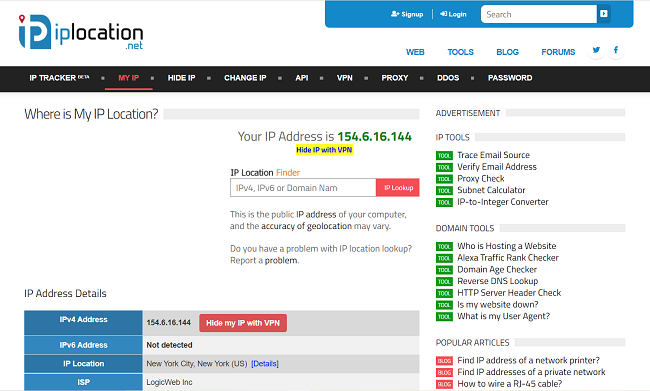
A lot of people on social media apps will doxx one another. Suppose you comment that you like pineapple on pizza on Twitter. Someone having a bad day might respond by tracking down your IP address, posting your name and address and calling their followers, like “Let’s protest in front of their house.”
Of course, that’s a light-hearted example. Reality can be much grimmer.
And get this: Tracing someone else’s IP address is legal. Authorities only intervene when people use one another’s IP addresses for crimes. All the apps and websites you use collect your IP address and other private data.
So, how does someone find out your IP address?
First, they could try to impersonate you. For instance, a hacker could break into a vulnerable social media account if you aren’t using two-factor authentication. If you reuse passwords, they could break into even more accounts until they reach one with sensitive data. Then, it’s a free-for-all with your private info.
Is your ISP throttling your internet speeds? Here's a fast test to find out
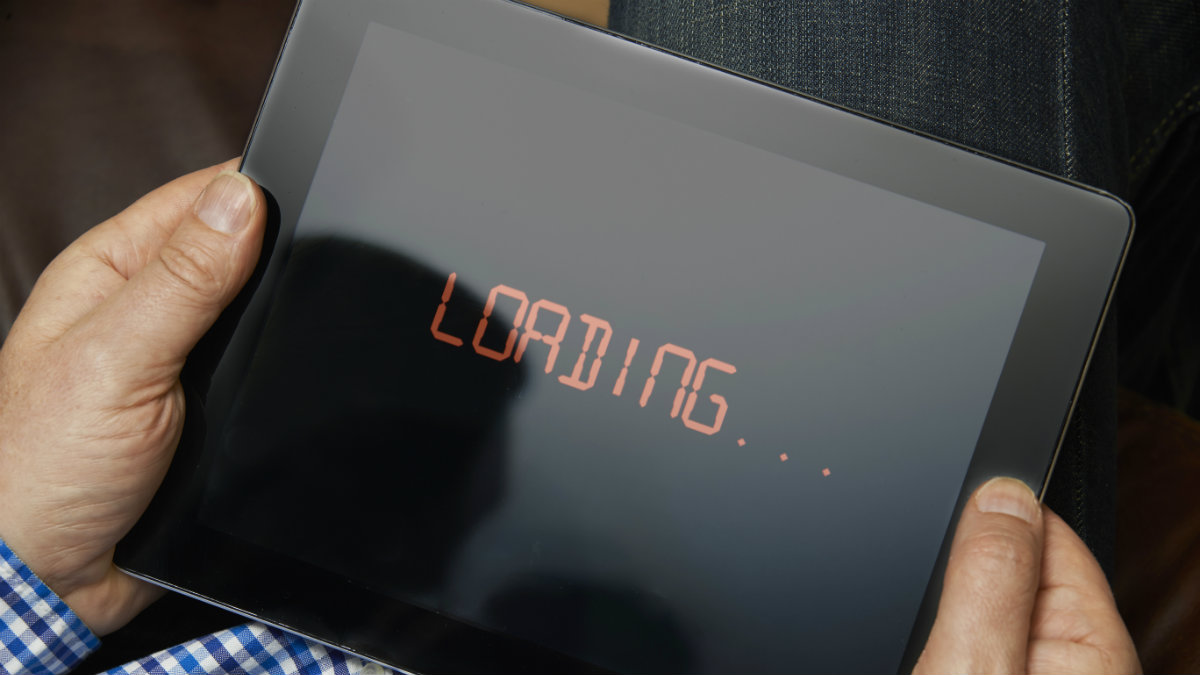
Does it ever feel like your internet is running slower than usual? Of course, it does. It’s happened to all of us at some point.
Web pages seem sluggish, while downloads and uploads seem to take forever. It’s very frustrating — especially when you’re paying for high-speed internet. Many potential issues are causing the slowdown, including problems with your device, browser or even a website you’re trying to visit.
Earn $1,500 by dating, stop phone scammers, worst tech mistakes
Don’t wear your Apple Watch when you’re boxing. It could call the cops! Plus, how to protect your IP address, Netflix will pay $385,000 for a flight attendant, what really happens to ‘unsent’ texts and why GM’s new Chevy Corvette is a hybrid and not an all-electric car.
Learn more about your ad choices. Visit megaphone.fm/adchoices
5 critical reasons you need VPN protection

Do you consider yourself a privacy-conscious person? Are you concerned about your online safety? Well, you’re certainly not alone. The hard truth is by surfing the web or making any transactions online while connected to a network that’s not secure, you’re exposing private info and buying habits for anyone to see.
Tech Refresh: Craziest cryptocurrencies, Apple's 'Epic' trial, IP address scam
Apple is in an ‘Epic’ court battle that could change the way we pay for apps. You’ve heard of Bitcoin, but what about some of the other cryptocurrencies that make up this $2 trillion industry? Then Ben, Mike and Allie talk streaming devices. Spoiler: Roku reigns supreme. And find out if Allie can fool the guys this week in Brand New or Not True.
Learn more about your ad choices. Visit megaphone.fm/adchoices