Windows patch fixes more than 100 new flaws - update now!

Patch Tuesday has arrived again, and with it comes a brand new batch of essential software fixes to download and install today.
July’s Patch Tuesday fixed a massive number of bugs, as well as a dangerous security flaw that managed to stick around for 17 years. Tap or click here to see everything included with July’s Patch Tuesday update.
But for the month of August, Microsoft is fixing a whopping 120 bugs, as well as two dangerous zero-day security flaws. If you’re running Windows, here’s why you need this patch on your PC right now.
Patch Tuesday for August 2020
August is looking to be a busy month for Windows users as Microsoft releases its latest software update for Patch Tuesday.
This update, which addresses more than 100 bugs found in Windows, is the third-largest Patch Tuesday update yet. And compared to previous months, it’s no slouch either. August’s Patch Tuesday entry includes fixes for 17 critical-level vulnerabilities, as well as fixes for two zero-day vulnerabilities affecting Windows users right now.
Unlike with some zero-day patches, the issues this update repairs are actively being exploited by hackers. This means Microsoft knows how the flaw works and has evidence that it’s dangerous enough to require immediate patching.
One of the flaws, discovered by researchers at Kaspersky Labs, can allow hackers to take over your computer using malicious websites that target Internet Explorer. The other flaw involves spoofing reliable software developer names, which hackers can use to bypass internal security features.
Tap or click here to see why you shouldn’t be using Internet Explorer anymore.
All of the bugs are ranked as being “serious” at minimum, with 17 of them classifying as critical. While previous Patch Tuesday updates may have fixed more bugs overall, the issues addressed by this update are too crucial to ignore.
How do I install the latest Patch Tuesday update to my Windows PC?
To install the update, power your PC on and navigate to the Start Menu. Then, click on the Settings gear icon, followed by Update and Security.
Check your phone! Dozens of malicious apps caught spying

It’s honestly a miracle that people continue to download apps from the Google Play store at this point. Whether they’re harvesting your data covertly or signing you up for services you don’t need, Android apps loaded with malware are all too common.
Warning! These shipping emails from FedEx and UPS are fakes
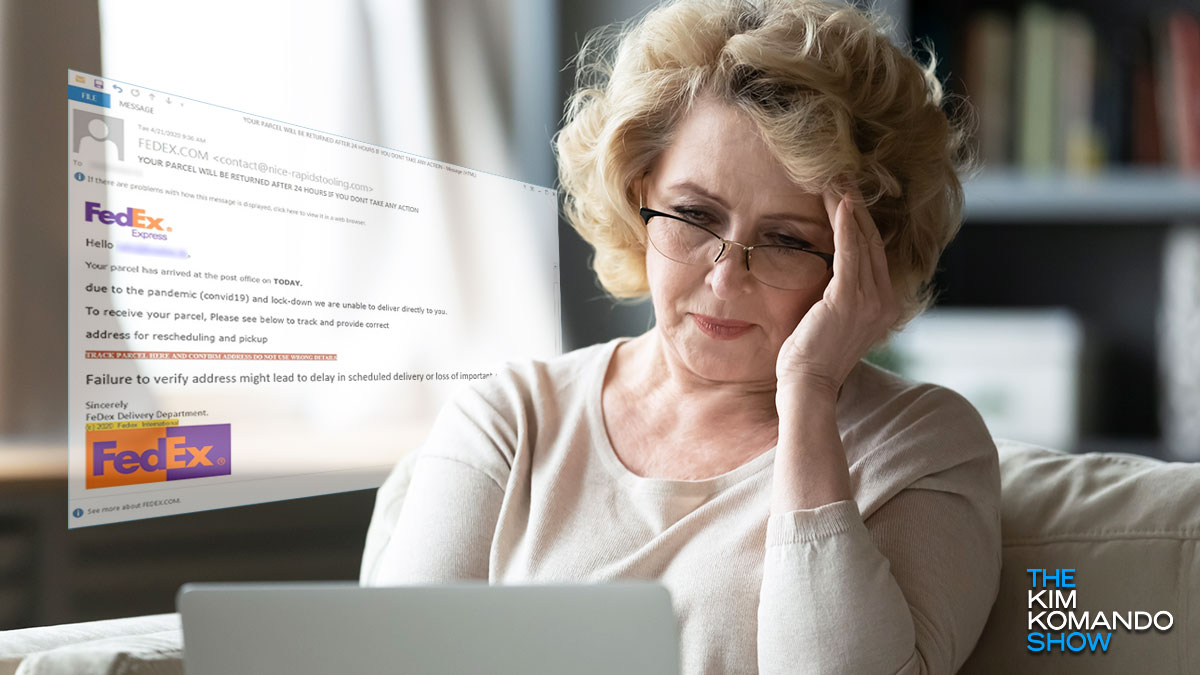
If you’re like most of us, you’ve probably ordered items for delivery at some point during the COVID-19 pandemic. And just like most of us, you’ve noticed delays in shipping no matter where in the country you live.
These delays aren’t happening without good reason, mind you. Shutdowns at postal and shipping facilities have snarled logistical traffic, and even Amazon is struggling to keep up with a record number of orders. Tap or click to see why Amazon wants you to shop less.
Don't fall for this scam site that promises to pay you back for data breaches

So many data breaches have happened in the past 12 months that it’s hard to keep track of them all. Each one had unique effects on their respective industries, and naturally, consumers are the ones paying the price for negligence and poor cybersecurity.
