Check for keyloggers: These programs capture every single thing you do on your phone and secretly send it off, where it all can be accessed by who-knows-who. One of the most popular programs is called MSpy. If you think you’re being stalked, check your device for this app.
Signs your phone or computer is infected with a keylogger
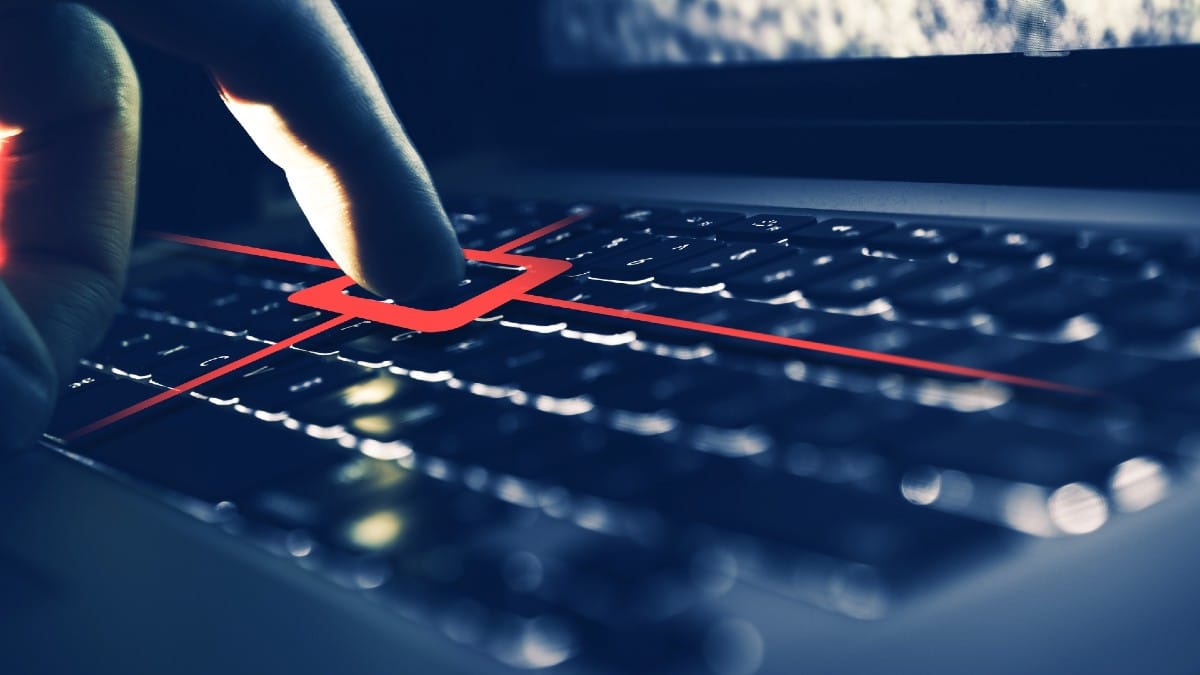
Hackers and scammers are a constant threat, but they’re not the only ones you must worry about. People in your social circles (or even in your own house) can spy on you by forwarding your calls and texts. Tap or click here to check if your calls are being intercepted and how to stop it.
Keyloggers are programs installed on devices to record keystrokes. Employers use them to monitor worker activity during office hours, while parents also use these tools to keep tabs on their children.
Unsurprisingly, crooks have adapted these tools, implanting keyloggers on computers and spyware on phones. They can create login screens to capture your usernames and passwords and scan your activity for credit card numbers. Here’s how to spot and remove this threat.
Check your computer
Keyloggers can be challenging to find, but not impossible. Most trustworthy antivirus programs automatically check for keyloggers, so it’s crucial to have one protecting all of your devices. Also, ensure your operating system is updated regularly so you get security patches that help block these types of threats.
However, since some keyloggers are constantly updated with new ways to outsmart detection, you may want to do some digging. You’ll need to check your list of installed programs to do this.
So, what are you looking for? Pretty much anything unfamiliar or suspicious. If you don’t recognize the name of a program, do a Google search to find out what it is.
Anything with the word keylogger in the title is a dead giveaway. Some other known keylogging programs to watch for include DanuSoft, Refog, Spytech, Revealer, Ardamax, WinSpy and Spyrix. These are just some examples, and there are countless others out there.
Here’s how to find and remove installed programs for Mac and PC:
Remove programs on a Mac
- Go to your desktop and click Finder in the upper left and open a new finder window.
- Select your Applications folder and review installed programs.
- You can group your applications by clicking the View option in the menu and then Use Groups. This will help you weed through all of the apps on your computer.
Checking programs on a PC
6 data breach dangers lurking in your home and office

Hollywood has helped create an image that instantly pops into our minds when we hear the term cyberattack. Many of us think of a group of devious hackers led by the likes of Hans Gruber from “Die Hard.” While people like Gruber exist, most cybercriminals are simply common thieves looking to rip people off.
See who’s secretly tracking you online
The Markup’s Blacklight reveals hidden ad trackers, keyloggers, and session recorders in seconds. Find out what’s lurking behind the sites you visit.
Online forms are grabbing your data - even if you don’t hit enter
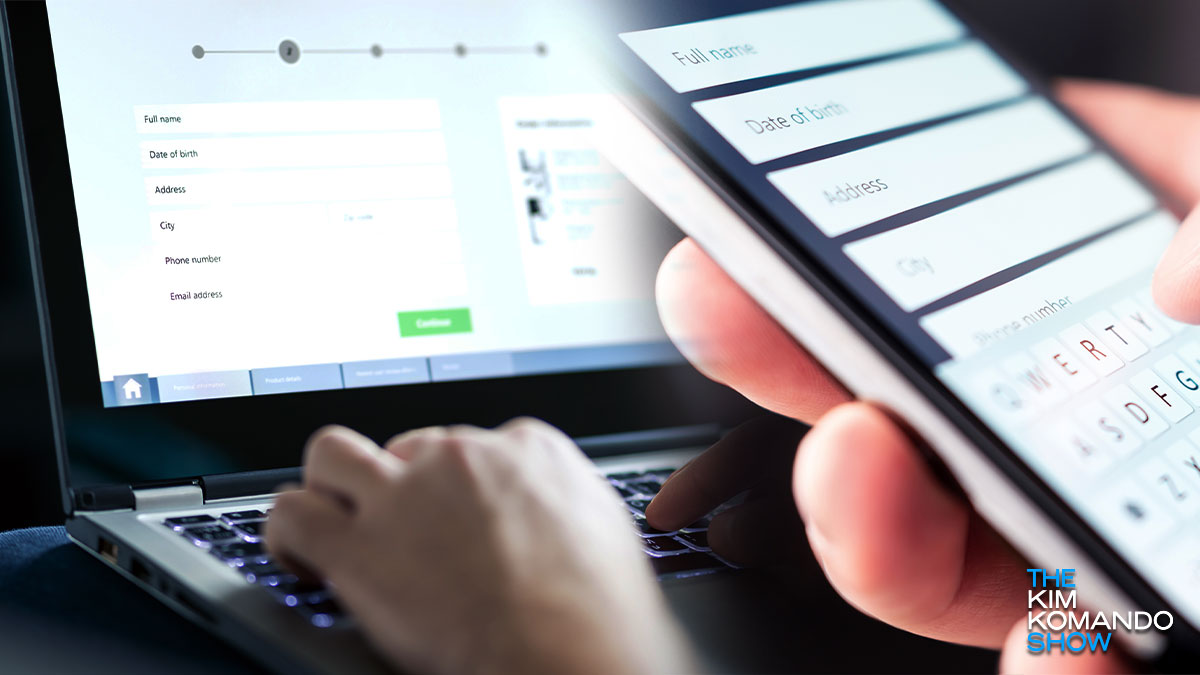
An effective way to get someone’s opinion on a product or service is to create an online form or survey. Other times, online forms are the preferred way to sign up for newsletters, register an account or buy tickets. Tap or click here for a list of apps that collect the most private data from you.
Check your PC or Mac for a dangerous program that records your keystrokes

Criminals looking to rip you off never stop coming up with clever new ways to do it. Sometimes, their schemes run behind the scenes on your device and you may never know what’s going on.
One example comes in the form of malicious apps that are designed to run adware. Another sneaky way thieves can rip you off is through a keylogger, a program secretly installed on your device to record keystrokes.
5 free security downloads every computer needs

We’re constantly seeing spikes in phishing attacks, malicious websites and other dangers lurking on the web. All that adds up to big money. According to the U.S. Federal Trade Commission, consumers lost more than $3.3 billion to fraud in 2020.
5 free downloads to keep your PC or Mac secure

The FBI has seen a significant spike in cybercrime reports since the onset of the COVID-19 pandemic. Hackers, scammers, and snoops are having a field day. Be sure to check for any updates to your gear.
A bug has been found in 79 different popular router models that let hackers remotely take over your devices. Tap or click here for the complete list of affected routers and how to protect your network. Phones are targets, too. Tap or click here for a specialized app that will tell you if your iPhone has been hacked.
Warning: Smartphone malware can steal passwords, banking info from 226 apps

Despite a common misconception, smartphone users aren’t immune to malware. Mobile malware exists, and once it’s on your system, it can steal passwords, drain bank accounts and scan your phone for personal data.
Fortunately, security researchers are constantly on the hunt for mobile malware. With so many people using their phones as their main device, stamping out mobile malware is a huge priority. Tap or click here to see how to protect your phone from malware.
Warning: Data-stealing malware is on the rise and it's coming after your passwords

Keyloggers are some of the nastiest types of malware you can encounter online. Once installed on your system, they keep an eye on your keyboard and send all the data you type back to the hacker that spread them.
Then, before you know it, your bank account is drained. If you think this can’t happen to you, stay alert — keyloggers are real and they’re spreading rapidly. Tap or click here to see a keylogger campaign that started earlier this year.
Spyware watches everything you do. Is your phone or computer infected?

Your everyday tech holds so much valuable information. Between your computer, smartphone and tablet, we’re talking precious photos, private files and enough personal data to make hackers come running.
And with more and more of our information stored digitally, we’re exposed like never before to cybercriminals who want to get their hands on it. One of the sneakiest ways they do it? Spyware.
Are hidden software programs recording your keystrokes?

As if there weren’t already enough hacking threats to worry about, you can throw keystroke loggers into the mix. Keyloggers, for short, are programs that record the things you type stroke-by-stroke. If you use your device for work or to send important emails, keyloggers can help cybercriminals steal your sensitive information. We’ll tell you how to detect keyloggers and protect your data.
