Hidden trackers invade your browser – How to delete them

Internet cookies have been around for the last 30 years. Blame them on a programmer at Netscape who figured out a way for websites to “remember” users. Today, there are a few different types of cookies.
A first-party cookie is stored in your browser when you visit a website. It keeps things like your account or login info and shopping cart so you don’t have to fill them in each time. We like those kinds of cookies.
But what about cookies companies use to track where you go and what you do online? Some track you on websites other than the one you’re visiting. These are called third-party cookies. (I’d rather have a snickerdoodle, thanks.)
Blocking third-party cookies and tracking is one thing, but how about not being subjected to tracking methods to begin with? That’s where AdChoices and WebChoices come in. You’re gonna love this!
Secret to blocking tracking cookies
AdChoices is from the Digital Advertising Alliance, a group of advertising and marketing companies that self-regulates their targeted advertising. They do this so no one else like the government steps in to do it, of course.
The next time you see an ad online, look for the small AdChoices icon. It’s a blue triangle with a lowercase “i” in the middle. Click that to get details about the ad and block it.
AdChoices offers a nifty but virtually unknown tool called WebChoices. You can use this sweet thing to opt out of receiving ads from many companies in one step.
I kicked out 106 different cookies
- Go to https://optout.aboutads.info. WebChoices will scan your browser settings and computer to find out whether first-party and third-party cookies are enabled, along with a list of companies creating targeted ads for you.
- Click Continue. At the bottom of the page, you’ll see an option to Opt out of All. Click that.
- After the site processes your selection, click View Updated Results to see how it turned out.
The WebChoices tool works in whatever browser you have open at the time, so be sure to run it for each browser you use. Wow, where else can you get these practical, useful tech tips for free?
🍪 Speaking of … One time, I ate too much cookie dough and got sick. I guess you could call it an overdoughs. (I had to, sorry.)
Don’t want to drop $1K on a new phone? Do this instead

It was a little anticlimactic when I went from the iPhone 14 Pro Max to the 15 Pro Max. Side-by-side, they look an awful lot like the same phone. The one thing that stood out was how shiny and clean the 15 looked.
You don’t have to shell out a lot of money — jump into the settings and use a little elbow grease to make your current phone sparkle.
Tab overload? How to control what happens when you start your browser
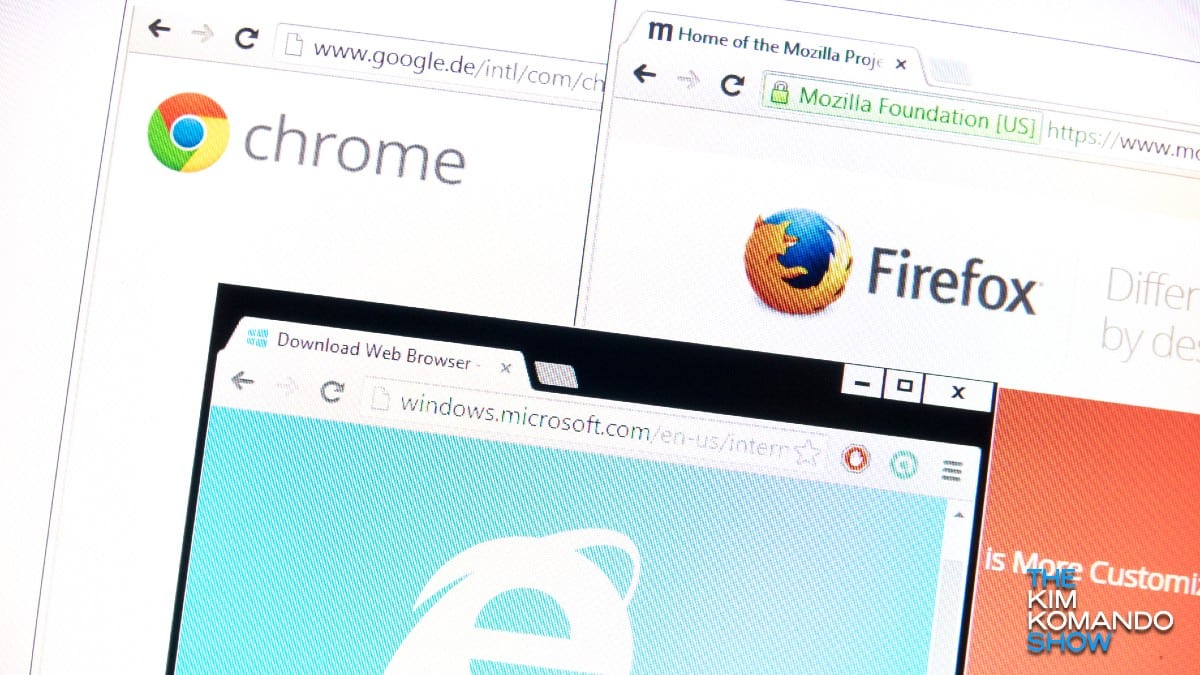
Today’s tech is all about choice. There’s the classic debate: iPhone versus Android. It’s about a lot more than blue and green message bubbles. Here are things you can do on Android phones but still can’t do on iPhones.
