More than half of Americans confess they’ve snooped on their partner’s phone, checking texts and location history. Is your significant other one of them?
7 default settings tech companies don't ever want you to change
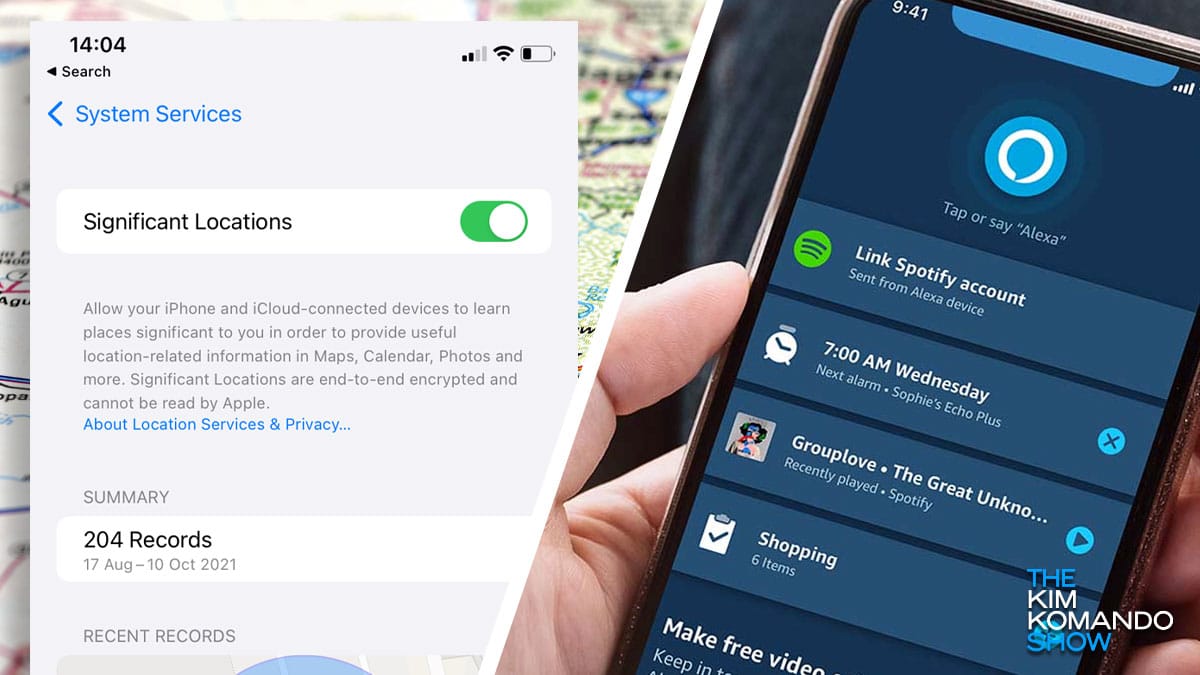
Our devices are packed full of settings that keep us safe and secure. You just need to know which ones to adjust. Tap or click for Windows and Mac security settings to check now.
The same goes for the software and apps we use day in and day out. Google Chrome is safe, but you can make it even safer. Tap or click for five steps you can take.
Default settings are often much better for the company behind them than for you. Grab your phone and computer, then take a few minutes to improve your digital life.
1. Apple, stop tracking my location
Apple keeps track of where you go and how often you visit. It can then make suggestions based on what it calls Significant Locations. You might see these as calendar events or map directions alerts.
Sure, it’s helpful, but not everyone likes it. You can clear this list.
- On your iPhone, go to Settings > Privacy & Security > Location Services > System Services.
- Tap Significant Locations.
- Hit the Clear History button.
Use a Mac? Here’s how to find all the passwords hidden on your computer.
2. Alexa, don’t read my mind
The Amazon Echo monitors and learns your behavior based on requests you make through the Hunches feature. Here’s an example. You say, “Alexa, good night,” and your smart speaker says, “You left the kitchen light on. Would you like me to turn it off?”
If you don’t like it, there’s an easy fix. Just say, “Alexa, disable Hunches,” and you’re good to go.
You can disable Hunches through the app if you’re not near your Alexa.
Google security check: 60 seconds to kick out snoops and hackers

I’ll never forget the caller on my national radio show asking me for guidance because her brother was scammed out of $450,000. He trusted the wrong person, and he’s far from alone. People simply don’t realize they’re being taken for a ride until it’s too late.
Clues your spouse is spying on your phone
One buried Google Maps setting you need to change now

Remember the old GPS units we used to get around with back in the day? Before that, maybe you printed directions from MapQuest or another site. And before that, we relied on actual maps that no one knew how to fold quickly.
Delete these malicious Android apps immediately

We’ve warned you about Chinese apps you need to remove from your phone, and now we need to look to another part of the world.
Over 60 Korea-based apps were removed from Google Play and the ONE store (Korea’s biggest app store). The apps were downloaded more than 100 million times. Here’s what you need to know
Stop phone snoops
What percentage of Americans routinely spies on their partners’ phones, checks their texts, and looks at their location history? You’ll be surprised at the answer. Plus, I’ll show you how to tell if you’re being spied on.
Google Maps and Apple Maps: 8 hidden settings you'll use all the time

Thanks to the constellation of satellites, we can use GPS to chart our paths. We don’t have to worry about getting lost in new areas because navigation apps help us find our way through unknown territory. They also offer plenty of secret GPS settings you should know about.
Which apps are worth your location data?
Are you letting your apps access your location history? Here’s why that’s dangerous, in one minute.
Learn more about your ad choices. Visit megaphone.fm/adchoices
Google is paying out an $85M settlement - See if you qualify
Big Tech can make money by tracking your location history. Some companies are so hungry for that lucrative data that they’ll circumvent your privacy settings. Google is currently facing accusations of illegal location data tracking. In other words, certain Android users may have been tracked even after they opted out.
Take a minute to adjust these important Android privacy settings

Security can be complicated with your smartphone, especially for Android users.
What are some of the best ways to keep your device (and yourself!) safe from nefarious actors, illegal surveillance, and malware?
Facebook watches your every move - Here's the proof
It shouldn’t surprise you that social media networks know a lot about you. After all, giants like Facebook know where you go, which TV shows and films you enjoy and who your friends are. That’s because you willingly gave up that information.
Hidden map on your phone shows everywhere you’ve been and the photos you took there
Google Maps makes navigating unfamiliar cities frustration-free and straightforward. It has an innovative feature that you’re probably not taking full advantage of, Street View. Sure it’s great for looking at your childhood home. But, you can use it for things like creating your own stories and even going indoors.
These are the banned Google Maps locations you can't see

Navigation apps are great, especially if you are getting back into traveling as restrictions ease. They not only guide you to your destination but can show you hot spots and points of interest along the way.
This isn’t to say that there aren’t drawbacks. These apps use your data and if you’re not careful, they can contribute to hitting your limit and also slow your phone down. Tap or click here to read about five types of apps that are guilty of this and how to stop them.
11 must-have pet products dog and cat owners swear by

Fluffy and Fido aren’t just pets. They’re family. So why not treat them to a few new toys and maybe even some tech now and then?
Our furry friends only get about a decade with us, so it just makes sense to shower them with all the love, toys and treats we can. They love us unconditionally, so the least we can do is spoil them, right?
Privacy how-to: set your Google data to self-destruct
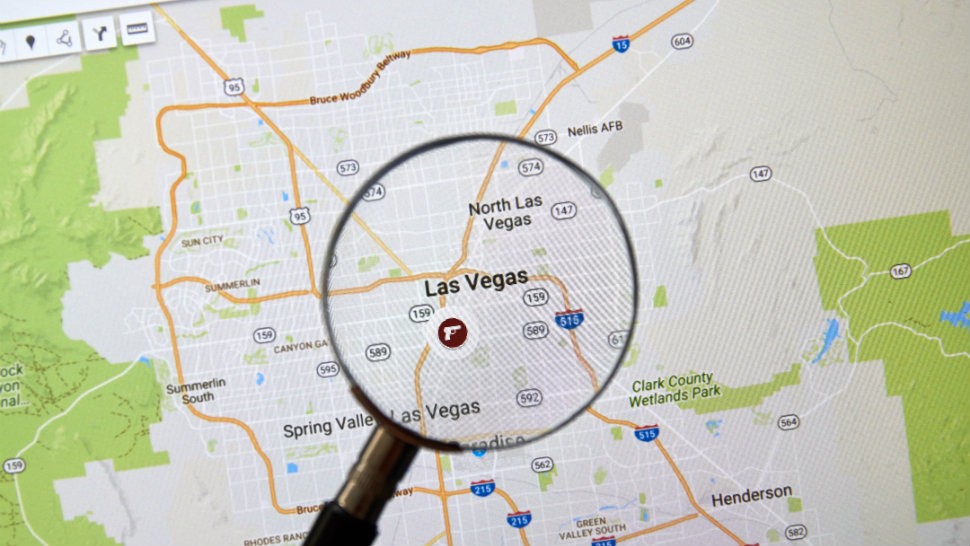
We already know companies like Facebook track our activities both online and offline. Things we discuss, ads we click on and websites we visit are all logged and sold to the highest bidder for ad revenue. Facebook isn’t alone, though.
The one app you need to keep your family safe

There’s a lot of technology that helps you keep in touch with your loved ones. But what happens if there’s an emergency? What if someone is hurt or stranded?
That’s where a safety app can help, and we researched them all to find the best one out there. With this app, you can quickly track down people you love when they’re in need or just for peace of mind. It provides real-time location information on everyone you add to your “circle.”
