🤖 ChatGPT warning: When you get info on ChatGPT, the results often include citation links. Click one and it might take you to scam central. Some links, like “County Local News,” are riddled with dodgy pop-ups pretending to be Adobe Flash updates or fake McAfee virus scans. Watch out!
Watch out for fake calls from Amazon, Apple, Visa, Chase Bank

Heads up, folks! YouMail just issued an important warning about a new wave of robocalls pretending to be from big names like Amazon, Apple, Visa and Chase Bank. They’re trying to freak you out about bogus purchases and get you to spill your personal info.
Here’s how it works
You get a call that sounds like it’s from Amazon. A robotic voice says, “Hello, this is an automated message from Amazon. Your card has been charged $2,253 for the purchase of an Apple MacBook Pro with Order ID312106. If you did not place this order and would like to speak to one of our representatives, please press 1 or please call back.”
If you fall for it, scammers try to hijack your credit card, Amazon or bank account to steal as much money as possible from you.
Amazon’s been battling this, shutting down 15,000 phone numbers! But the calls keep coming — and given how many of us use Amazon, odds are they’ll hit an actual customer.
It’s not just Amazon
Scammers also pretend to be from subscription services like Norton LifeLock or McAfee, talking about pricey renewals. Here’s one example: “If you have not authorized this charge, you have 48 hours to cancel and get an instant refund of your annual subscription. Please press 1 or call our Customer Care.”
They mix these calls with emails, leading to different call-back numbers they change regularly. It’s like a game of scam whack-a-mole.
They’re pretending to be your bank, too
Calls claiming to be from Visa or Chase Bank about suspicious charges on your cards are also part of the scam package. These calls are convincing because they use well-known brands to lure you in.
And if you’re using Live Voicemail on your iPhone, seeing these messages transcribed can really push the panic button.
Your safety checklist
Delete these malicious Android apps immediately

We’ve warned you about Chinese apps you need to remove from your phone, and now we need to look to another part of the world.
Over 60 Korea-based apps were removed from Google Play and the ONE store (Korea’s biggest app store). The apps were downloaded more than 100 million times. Here’s what you need to know
Be careful downloading viral portrait apps

AI technology is all the rage. It’s so popular that Microsoft is incorporating ChatGPT into the latest Bing update. Tap or click here for details. Now, app developers are using AI to let you create beautiful art with just a few text-based suggestions. But there’s a big problem with some of these apps. They aren’t actually designed to create art. Instead, they infect your device with malware.
Norton customer breach: Were your passwords stolen?
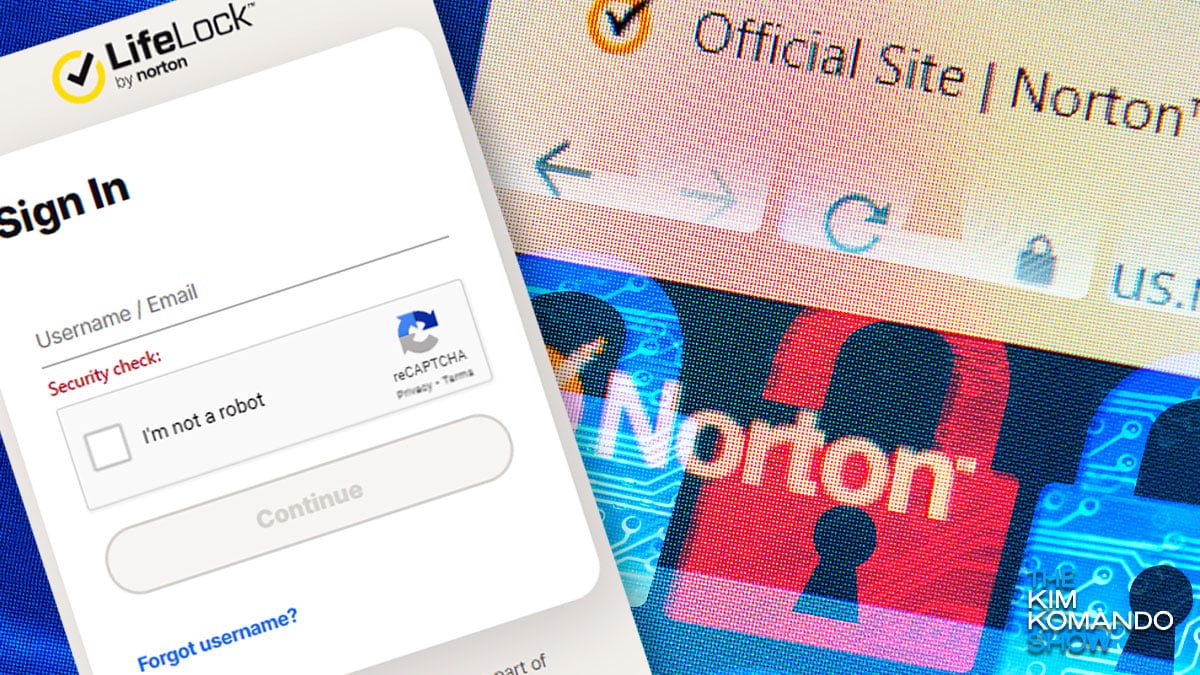
No companies appear to be safe when it comes to cybersecurity. Online sports betting service DraftKings recently suffered a data breach, while a healthcare system exposed the details of over 3 million users.
Things just got more frightening as we found out a popular cybersecurity company suffered a massive data breach. When a service in charge of protecting your digital life is breached, it’s time to take action.
🛑 Don’t click on Chrome update links: McAfee says that’s what’s spreading the new MoqHao malware. Unlike other viruses, MoqHao infects your computer immediately. Oh, brother. For the real update, just restart your browser.
New antivirus scam email spreading — Don't click!
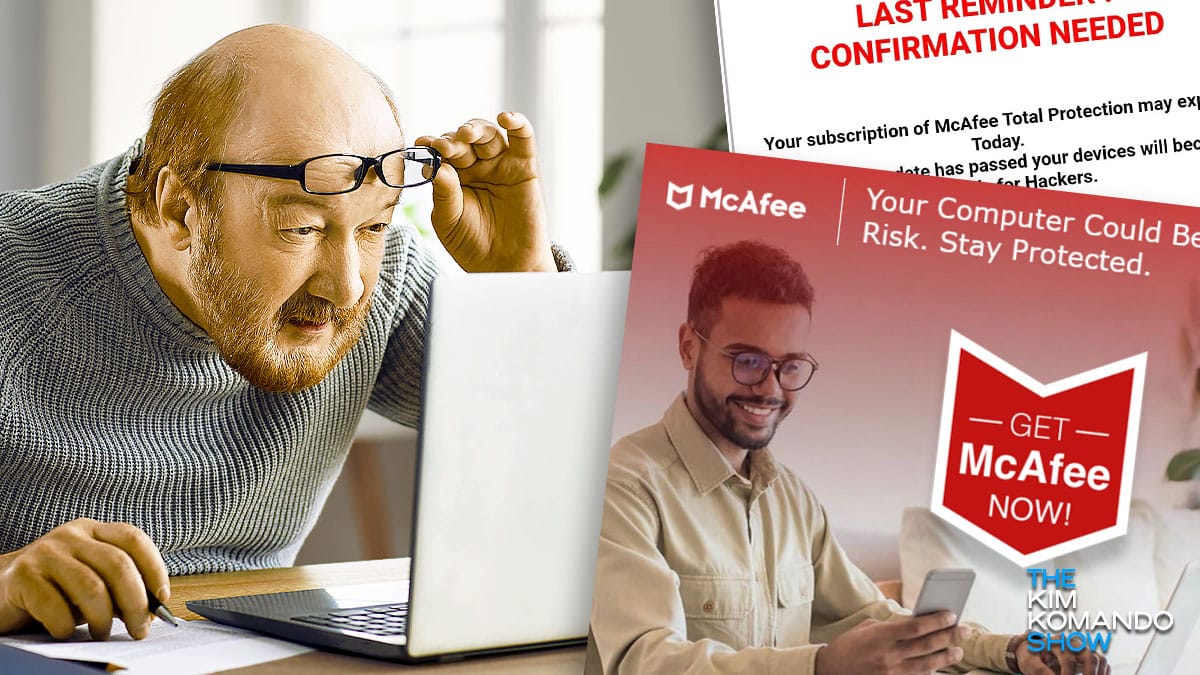
You don’t expect antivirus software to spread malware, but it happens. Tap or click here for how this malware can eavesdrop on your calls using your phone’s motion sensors.
Phishing scams are also far too common. Maybe you get a receipt for AV software you never bought, or a marketing email that looks legitimate buts leads you to a bogus page ready to take your credit card info.
Use this free check if you suspect a website is infected with malware
How many times have you landed on a website and things just didn’t seem right? There could have been subtle clues like spelling or grammatical errors. There might have been no contact information, or the linked social media account doesn’t exist anymore.
Hackers impersonating antivirus software in clever phishing attacks

Another day, another clever phishing attempt, and there’s no indication they’ll be slowing down anytime soon. It’s not exactly surprising when you think about it.
We’re not only dealing with a global pandemic, but the 2020 election is just around the corner, too. That combination alone provides plenty of fuel for these types of attacks. Here’s how you can spot the top 10 election scams this election season.
Comparing 5 top antivirus apps for Android smartphones

Viruses have been things to fear in the world of personal computing for decades, but it’s just as important to protect your Android device as it is your PC. Especially when you consider how much private information we store on our phones from credit card information to passwords and more.
