Where does your ISP fall among the fastest and slowest in the country?

Do you work from home? Is someone in your house a hardcore gamer? Do you stream high-definition content from multiple devices simultaneously? All these factors will help determine if you’re paying too much for internet speed. Here’s what you need to know.
Not all internet service providers are created equal, but which one’s are the fastest? See where yours lands on the list below.
How the competition stacks up
Network speed affects everything you do online, from how quickly a webpage loads to how smoothly you stream your favorite shows.
A study by Ookla revealed the fastest internet service providers across the U.S. by their median download speed. See where your ISP falls on the list:
- Spectrum: 234.8 Mbps.
- XFINITY: 232.85 Mbps.
- Cox: 219.20 Mbps.
- Optimum: 195.97 Mbps.
- Frontier: 190.15 Mbps.
- Verizon: 186.45 Mbps.
- AT&T Internet: 179.78 Mbps.
The fastest states
Here are the top 10 fastest internet speeds and ISPs at the state level:
| State | Median download speed (Mbps) | Fastest ISP |
| 1. Delaware | 226.65 | XFINITY |
| 2. Rhode Island | 226.38 | Verizon |
| 3. Connecticut | 225.93 | Frontier |
| 4. New Jersey | 224.21 | Verizon |
| 5. New York | 215.50 | Verizon |
| 6. Massachusetts | 214.45 | XFINITY |
| 7. Maryland | 213.88 | VERIZON |
| 8. Florida | 212.24 | – |
| 9. New Hampshire | 211.63 | XFINITY |
| 10. North Carolina | 208.51 | Google Fiber |
NOTE: Results were too close to statistically determine the fastest ISP in some states.
The fastest cities
The study also examined the 100 most populous cities to determine which had the fastest internet speeds and providers. Here are the top 10 results:
Weak signal? How to get better Wi-Fi on your Android

You rely on your phone for a lot. It helps to give your tech a checkup now and then to avoid more severe and costly problems later. Tap or click here for six ways to get started.
What’s more frustrating than lousy Wi-Fi when you’re trying to get something done? Your Android phone loses much of its functionality without a solid network connection. The problem could be coming from several sources, and we’re here to help you narrow them down and get your internet back on track.
A mesh router system that covers up to 4,500 square feet: Nightgear Nighthawk MK63-100NAS
According to your answers, the Nightgear Nighthawk MK63-100NAS is the best router for your needs. You get three boxes that work together to create a mesh network that extends your Wi-Fi range up to 4,500 square feet. You can also connect up to 25 devices with reliable Wi-Fi performance.
Wi-Fi slow? Best ways to fix Wi-Fi problems

There are plenty of reasons your Wi-Fi keeps slowing down: signal congestion, router location, firmware issues, hardware limitations or even the physical size of your home. Then again, it could just be your neighbors.
30-second Amazon privacy fix you need to do right now

Amazon has a way of creeping into our lives and making things incredibly easy. With convenience, there are often trade-offs. Many people are unaware that they have a public profile on Amazon.
Your public profile is created automatically, whether you want it or not, and it contains your comments and any ratings that you have left on products purchased on Amazon. Your biographical information and other site interactions are also posted to your profile.
How to boost your Wi-Fi coverage for good

You know the routine. You fire up your browser or TV and start the next episode of your favorite show on Netflix. The video starts to buffer and you think, “great, here we go again.”
The internet is strained like never before with millions of people at home and off their higher-speed office networks. You and your neighbors are competing for speed.
7 steps to lower your internet bill
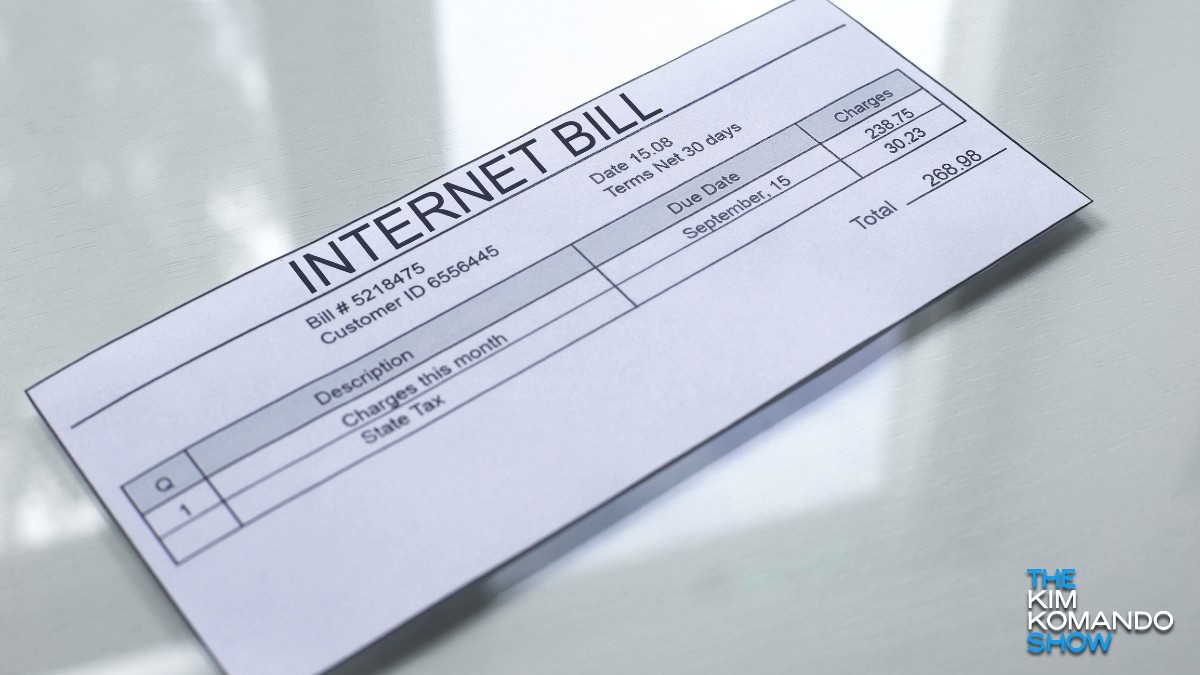
COVID-19 has drastically slashed most Americans’ budgets, and we’re all starting to feel the squeeze. More than 700,000 jobs were lost in March alone, and some analysts believe we’ll hit a national unemployment rate of 20% by June.
10 things you need to survive working from home

Millions of Americans are trying to help slow the spread of the coronavirus by staying home as much as possible. That means hours and hours spent online trying to work and entertain yourself.
But it’s not all fun and games. Some companies are having employees work from home (WFH) to help flatten the curve of infection. If you think WFH sounds too distracting for you, there are things you can do to stay focused. Tap or click here for an extension that blocks distracting sites during the workday.
Boost your Wi-Fi with this simple trick that won't break the bank

Your home Wi-Fi might be acting up lately. This can be due to bandwidth issues since everyone is staying home and connecting all their smartphones, tablets, laptops, computers and more. It can also be due to your neighbors pushing the internet company to the limit.
