Want to wipe out what a website knows about you? You can in Chrome

Google’s popular Chrome browser has entered the year with a new update. Before it celebrates its 100th version (and breaks websites in the process), it added some useful privacy settings.
When you visit any website, a host of data is stored about you in what is known as cookies. These contain details like the browser version, the computer you are using, and the login details. It is possible to delete these cookies, but it can be laborious.
The new update, however, has made that a lot easier. Read on for how the latest Chrome update incorporates better privacy controls.
Here’s the backstory
Released a few days ago and in the process of being rolled out worldwide, Chrome 97 packs a bit of a punch in terms of new privacy features and bug fixes. The most exciting change is how you can control which details websites can store on you.
In previous browser versions, you could delete individual cookies from a website. If you visit a website often, there could be a lot of cookies that each need to be deleted manually. But now, through an update to the Privacy and Security settings, you can delete all the cookies from a website at once.
The update also fixed several security flaws and patched 37 vulnerabilities. Thankfully, only one of the flaws has been marked as Critical, while there are a couple of High severity exploits and a handful of Medium.
What you can do about it
It is always a good idea to keep your browser up to date with the latest version. Open the browser and click on the three-dot menu in the top right corner to do this for Chrome.
Hover your mouse over Help and select About Chrome. If the update is available for you, the browser will automatically start downloading and installing the latest version. You’ll need to refresh your browser once it’s installed.
To use the new cookie delete function:
- Open your Chrome browser after installing the latest update.
- Click on the three-dot menu button and then click Settings.
- In the left panel, click on Security and Privacy.
- From the options displayed, click on Site Settings
- Under Recent Activity, click on View permissions and data stored across sites.
Apple tip: How to record your phone screen

Have you ever tried to give someone instructions on using a feature on their phone, but they can’t figure it out? Learning new tricks can be incredibly frustrating, especially with technology evolving every few months. Want to navigate your computer easier? Tap or click here for handy keyboard shortcuts.
Amazon Echo settings you need to change to protect your privacy

If you have an Amazon Echo, you know it pulls its weight around the house. You can use it to order Christmas gifts on Amazon, look up recipes while you cook and read the newest headlines. You also know it can come with a few annoying features.
Android 12: 5 things you can do now that you couldn't before

The new version of Android OS was released this week, and it comes packed with new features. It’s initially released for Google’s own Pixel 3 or more recent phones, with other devices to follow soon. Tap or click here to speed up your Android with a handy app.
Still using Facebook? 3 ways to make sure it’s not listening

I have lost count of how many times I’ve been asked, “Are my devices listening?”
I will tell you this: They are always listening for the wake word, and tech companies admit smart assistants mishear commands more often than any of us would like. Tap or click to stop your smart assistants from hearing what you say, accidental or not. By the way, Google users won’t have to use a wake word at all using the new “Quick Phrases” feature.
This smart assistant built into your phone could be secretly recording you - How to stop it
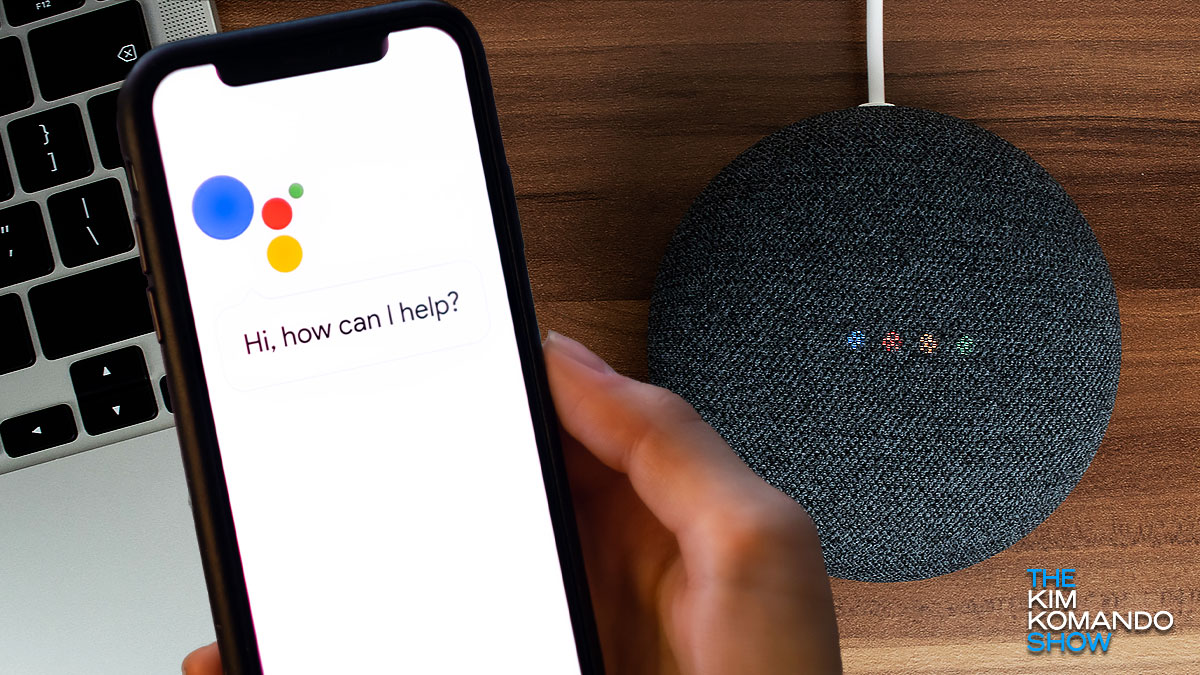
Google is no stranger to questionable privacy procedures, with numerous concerns raised over its data-collection methods over the past few years.
While Facebook and Amazon’s virtual assistant, Alexa, have faced similar accusations, new technology for Google Assistant makes it entirely possible for the devices to listen in on conversations without your knowledge.
Google knows what you type, watch and say – unless you take these steps

You might laugh thinking about all the random Google searches you’ve done over the years. Imagine someone getting access to that list, and you might instead shudder in embarrassment.
Did you know your entire Google history is accessible online? If you’re signed in, a snoop can poke through it all. Tap or click here for steps to password protect that page and your private info.
What's keeping you up at night? Fitbit can detect snores and other noise

Do you snore when you sleep? Unless you have woken yourself up while doing so, you can’t be that sure. But if it sounds like you are sawing logs at night, someone might kick you to stop. Tap or click here for 10 ways to get better sleep: Apps, podcasts, gadgets and more.
This Chrome change makes it easier to tell which sites can access your webcam and mic

If you want the most up-to-date security and privacy features, you should check out Chrome’s latest and greatest update. Google Chrome 92 just hit the scene. It introduced fixes for some pretty severe security flaws.
Your webcam could be listening to you and you wouldn't even know it

Working from home has ushered in a new era of essential office supplies, with webcams enjoying more prominence than ever before. It’s the one piece of equipment that you need for Zoom or Skype meetings, and you can even change the background to whatever you wish.
iOS 15 Beta: 4 things you'll love and one you'll hate

Apple’s iOS 14.5 has only been out for a few months but the company is already parading the next version of its operating system. The first tangible details about iOS 15 popped up last month in the developer preview.
This free download tells you which apps are spying on you

Ever get the sense that someone or something is watching or listening to you on your mobile device when you’re not on a call or Zoom meeting? Your paranoia may be warranted. Tap or click to reveal dozens of malicious apps caught spying.
Tech how-to: Lock down Chrome, Firefox, Edge and Safari for maximum security

There are many web browsers out there, but these are the four most popular: Google Chrome, Mozilla Firefox, Microsoft Edge, and Apple’s Safari. They have their differences, but they also have many similarities.
Sadly, one of their similarities is they can all be hacked in various ways. This can lead to your private information getting out and cause personal or financial harm to you. Tap or click here for signs that your device has been hacked.
3 essential privacy settings for your Amazon Echo

Amazon’s Echo is more popular than ever, and despite competition from Google, Amazon still dominates the virtual assistant market. With its ever-growing library of skills, Echo becomes more useful with every passing day.
Video doorbell settings you must change

When it comes to smart devices, you have a ton of choices. Not only are smart speakers and assistants affordable and easy to obtain, but so are smart plugs, smart lights, smart thermostats and a ton of other smart devices, too.
Dell's new monitors prove working from home is here to stay

Thanks to the pandemic, many of us have been working remotely for the past year. That work from home shift has meant that most of our normal, in-person meetings have been traded for video calls.
There’s a good chance we’ll still heavily utilize video conferencing to meet with clients and coworkers well after the pandemic. Companies have realized the benefits of letting employees work remotely and many are opting to keep this new setup. Tap or click here for top work from home jobs.
Giving or getting a smart speaker for Christmas? Change these settings

Do you have a smart speaker in your home? The chances are pretty high that you do, considering about one-third of American homes use them. And even if you don’t have one yet, there’s a good chance you’ll get one for Christmas this year.
Better than texting! How to record and send audio messages

Texting can be tiring after typing out a long message. You can also get sick of squinting at your tiny phone screen to spot typos. If you need a break, just speak to your phone to record and send audio messages.
This saves a ton of time when you’re messaging your friends and family. It’s like a one-way phone call. Speaking of calls, tap or click here to start sending calls from your computer, laptop or tablet.
Is Alexa or Google spying on your meetings? Make this change now

Virtual assistants like Alexa and Google Assistant can be a great help around the house. But within them lurks hidden dangers that could potentially put your data at risk. They are triggered with wake words, and once activated, listen for a question from you. While that might not seem dangerous, consider the process involved. Tap or click here to see how thousands of phrases trigger smart assistants.
Is someone listening to everything you say? Look for this clue
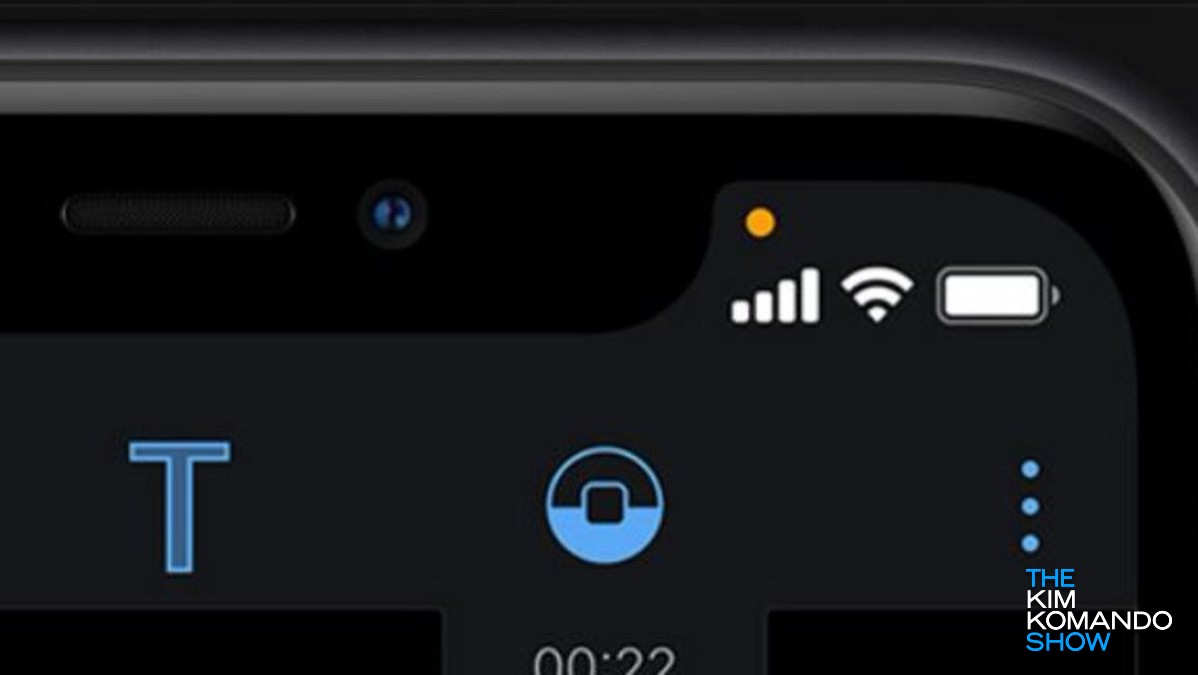
Ever get that feeling your phone knows you a bit too well? It’s not your imagination. From location tracking to trackers that follow you around the web, there’s a constant stream of info coming from your device.
Some apps can even use your phone’s microphone or camera when you’re not expecting it. And until recently, there was no way to tell when this was happening. Instagram was caught red-handed doing just that, and we only found out because of a new privacy feature baked into Apple iOS 14. Tap or click here to see how Instagram got caught.
