Antivirus comparison: Which option is best for your PC or Mac?

If you browse the internet regularly, you can’t get around the fact that you need antivirus software. Viruses can pop up in unexpected places, and you want your device to be able to fight one off if it appears.
Dangerous malware making the rounds is what makes having antivirus software protecting you so critical. But what’s the best antivirus software for a Mac or Windows computer? Keep reading to see the best options.
TotalAV
TotalAV works with Windows PCs, Macs, Android phones and iPhones. TotalAV is Kim’s pick and a sponsor of her national radio show. As far as features go, it stacks up compared to the other names on the market you already know. And you can get a killer discount using Kim’s special offer.
Here are the pros and cons.
The good
- Blocks phishing URLs through its SafeSite extension, which stays up-to-date on the latest malicious phishing URLs.
- Spots, quarantines and eliminates ransomware, viruses, adware, spyware, trojans and more.
- Provides remote firewall access to stop unauthorized access to private data.
- Schedule scans so you don’t have to mark a date on your calendar for your next scan.
- Lets you choose the type of scan you want to run (it’s hassle-free).
- Cleans your disk, app cache and duplicate photos to save disk space.
- Enhances your computer’s performance.
The bad
- No boot-time scanning.
- No email security features.
Get the best security suite and save 85% at TotalAV.com/Kim. That’s just $19 for a year of protection on up to five devices.
Bitdefender Antivirus
Bitdefender Antivirus can be used on Mac and Windows computers, and mobile versions for your smartphone also exist. A $39.99 subscription can cover five devices.
This fake invoice is scaring Microsoft Windows users into paying up

Another day, another scheme to rip you off makes an appearance. It seems as soon we come up with an excellent way to protect against cybercriminals, they are two steps ahead and find another loophole.
One of the newer schemes thieves are using incorporates vishing. Of course, vishing is when criminals conduct phishing attacks over the phone. Tap or click here for a recent warning from the FBI on the uptick of vishing scams.
Windows 10 feature used to install malware. Are you at risk?

Microsoft has been busy adding cool new Windows features lately. Tap or click here for recently added Windows features you’ll love. The Windows Finger command sounds like a fun, new way of tapping on desktop items. Sadly, it is not, and it’s one of the most harmless pieces of code in the operating system.
Windows 10: Latest security patch fixes a zero-day vulnerability

Microsoft and other tech companies regularly release updates and security patches for their software. This not only ensures that you get the latest features but also keeps your devices protected.
Vulnerabilities in software can be exploited by hackers, leading to personal information being stolen. In severe cases, your device and all its files can be held for ransom. Tap or click here for the secret behind ransomware attacks that hackers don’t want you to know.
Warning: Data-stealing malware is on the rise and it's coming after your passwords

Keyloggers are some of the nastiest types of malware you can encounter online. Once installed on your system, they keep an eye on your keyboard and send all the data you type back to the hacker that spread them.
Then, before you know it, your bank account is drained. If you think this can’t happen to you, stay alert — keyloggers are real and they’re spreading rapidly. Tap or click here to see a keylogger campaign that started earlier this year.
Virus warning for Mac and Windows users!

Malware is a scourge, and our battle with it is as old as the internet itself. And just like with every war, both sides are constantly adjusting tactics to stay one step ahead of the other.
For a perfect example, you don’t need to look much further than the phishing campaigns sweeping the internet. In previous years, these malicious emails could be easily spotted due to bad graphics and poor spelling. But now, they’re looking more realistic than ever. Tap or click here to see an Outlook scam that looks like a real-life error message.
Good news: Your PC just got safer from would-be hackers
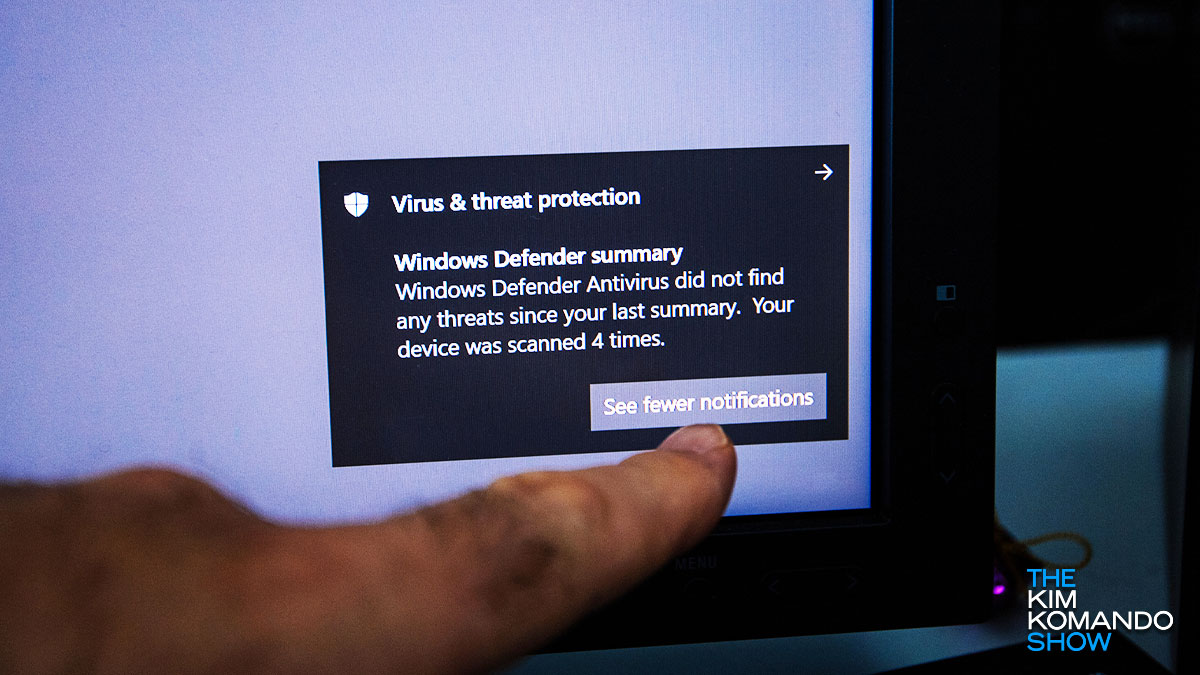
Are you living in fear of hackers recently? We understand if you feel that way. After all, with so many stories of cyberattacks and data breaches in the news each week, browsing the web in 2020 can feel like walking into a minefield.
New research: These anti-malware products failed to stop online threats

Picking an anti-malware suite is something that every computer owner does eventually. But figuring out the right program to choose is another issue altogether.
With so many options for anti-malware, knowing where to start can be difficult. Ideally, you want the best balance of cost, features and speed without bogging down your system. Tap or click here to see our favorite anti-malware recommendations.
