Try Alt + Shift + arrow keys: This Windows shortcut quickly moves the active window from one monitor to another if you use multiple monitors. Nice!
Best security cameras for properties with bad or no Wi-Fi

One of my readers is interested in security cameras but is also worried about hackers. She asked me, “Can wireless cameras work without Wi-Fi?” The short answer is yes.
Of course, that introduces a follow-up question: “What are the best security cameras that don’t require Wi-Fi?” Type that into a search engine and you’ll be swarmed with countless options. But you don’t have time to research every camera on the market.
We saved you time and researched the best security cameras that don’t require an internet connection. Use this handy guide to find the best security camera for your unique needs. First, here are a few reasons why cameras that don’t require the internet are so helpful.
How security cameras without Wi-Fi can help you
If you value privacy, you may be wary of cloud servers. After all, you may not know who is saving or using that information. Maybe you don’t want your private videos shared on the internet.
You’re not being paranoid; this sort of this is not unheard of. According to MIT Technology Review, a Roomba robot vacuum cleaner took photos of someone on the toilet, which gig workers uploaded online. Who’s to say unscrupulous tech workers won’t do the same with your footage?
Of course, all internet-connected devices introduce hacking risks. That’s why I recommend you tweak a few settings to secure new devices. Always follow these steps when you get a new device that connects to the internet.
Security cameras that don’t connect to the internet eliminate the risk of being hacked. Read on for the best options.
Here are some of the best security cameras that don’t require Wi-Fi
Unlike many other security cameras, the Defender PHOENIXM2 security setup is truly internet-free. It doesn’t even require Wi-Fi to set up.
So if you’re looking for a plug-and-play product, you’ve come to the right place. This is our No. 1 pick for a private and unhackable security camera. Plus, reviewers say it’s quick to set up.
[content-egg module=Amazon products=”us-B01GQEDUAK” template=custom/k3list]
How to upgrade to a video doorbell without wiring it

Video doorbells are one of the best investments you can make for home security. It’s been shown they can deter up to 43% of criminals from actually causing problems. Tap or click for seven clever new uses for your smart doorbell camera.
Get Temu off your phone now
TikTok isn’t the only Chinese app to worry about. A shopping app, downloaded by millions of Americans, uses sneaky tactics to monitor users. We spoke with Titan Crawford, founder of the Facebook group PDX Stolen Cars, which has helped recover over 3,000 stolen cars in Portland.
Lost the thread: Neuralink says its brain chip has already malfunctioned in its first human patient. Some of the “threads” — hair-thin electrodes meant to monitor his brain activity — stopped working. Neuralink tweaked the chip’s algorithm and now says its performance is “better than ever.” I hope this is true and not PR BS.
Quickest way to fix dead pixels on your monitor

Your monitor is made up of millions of pixels. Each pixel is a group of red, green and blue subpixels that combine to create the images you see on your computer screen. When a few are dead or stuck, it can be super distracting.
Dell's new monitors prove working from home is here to stay

Thanks to the pandemic, many of us have been working remotely for the past year. That work from home shift has meant that most of our normal, in-person meetings have been traded for video calls.
There’s a good chance we’ll still heavily utilize video conferencing to meet with clients and coworkers well after the pandemic. Companies have realized the benefits of letting employees work remotely and many are opting to keep this new setup. Tap or click here for top work from home jobs.
Need to clean a TV or monitor? Don’t spray the screen directly with a cleaner. Spray it onto a rag. I like this super-affordable $10 pack of 24 microfiber cloths. Oh, and turn off your screen before you clean, OK?
We may earn a commission from purchases, but our recommendations are always objective.
Uh-oh, your PC’s monitor went blank: Before you hold down the power button, hit Windows + Ctr + Shift + B. This tells your computer, “Hey, the display is messed up. Can you fix it?” In nerd-speak, it refreshes or resets your graphics driver.
Tech picks: Best keyboards for work, gaming and everyday use

Regardless of whether you’re working from home, checking personal email or surfing online, you’ll want a nice tech upgrade with things like a new monitor, webcam or keyboard.
Many haven’t really thought much about the keyboard they use, and that’s in no small part because at the office you may not get to pick your hardware. At home, though, the world is your oyster, and there are many keyboards that can make your computing experience a lot easier. Read on to find out which keyboard is right for you!
Can you beat this tricky color perception test?
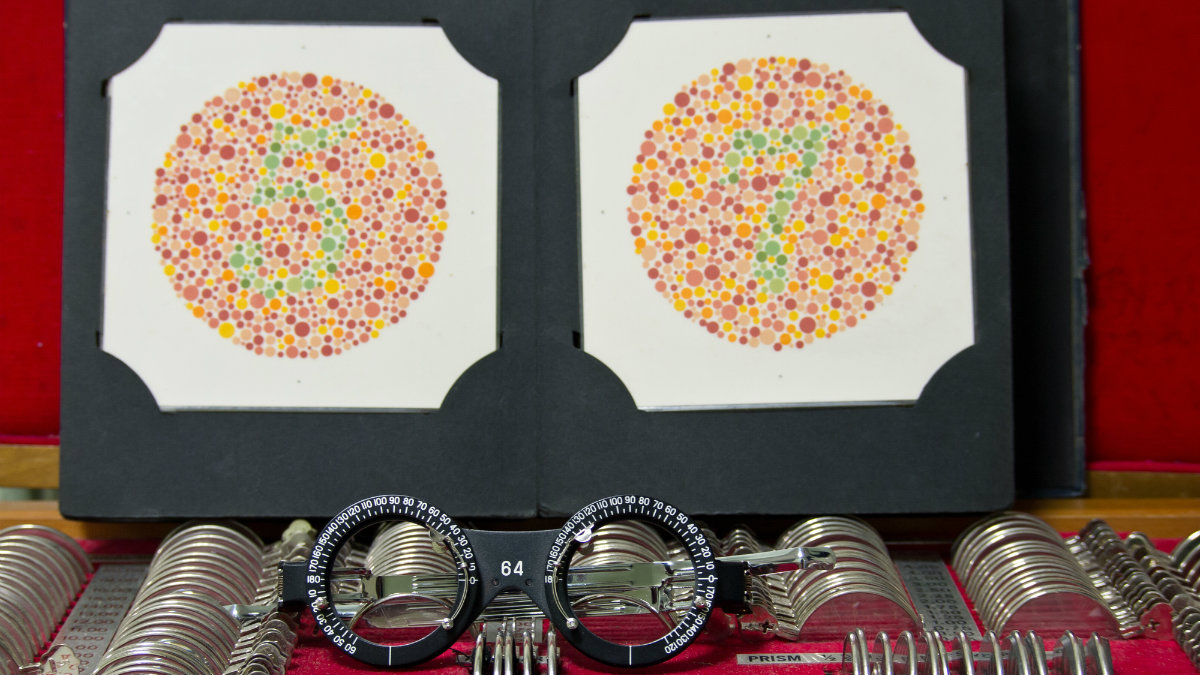
How is your eyesight holding up? Do you still see clearly as you did in your youth? Most of us have at least a little bit of blurred vision when we get older so it’s a good idea to have your eyes checked regularly.
But, going to an eye doctor doesn’t sound like the best idea these days. Instead, why not take an eye test right from the comfort of home? Tap or click here to find out how.
10 things you need to survive working from home

Millions of Americans are trying to help slow the spread of the coronavirus by staying home as much as possible. That means hours and hours spent online trying to work and entertain yourself.
But it’s not all fun and games. Some companies are having employees work from home (WFH) to help flatten the curve of infection. If you think WFH sounds too distracting for you, there are things you can do to stay focused. Tap or click here for an extension that blocks distracting sites during the workday.
Wearable Android gadgets that can save your life
Wearable technology is saving lives. The Apple Watch has gotten press for helping a man who suffers from pulmonary embolism and for spurring a teen with kidney failure to seek treatment, but Android users also have options for health-focused wearables. Today, you can choose from a capable crop of Android-compatible smartwatches and other gadgets geared for tracking your health and fitness. I’ll show you which ones will work the best at keeping you fit, healthy and safe.
iPhones can easily be turned into a bodycam to record police

By now you have probably had enough time to get the hang of iOS 12. You have played around with some of its new features, enjoyed its faster speeds and, despite its flaws, probably think it’s a pretty good update.
But even if you have checked out the new features you could not afford to miss or have gotten the hang of some of the things you could never do prior to iOS 12, odds are good you haven’t seen all of what the new operating system allows.
