It’s Kah-man-do: Tired of Siri butchering names? Just say, “Hey, Siri, that’s not how you pronounce [name].” Siri will ask for the correct pronunciation, and voila — all set. On Android, it’s a bit more complicated but totally doable.
Forgot your Apple ID or password? Here's what to do

Your Apple ID is your universal access ticket to all of Apple’s services, so if you forgot or misplaced your ID or password, there can be big trouble. Luckily, we’re here to walk you through what can be a confusing recovery process and tell you exactly what you need to do to recover a lost Apple ID or reset an ID password.
Have an Android device and don’t remember that password? Tap or click here to find out how to reset an Android password!
Unfortunately, Apple’s recommended recovery steps depends on your ability to access a device that’s already signed into your Apple account, which may not be an option for many. Thankfully, you don’t need to have a device that’s already signed into your Apple account to recover your ID or reset your password. Read on for the simplest way to recover forgotten Apple account info.
The best way to recover an Apple ID
Apple has a dedicated site for Apple ID and ID password recovery that you can access on any browser, be it on your desktop or on your iPhone or tablet. Simply head over to the ID recovery section of the site by clicking here and enter your first name, last name and email address to recover the corresponding Apple ID.
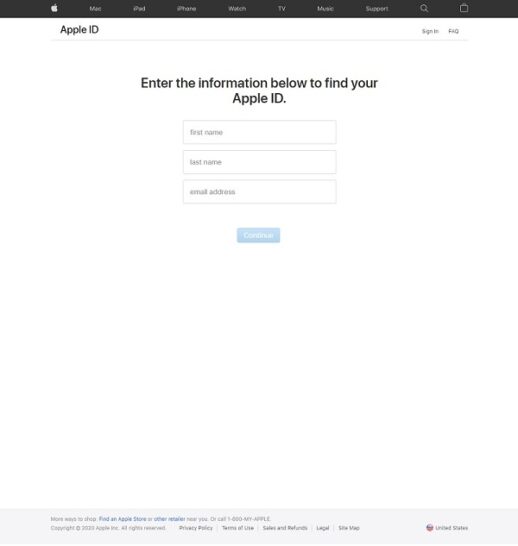
Make sure you enter the information that corresponds to the Apple ID you’re trying to recover, so if you’re recovering an ID for a friend or a family member, be sure to enter in their names. Even for your own Apple ID, if you have multiple email addresses, make sure you enter the one attached to your Apple account.
Ever experience the bad luck of losing your Mac, iPhone, or iPad? Tap or click here to find your lost Apple device!
How to reset an Apple ID password
Much like recovering an Apple ID, resetting your password can be most easily done through the same site. Head over to the password reset section of Apple’s recovery site by clicking here and enter your Apple ID to begin the password reset process.
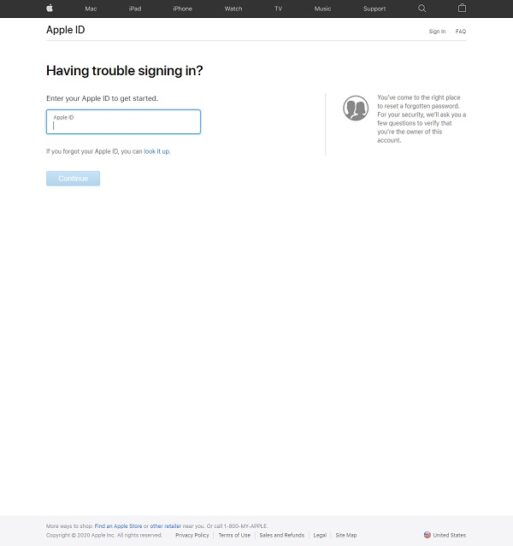
The site will walk you through a few questions to confirm your identity, like the phone number attached to your Apple account, for example. Just fill in information that corresponds to information on the Apple account you’re trying to access. Then you can reset your password. So, once again, be mindful of names, numbers, and email addresses, particularly if you use multiple versions of these across different services.
140 million hotel guest records exposed - see if your data is for sale

Las Vegas is home to some of the world’s most spectacular hotels and attractions, and staying on the Strip can sometimes fetch a hefty price. So what happens when a data breach hits one of these luxury destinations and spills the personal details of its high-rolling guests?
🐓 Not the nuggets! Perdue Foods recalled 167,000 pounds of frozen nuggets and chicken tenders that might contain thin strands of metal. Check your freezer for any with a best-by date of March 23, 2025. Full list of product names here.
Before it was called Windows, what did Microsoft name its operating system? Was it … A.) Screen Handler, B.) Interface Manager, C.) Task Commander or D.) Visual Desktop?
$439
For AirPods that aren’t the default Apple white. ColorWare sells custom-painted earbuds in neutral skin tones with names like “Glaze,” “Toasty” and “Java.” Heads-up: You don’t need to waste money. A colorful AirPod cover is around $5 if you want to jazz yours up.
We may earn a commission from purchases, but our recommendations are always objective.
Before Netflix was Netflix, it had a placeholder name for paperwork: Kibble. When it was time to roll out the real thing, one name was not considered. Was it … A.) Quickflicks, B.) Directpix, C.) Replay or D.) Luna?
A phillumenist is a collector of what? Is it … A.) Beer mats, B.) Matchbooks, C.) Teddy bears or D.) Coins?
Don’t do this: Gen Zers are venting about their jobs online with hashtags like #9to5IsNotForMe. Some even include their coworkers’ names and faces. This is a one-way ticket to getting fired and scaring away future employers. If you have a teen or college kid at home, tell them to be smarter than this.
Prudential Financial just dropped a doozy: The data breach they reported in March is way worse than initial estimates. They originally notified around 36,000 victims about stolen info, like names and driver’s license numbers. Now, they’re saying over 2.5 million folks were hit. Someone needs to be held accountable.
👕 Toxic threads: Millions of clothing items from cheap Chinese retailer Shein are packed with toxic chemicals linked to cancer, autism and infertility. They’re sold on Amazon under different names, too, with some containing over 400 times the safe levels. Check your clothes: Drop a bead of water on the fabric. If it stays beaded up, rolls around and leaves no residue, you have a problem. Return or trash it.
What are you doing in there? Open the Google Maps app and tap your profile. Tap Location sharing. If you’re sharing your location with anyone, you’ll see their names here. Tap a profile, then tap Stop to quit sharing with them.
Amazon wasn’t always called “Amazon.” Our pal, Jeff Bezos, considered two other names first. Were they … A.) Caboodle, B.) Relentless, C.) Cadabra and/or D.) Tireless?
Excel at this: Say you’re using Microsoft Excel, and you have a list of employees’ names in column A (e.g., John Doe, Jane Smith and Emily Jones), but you need to give them standard email addresses in column B. In column B, next to their name in column A, type the corresponding email address — think “jdoe@company.com” for the “John Doe” in column A. Now, the magic: Click on the cell where you typed the email address, and then press Ctrl + E. Excel will automatically “flash fill” the column with email addresses following your pattern.
0.6 point increase in grades
For students with last names that start with A, B, C, D or E versus V, W, X, Y or Z. That finding comes from 30 million papers submitted through Canvas, the most popular tech platform for teachers. Canvas gives papers to teachers to grade in alphabetical order. By the end of each assignment, they’re tired — and, apparently, less forgiving.
