🎞️ Thanks for the memories: Every year that passes, your physical photos and negatives degrade a little more. Digitize them before it’s too late.
3 apps to digitize physical photos and negatives

Your smartphone makes it easy to share photos with anyone at any time. But unless your phone is your first camera, you may have some old negatives. You can get them developed or scan them into your phone to view and share easily. Tap or click here for tips on converting negatives into digital photos.
A physical scanner is one route you can take to digitize your photo collection, but (surprise, surprise) you can also use an app. Here are three great options.
PhotoScan by Google Photos
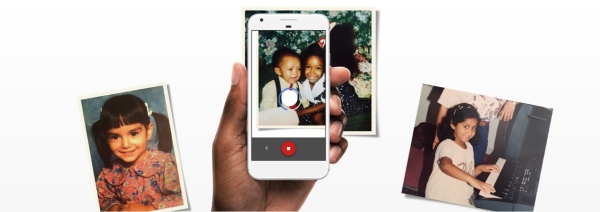
Google’s PhotoScan is a free app for iOS and Android that scans your photos multiple times, then stitches all the images together to remove glare and improve the quality of the final image. The app works on matte, gloss prints and photos inside or outside albums.
RELATED: Tech how-to: Colorize old black-and-white photos
You take the initial picture of the image with your smartphone, then take four additional shots according to the app’s instructions. The app uses an algorithm to detect and crop the photo area, automatically detect the edge, correct the rotation and correct the perspective to show a frontal view.
PhotoScan is as easy to use as taking a photo with your camera:
- Open the PhotoScan app and hold your phone above a photo.
- Tap the capture button to take pictures, which will save them to your device.
- Move your phone around to get the circle over each of the four dots.
- After the photo is processed, tap the photo thumbnail.
- Select a photo to rotate, adjust the corners or delete.
You can use Google Photos to store and organize your scans. From there, you can edit your images and share them with others.
Best apps to convert old photos and negatives to digital

Forget scrolling through your phone’s endless photo gallery to find something. Here’s a pro trick to locate any photo you want in 30 seconds or less.
If your photos aren’t backed up, this is your reminder to do it now. You’d be heartbroken should you lose all those memories. Tap or click for the foolproof steps to make the job easier.
Tech tip: How to turn your Echo Show or Fire TV into a digital photo frame

Smartphones have had a significant impact on how we shoot photos. Now everyone has a powerful camera in their pocket at all times and can snap thousands of pictures without worrying about the cost of film.
But what about your old physical photos and negatives? You can keep them in a dusty old album on a shelf, or you can digitize them and easily share them with anyone. Tap or click here to check out some apps that make it easy to digitize your photos and negatives.
