Ban these buzzwords from your LinkedIn profile: “Specialized,” “focused,” “strategic,” “experienced,” “passionate,” “creative” and innovative.” The hot term now is “high agency.” Hiring? Use my link to post a job free to LinkedIn’s huge network.
Delete these snoopy Chrome browser extensions
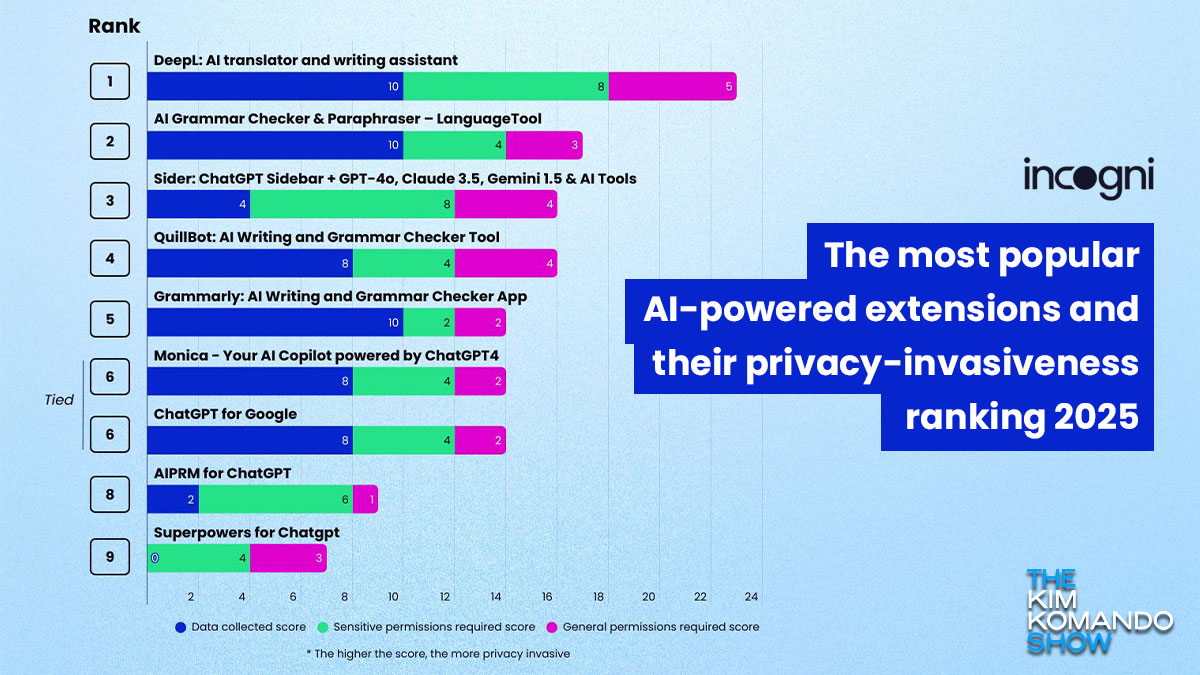
Let’s start with the basics. Chrome extensions add extra features not built into Chrome, like ad blocking, translations and one-click full-page screenshots.
Just like apps on your phone, extensions request permissions to track what you do, see and share online. But many extensions get far more access than they need and collect data way beyond their intended purpose. And that’s when you’re at risk of identity theft, scams and data harvesting.
The tracking runs deep
The folks at Incogni analyzed 238 popular Chrome extensions that sell themselves as AI-powered. A staggering 67% of the extensions they reviewed collect user information.
On average, each one requests three shady permissions and 41% gather personally identifiable details like your name, address, email and other sensitive data.
What bad extensions do
I like to keep things simple, so rather than giving you programming know-how, here are a few examples of what bad Chrome extension permissions can do.
activeTab: You install a coupon extension that applies discount codes. But in the background, it could also read what you’re typing into checkout forms, including your email and credit card details.
Scripting: A grammar-checking extension highlights mistakes as you type. But it could also modify webpages you visit, adding pop-ups, changing links or injecting malicious ads.
all_urls: A productivity extension claims to block distracting websites. But because it has access to all sites, it’s secretly logging your browsing history, even on your bank and email accounts.
webRequest: You install an ad blocker to remove annoying pop-ups. If it’s shady, it’s capturing everything you do online, including login details and payment info, or rerouting you to fake sites.
These AI extensions are the worst
Larry Ellison, AI and a future right out of ‘1984’

AI is all over the news and for good reason: Whoever controls AI controls geopolitics and economics. One big player in the AI world is Larry Ellison. He never finished college; he left to start building databases for the CIA. After that, he co-founded Oracle, and now, depending on the day, he’s the fourth-wealthiest person in the world.
2.7 billion records leaked: A Communist China company that sells smart hydroponics and grow lights proved what I’ve been saying for years. Security in Internet of Things (IoT) devices is a joke. You already know about the massive breach if you’re on my Current Alerts list. Read the full story for the best steps to protect your home network.
11.4 million viewers
For the “Yellowstone” series finale on Sunday, Dec. 15. (I was one of ‘em!) Season 5’s second-half premiere pulled in 16.4 million viewers across all platforms, but Sunday’s finale is a record high for the Paramount Network and CMT. Talk about going to the train station …
Most accurate weather apps depending on where you live
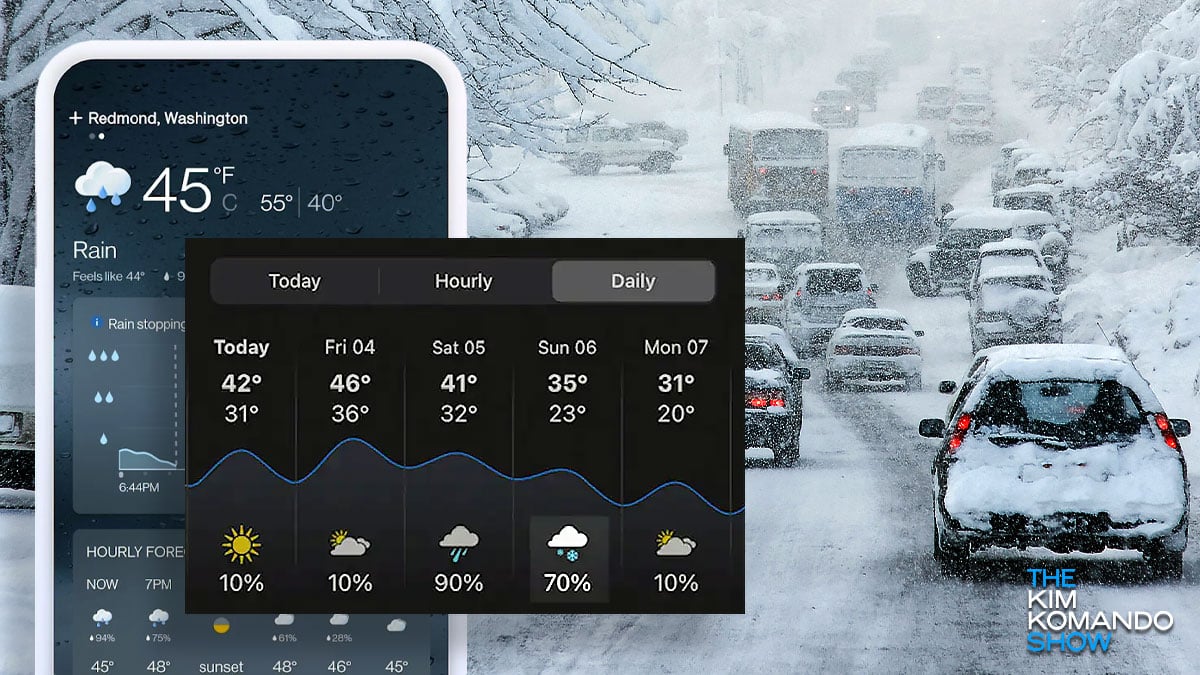
I was talking to my brother, who got 7 inches of snow in Florida the other day. Wow!
We’re on the edge of a weather forecasting revolution. Google’s AI weather forecasting system, GenCast, can predict as far out as 15 days with up to 97% accuracy. We’re entering the age where severe weather will no longer surprise anyone.
Looking for work? 5 mistakes that will hurt your chances of getting hired

Social media is a place where we can loosen up a little. You can post jokes, silly pictures, or whatever on Instagram, X, Facebook and more. Unlike most social media sites, our sponsor, LinkedIn, is pretty buttoned-up.
📲 Whaddaya want? Soon, you’ll know why a business is calling — at least if you use an Android on the AT&T network. Maybe you’ve already noticed official logos pop up when a company calls. Now you’ll see what they want, with no extra app required. Options include appointment and refill reminders, delivery service, and upcoming visits. This is neat, but, of course, now I’m worried when someone will hack this …
🛰️ T-Mobile Starlink free offer: Let me explain the Super Bowl commercial. When your cellphone gets out of range of a cell tower, your phone will connect to the T-Mobile Starlink network. Messages are sent and received just as they are today on a traditional network, including group texts and reactions. It works on most smartphones from the last four years. Anyone, no matter the carrier, can join the public beta. Sign up here so you get to use it free until July. I did.
Gamers in the house? Too many devices on the same network can slow things to a crawl, especially if some of those devices (looking at you, Nintendo Switch) use a lot of bandwidth. Try this: Put the kids on a guest network. Here’s how to set that up.
A no-brainer if you have a dog: Fido Alert is like an Amber Alert for pets. Register your furry friend and you’ll get a free ID tag that includes a QR code. In case your pet goes missing, alert the Fido network. Then, if someone scans the QR code, they’ll get your contact info and you’ll get a notification. I keep an AirTag on my golden retriever, Abby, and she wears a smart collar.
We may earn a commission from purchases, but our recommendations are always objective.
⚠️ “Evil twin” attacks: That’s when scammers set up a public Wi‑Fi network where folks are already logging on, like an airport or coffee shop. The goal is to get you to connect so they can intercept everything you type — social media logins, credit card numbers and personal data. Always ask staff for the exact Wi‑Fi network, and use a VPN to encrypt your internet traffic. My pick is ExpressVPN.
🏥 Remember the massive Ascension data breach? You know, the one that exposed the personal and medical data of 5.6 million people earlier this year. It turns out an employee accidentally downloaded a malicious file and exposed the whole data dump. Basic network security and training could’ve prevented this mess. I hope they get hit with a big fine.
18 times better than Wi-Fi: Z-Wave’s long-range tech extends the maximum wireless range to 1.5 miles — way better than Wi-Fi (up to 300 feet) or Bluetooth (only 30 feet). It supports 4,000 devices on one network, so it’s perfect for offices, too. It’ll be out next year.
🦍 Tag, you’re it: If you’ve got kids obsessed with the Meta VR game “Gorilla Tag,” talk to them. There are videos all over the internet telling them to install the free VPN app Big Mama to cheat. It’s just a front for selling access to your home internet and network. Need a VPN you can trust? Here’s my pick.
Your IP address: What it is and why you need to protect yours if you care about privacy

Using the internet is a complicated affair. It may not feel like that to you as a user. You click on your browser and get on with your day — it’s as easy as pie.
Behind the scenes, though, is a whole different story. It’s full of numbers like your Internet Protocol (IP) address, basically your digital home address. This numeric label distinguishes your phone or computer from other devices worldwide.
🛑 Help during a bus driver shortage: School districts around the country are cutting bus routes big time. About 36% of students took a bus in 2017, but now, it’s only 28%. If you’re having trouble getting the kids to school, check out ride-hailing apps like the PiggyBack Network and HopSkipDrive.
Security tip: Next time you stay at a hotel, turn on your VPN

Did you know the average American spends more than 24 hours each week online? That is a considerable chunk of time.
If you’re one of many with multiple devices regularly accessing the internet, you probably know you need a secure connection to protect sensitive data. A virtual private network or VPN is the best way to do this.
🛠️ Built-in network helper: Can’t connect to Wi‑Fi? On a Windows PC, right-click the Wi‑Fi icon in your taskbar, select Troubleshoot problems or Diagnose network problems, and let Windows work its magic. On a Mac, press and hold Option on your keyboard while clicking the Wi-Fi icon in the menu bar. Choose Network settings from the menu.
Antivirus comparison: Which option is best for your PC or Mac?

If you browse the internet regularly, you can’t get around the fact that you need antivirus software. Viruses can pop up in unexpected places, and you want your device to be able to fight one off if it appears.
Dangerous malware making the rounds is what makes having antivirus software protecting you so critical. But what’s the best antivirus software for a Mac or Windows computer? Keep reading to see the best options.
