Handwriting hundreds of letters can be a pain, whether for a wedding, thank you notes or anything else. But what if there were a robot that could write them for you and make them look so authentic no one would know? Would you try it?
How to rock a remote interview: Tips for shining over the phone or on video

Remote interviews are the present and the future. Why? The pandemic forced many companies nationwide to move to a remote system nearly overnight.
Now that we’ve been operating remotely for a while, many employers have seen the positive benefits of having remote employees. Increased productivity is one of them.
Many companies have decided to stay that way, so much so that your next interview could be over Zoom. Don’t panic! We’ve got you covered. Here’s how to prepare for a remote interview over the phone or on video, brought to you by our sponsor, LinkedIn.
Is your business hiring? Our sponsor, LinkedIn, is the easiest, fastest way to find qualified candidates. Tap or click here to post a job for free.
Double-check everything
You wouldn’t show up to an in-person interview 10-15 minutes late, would you? Being on time is just as important for a virtual interview as in person. Showing up late looks unprofessional, which won’t help you score points with the person interviewing you.
RELATED: Working from home? Eight tips for managing remote employees
First, double-check your internet connection to ensure it’s stable before the interview. Run a speed test to be sure. Try the FCC’s speed test to ensure your internet works fast enough to support your interview, whatever platform it may be on.
Second, double-check you have the software needed to run the interview. If your remote interview is over Zoom, you must download the software first. Don’t wait until 10 minutes before your interview! Be sure you know how to use Zoom, or you may end up like this poor guy in this famous Zoom mishap.
Finally, ensure all your equipment is working. Ensure your laptop is charged or plugged in before starting the meeting. Do a microphone check and video cam check to ensure everything is running smoothly, so there won’t be any hiccups during the session.
Don’t assume your call is audio-only and dress accordingly
Just like you wouldn’t show up to your interview late because punctuality is important, you wouldn’t show up in sweatpants either. Don’t assume your interview will be audio-only, even if it is over the phone. Dress like you would for a typical interview and look as professional as possible.
This genius Android app has a feature we wish was built in
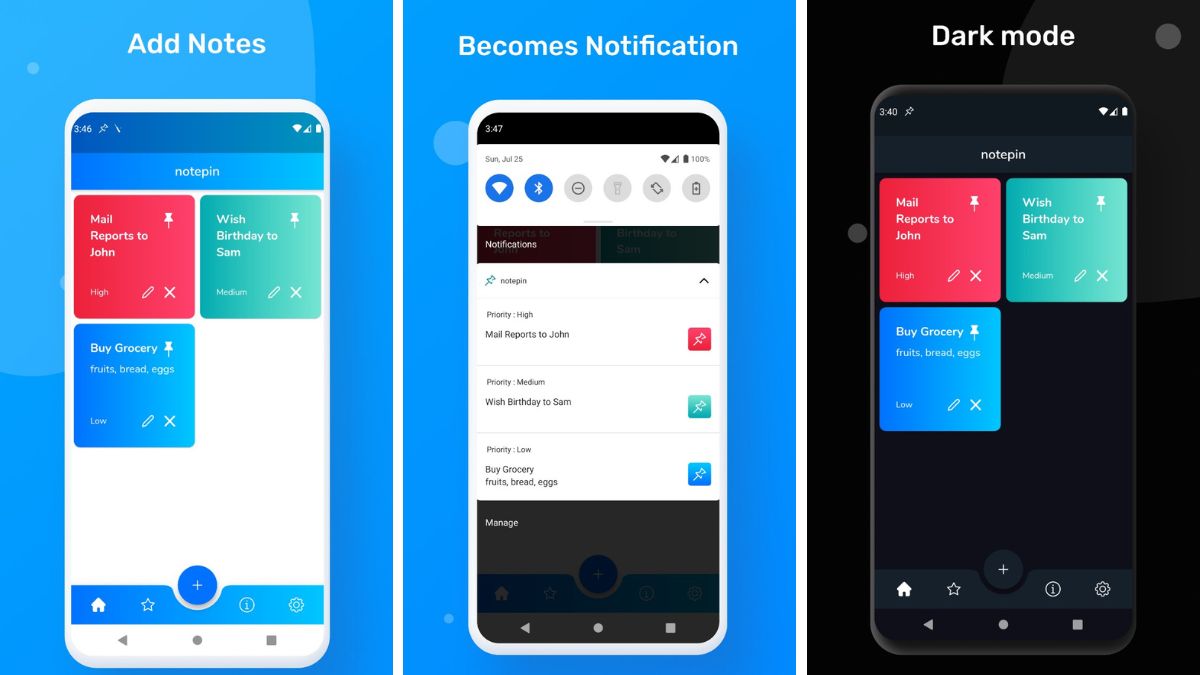
Notifications help keep track of everything from upcoming flights to group chats to delivery updates.
When your phone is locked, app notifications (including messages) can pop up on your phone. If you’re unaware, prying eyes can see what’s happening on your phone. Tap or click here for simple steps to hide notifications on your phone’s lock screen.
Creating a robot that can ‘handwrite’ letters
The ‘Case of the Mondays’ savings
✏️ I found some neat stuff to help you kick off your workweek:
- Put this knitted potato (30% off) on your desk for some cute motivation.
- Snag a rotating organizer ($10) to grab a pen from any angle.
- Feeling chilly in the office? Warm up with a lap blanket ($35). Click the coupon for 10% off!
- For my cat lovers, here’s an adorable note dispenser (33% off).
- Grab a memo board ($7) to keep your notes nice and organized.
🛒 Before you check out: Hit up my page for other great things you didn’t know you needed. Happy scrolling!
We may earn a commission from purchases, but our recommendations are always objective.
What does it all mean? AI writing tools like Evernote can make sense of your messy notes. In ChatGPT, for instance, you can paste in what you have and ask, “Help me organize these notes into categories.” Be sure to check the output to verify your original meaning wasn’t changed. Pro tip: Ask your bot of choice, “Is there anything that needs more details?” to fill in any missing info.
Don’t worry, she woke up: Instagram influencer Victoria Rose (aka @woahvicky) faked her own kidnapping. She posted bogus ransom notes to her 3.5 million followers, then called it a prank because she was “bored.” Her followers weren’t laughing, and she wrote them a terrible apology. What a narcissist.
Get a whiff of this: A recent study analyzed the natural scents of toddlers and teens. Toddlers smell “flowery,” while teen scent has notes of … A.) Cut grass, B.) Cheese, C.) Goat musk or D.) All of the above.
I need a better way to …
- Clean the blinds. Use this microfiber tool made for the job and only $7.
- Charge all my stuff. Grab a handy charging station with five USB slots.
- Track my weight for the doc. Smart scales do it for you.
- Get organized. Love this huge pack of different-shaped sticky notes for 55% off!
- Stay hydrated. This 90-serving container of electrolytes is cheaper than the single-serve packets and they taste great.
We may earn a commission from purchases, but our recommendations are always objective.
Splitting up the holiday cooking this year? A shared note-taking app like Google Keep, Microsoft OneNote or Evernote makes it a cinch to remember who’s preparing what. This is even easier if everyone already has, say, a Google or Microsoft account. You can also try a dedicated shopping list app like Any List, Out of Milk and OurGroceries.
This Zoom feature isn’t even remotely funny: Zoom’s new AI companion takes notes, summarizes meetings and even tells you who talked most. Click the magic wand icon below the main video window to use it. You can ask it for a quick update or to pull out action items from the discussion, too. Fine print: Available for paid plans only.
My favorite way to scan on iPhone: Use the Notes app. Pro tip: Choose the option to Scan Documents instead of Take Photo or Video. This keeps your phone from putting a duplicate copy in your Photos app. Less clutter that way!
This is frightening: Virtual medical company Confidant Health exposed the sensitive health details of thousands of people. The 5.3 terabytes (paywall link) of publicly accessible data included video and audio recordings of therapy sessions and multipage reports of psychiatry intake notes. They say it’s now locked down and no malicious actors accessed patient records … that they know of.
Get to the point: Cut to the chase if you’re adding special instructions to your online order. If there’s a gate code, for instance, start the message with “Gate code 1234” (or whatever your code is). Often, those notes get cut short for the delivery person, so put the important stuff right up front.
Have an iPhone? You can store secret pics in the Notes app. Open the pic in the Photos app, tap the share icon and select Notes. Open the note you want to protect, tap the three-dot icon in the upper right and then choose Lock.
🖥️ Grab a (virtual) pen: You can mark up your Google Slides presentations during a meeting. Neat! To annotate while in a presentation, open Slideshow mode by clicking the Slideshow button in the app bar. Mouse over the bottom left of the viewer and click the ellipsis icon > Turn on the pen. Now you can circle things, scrawl notes or cross out the ideas everyone hates.
Lock it away: Your most private notes can be locked behind a face or fingerprint scan in the Notes app on your iPhone. With a note open, tap the three dots at the top right and then Lock.
ChatGPT Plus will now remember things about you for future convos. Say “I love houseplants,” and it’ll suggest more greens you can add to your space the next time you need decor advice. It’s on by default, but you can turn it off in your settings.
Boost your Mac: Widgets put reminders, appointments, birthdays, the weather, top headlines, notes and more right on your desktop. Scroll to the bottom of the Notification Center and click Edit Widgets. Click the add button in the corner of any widget, and drag it around to reorder.
Feeling random
Cool stuff I found for cleaning, chilling and last-minute gifts:
- Pastel plastic baskets for cords, chargers and everything else.
- Keyboard wrist rest and mousepad that looks like a cotton candy cloud. Cute!
- Tiny pink sound machine for white noise on the go. OK, it comes in other colors, too.
- For when your smartwatch is out of juice, a silicone wristband you can jot notes on with a pen.
- Professional ultrasonic cleaner for jewelry and glasses.
We may earn a commission from purchases, but our recommendations are always objective.
For all my readers: The Kindle Scribe, Amazon’s bigger and fancier e-reader, is $100 off right now. It’ll house all your books and notes, plus it comes with a stylus. FYI, Kindles go weeks on a single charge.
We may earn a commission from purchases, but our recommendations are always objective.
