🤳 Bug off: That selfie is perfect, except for the rando who wandered into the frame. This online tool lets you delete background objects.
This online tool lets you easily remove objects from your best photos

If you know how to use Photoshop, your photos are magazine-ready, no matter how they look initially. Photo editors allow you to do revolutionary things to any picture if you know how to use them.
But what if you have zero photo editing tools and want to make advanced edits, like touchup blemishes or even remove an object? We’ve found a site that won’t make you look model-ready, but it can remove those annoying distractions in your photos.
If your hand got in the way or somebody walked into your shot, put the camera down. You don’t need to retake the photo. This online tool lets you easily remove objects from your best images. Here’s how to use it.
Cleanup.pictures
Ever taken a photo of something and wanted to remove the ugly background? Maybe you want to display your artwork but don’t want your brother in the shot. Or someone decided to photobomb you while taking what would have been a breathtaking picture during a family vacation.
RELATED: 5 best new features in Photoshop Express you haven’t heard about
Whatever the reason, Cleanup.pictures is a free site that, in as little as 30 seconds, can remove annoying objects and offer stunning results.
Using its brush tool, you can remove just about anything. While the final images aren’t necessarily professional quality, the overall results are pretty darn close.


How do I use it?
While the tool may seem sophisticated, it’s as easy as dragging your mouse. Here’s how to use Cleanup.pictures:
- Head to Cleanup.pictures.
- Drag a photo into the upload field.
- Choose a brush size by sliding the toggle under the photo next to Brush Size. For a larger brush, slide the toggle to the right and slide it to the left for a smaller brush.
- Drag your brush over the object you want to remove.
- Let go of your mouse.
- Your picture is now ready. (NOTE: You may need to drag the brush over the object a couple of times to remove it completely.)
Use this easy, free check to see if a site or file contains malware

Hidden malware, hackers and phishers are after your data and bank accounts. But what can you do when you need to visit a website and aren’t sure if it’s safe?
We’ve found an online tool to check websites and files for digital threats before opening them. Keep reading to find out how to use it.
Online tool to stop ads
Ever feel like online ads know too much about you? I’ll share a simple tool that lets you stop companies from tracking you across the web — and it’s totally free.
Free online tool shows where your Mac apps are connecting

TikTok has been a hot topic with government officials for quite some time now. The app is based in China, and it’s feared that it gives your data to the Communist China government. Scary! But TikTok isn’t the only app with ties to China. Tap or click here for a list of Chinese apps you should delete ASAP.
Security warning: How to spot fake ChatGPT apps hiding malware
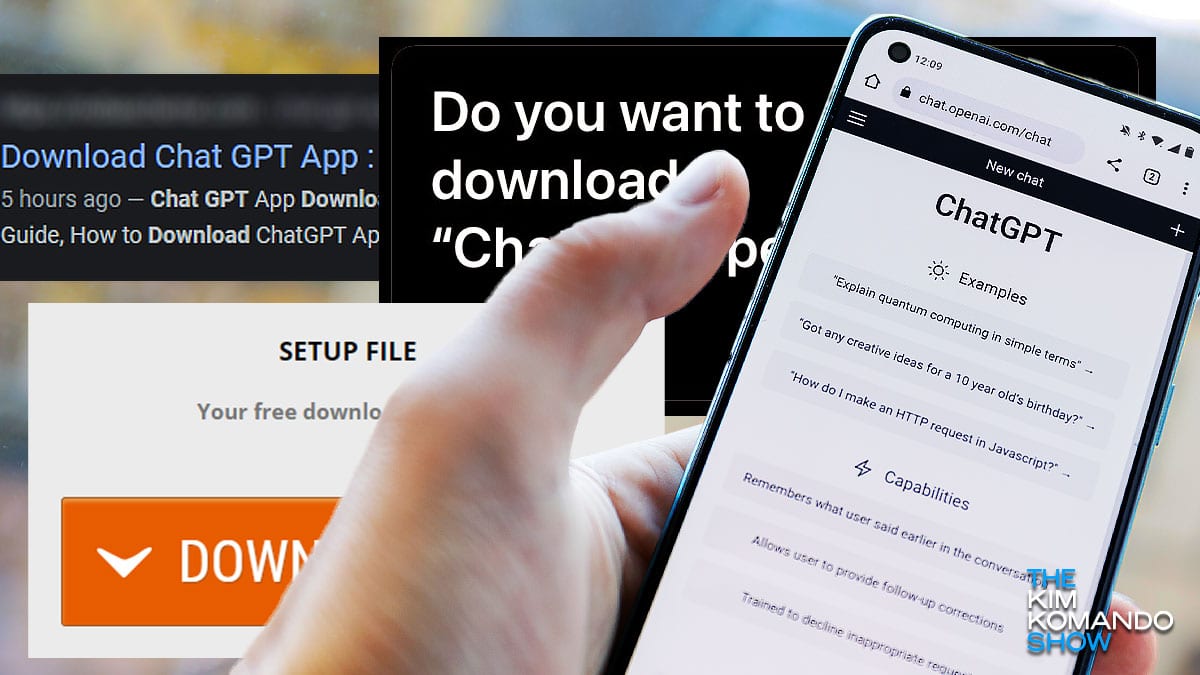
Unless you’ve lived under a rock for a few months, you know about ChatGPT. It’s an artificial intelligence-powered chatbot that can write anything from a speech to a fictional TV episode from your favorite series. Tap or click here for everything you need to know.
Do this free check so you don't buy a STOLEN phone

Smartphones are expensive, and you don’t always have an extra $1,3000 to buy the latest and greatest device. That’s why some people turn to secondhand phones to save money. But how do you know that the used gadget isn’t stolen?
Find out if your doctor takes money from drug companies

Doctors and health care providers don’t just make money from your health insurance payments. Many doctors and hospitals also get paid by pharmaceutical manufacturers and other companies. Do you know who’s paying your doctor?
Lost or destroyed your vaccine card? How to get a new one

The pandemic changed everything. Not only did much of the world come to a halt for a few months, but millions of Americans were forced to work from home. Many still are. And things are getting bad again with the Delta variant causing cases to spike. Tap or click here for an online tool that tracks the Delta variant.
Free, simple way to convert your files to any format

Have you ever received a file and found out that none of your installed programs can open it? Not every computer has the same programs, program versions or even the same fonts. And what looks fine on your computer might look terrible, or not even open at all, on someone else’s system.
Tech tip: Use this free online tool to make simple graphics out of complex data

We all love sharing statistics and data on social media. After all, numbers can reveal some shocking truths about the world! There’s just one thing to remember: Most people will ignore your posts if you aren’t using attractive data visualization techniques.
