Breathe new life into an old laptop or PC: Install ChromeOS Flex, a free, cloud-based operating system. With processing done on Google’s servers and a bare-bones interface, you’ll get surprisingly good performance. Your PC will need to meet these minimum specs: x64 CPU, 4GB RAM, 16GB storage and a USB port for installation.
8 ways your phone is tracking you - That you can stop now

You understand that your phone knows where you’re located. This is how GPS works, how Find My sees your location and why you get local ads on Facebook and Google. Like other data on your phone, that location data is a hot commodity for internet marketers.
Thankfully, you don’t have to stand for this kind of data collection. These tactics are legal because the companies behind them give you a choice to opt in or out, but not everyone knows how to change the settings. We’ll show you how to stop your phone from tracking you. Ready to go dark? Let’s get started.
This tip is brought to you by our sponsor, TotalAV. Right now, get an annual plan of TotalAV Internet Security for only $19 at ProtectWithKim.com. That’s over 85% off the regular price.
1. Tweak your phone’s location settings
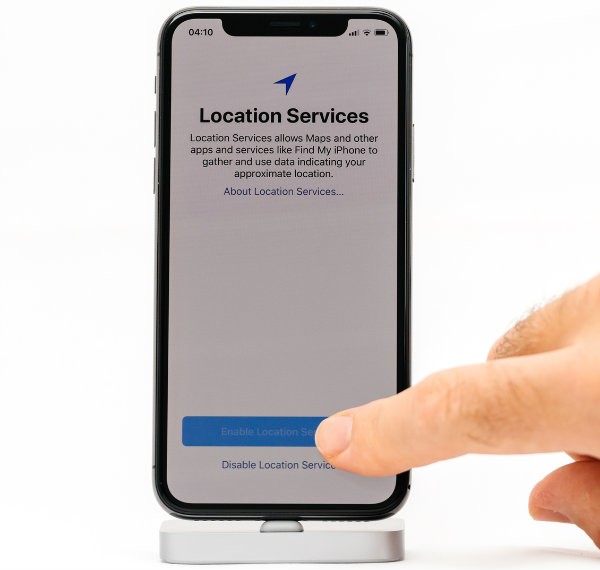
You can prevent iOS and Android from tracking you, but companies don’t make it easy. The feature is buried inside your device’s privacy settings and, by default, records your daily routine.
Known as “Frequent Locations,” it keeps track of where you are and how long you stay there. It even knows where you live and work based on how long you’re there and when you visit.
If you find this unsettling, you can turn the feature off. Here are the basic steps, but depending on your specific model and operating system, you may need to follow different instructions.
Turn off location settings on Apple devices
- Open Settings.
- Tap Privacy & Security.
- Select Location Services.
- Scroll down and tap System Services.
- Choose Significant Locations to see the logged record of where you’ve been and toggle it off.
You can also clear your history here by clicking Clear History.
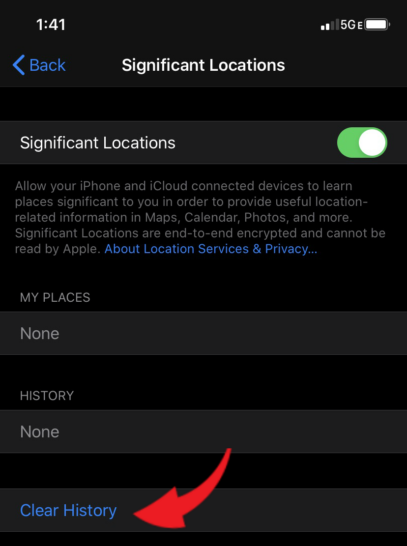
Don’t look like a dunce: The right way to say tricky tech words

Tech has its own language and, with that, its own pronunciations for company names, products — you name it. I want you to look and sound smart, so read through the list below to make sure you aren’t making any big pronunciation mistakes.
Apple’s home robots may be coming soon: Rumor has it two smart display devices will run a new operating system called homeOS. The high-end model is tricked out with a robotic arm, a large iPad-like display and a price starting at $1,000. The cheaper model, which is made for controlling home appliances, is expected to debut next year. Yep, AI’s included.
Every major Android operating system release has a number, like the current Android 14, and a dessert-themed codename, like Upside-down Cake. Which of the following has never been an Android OS codename? Is it … A.) Cupcake, B.) Jelly Bean, C.) Lollipop or D.) Pancake?
Text scam: Chinese phishing crew behind fake delivery notifications

Oh, no! An urgent text from the U.S. Postal Service about your package delivery. Yeah, we all know by now these texts are fake.
And we finally know who’s behind the scammy messages. I thought this was super interesting, and I bet you will, too. A Chinese phishing operation has been farming personal info for the last year and a half.
Smart TVs: More loaded with ads than ever
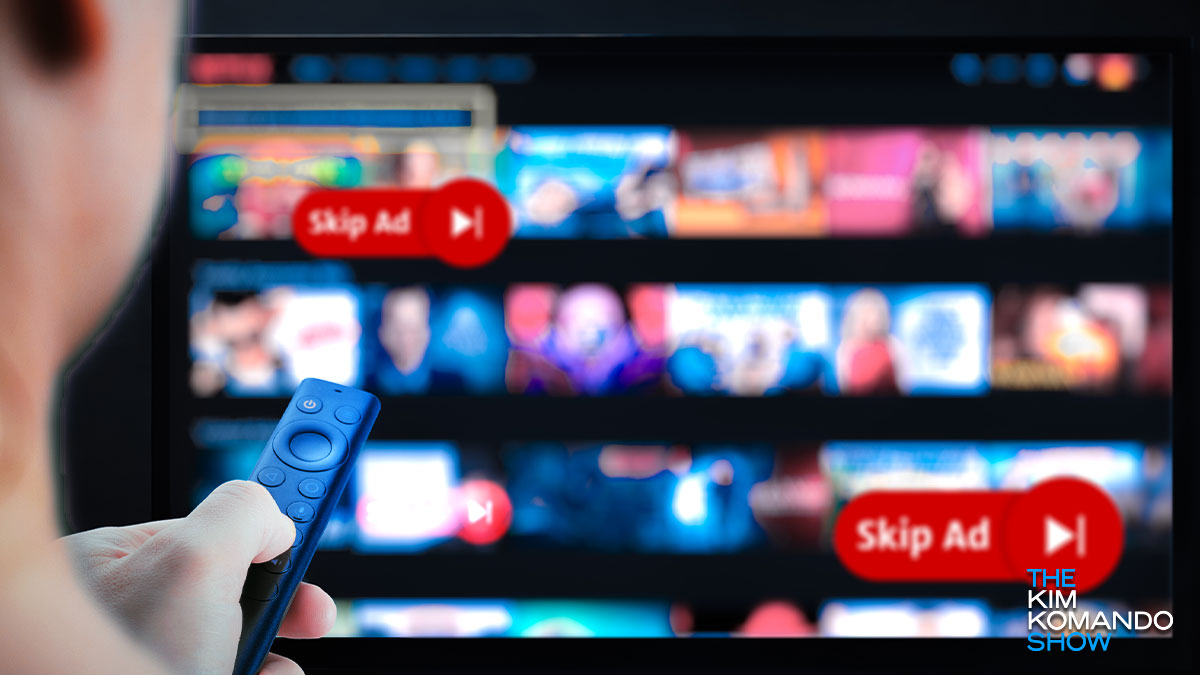
Feeling bombarded with ads every time you turn on the tube? Well, you are. TV manufacturers figured out they could make more money from ad sales and tracking than actually selling TVs.
It used to just be commercials, but now we’ve got pop-ups, home screen ads, interactive ads — you name it. I’ve got the scoop on what’s next, plus some actionable tips to survive the ad avalanche.
⚖️ Google busted up? The U.S. Justice Department is considering breaking up Google after a ruling the tech giant monopolized the online search market. Options include forcing Google to divest the Android operating system and Chrome browser or sell off Google Ads, its search ad program.
Get these Communist China apps off your phone

I mentioned last week app maker ByteDance was starting to get banned on some government devices, and you guys and gals hit me with a ton of questions.
Let’s start by taking a step back. ByteDance is the Communist China parent company of TikTok, among other apps. After the U.S. signed the “No TikTok on Government Devices Act” into law in December 2022, ByteDance quickly moved to push and release even more new apps. Sneaky move, for sure.
Photoshop is expensive: When you need to do a quick crop, edit or resize, try Pixlr. It works in your browser and runs on almost every operating system. Sweet!
Trouble getting your car serviced this week? Blame a cyberattack on CDK, the operating system used by dealerships, which was shut down amidst the chaos. This disruption meant dealers couldn’t process electronic titling or access service records. Stay tuned. I’m sure we’ll hear about a data breach soon.
Be a beta tester: Get early access to new operating system upgrades, if you’re willing to deal with potential bugs and glitches. Here’s the link for iPhone beta, and you can also become a Windows Insider.
Let’s jump in with some Android operating system trivia. It wasn’t designed for smartphones at the beginning. Did they develop it for … A.) Digital cameras, B.) Smartwatches, C.) Gaming consoles or D.) Home automation systems?
So long, farewell: Anyone who upgraded to Windows 11 on an old PC that technically doesn’t meet the latest operating system requirements is out of luck. Folks are reporting their tech dinos are stuck in a reboot loop. If you’re in the market, our IT genius, John, recommends this solid PC for under $650 that’ll last for years. If you edit video or need more power, here’s his pick for well under $1,000.
We may receive a commission when you buy through our links, but our reporting and recommendations are always independent and objective.
Wearable tech for long-distance loved ones

Bond Touch keeps you close to the ones you love with wearables that let you share physical touch
It sounds like futuristic science fiction – people who are physically apart, but able to send a “touch.” But it’s real.
Free photo editor: Confession: I’ve never been patient enough to learn how to use Photoshop. When you need to do a quick crop, edit or resize, try Pixlr Editor. It works in your browser and runs on almost every operating system.
🔓 New phone level unlocked: Samsung fans swear by the free app Good Lock. It makes the Samsung operating system better with mini apps. Start by checking out QuickStar to customize your Quick Panel, apply new themes with Theme Park or rewind to that notification you only glanced at with Nice Catch.
Plaque attack: Thanks to operating system flaws, 3 million smart toothbrushes turned into hacker tools. This is no joke; they were used as part of a massive DDoS attack, crashing a company’s website. Any internet-connected device is a target. My advice: Give your router a stronger password. And if you can’t update your router, get a new one.
When you need to do a quick crop, edit or resize, try Pixlr X. It works in your browser and runs on almost every operating system.
Even if your iPhone dies, it can still do these 3 things

Your mobile phone is a lifeline to many daily activities. It is often the first thing we reach for in the mornings to check social media or pour over the latest news with a cup of coffee. It also keeps us in touch with family and friends.
