Speed matters: If your website is too slow, customers leave. Use Google PageSpeed Insights to analyze your site’s performance. Enter your URL for a detailed analysis and steps, like compressing too-big image files and optimizing CSS code. Aim for a score of at least 90 for mobile and desktop.
Tech pro tip: How to prioritize devices on your Wi-Fi

We’ve all blamed our internet speed for YouTube buffering. But guess what? The main culprit is often the army of gadgets hogging your Wi-Fi.
It might be your spouse streaming three sports games at the same time, your kid downloading a new video game or your roommate binge-watching their favorite show.
The good news is there’s a simple fix that doesn’t involve disconnecting anything. Enter “Quality of Service,” the unsung hero that can help you beat the traffic jams on your wireless network.
Understanding Quality of Service
So, what is Quality of Service (QoS) and how does it work? In a nutshell, it’s a router technology that controls the bandwidth given to internet-enabled devices on a network. When used with your home Wi-Fi, specific gadgets will be marked “more important” than others.
For instance, if you’d like to prioritize your smart TV for all your favorite shows, it’ll claim internet speed dibs before a Windows update takes over. That’s not to say the Windows update will freeze entirely. It’ll still chug along, but at a much slower rate, along with all the other devices that didn’t get the VIP treatment. Yay for no more buffering!
Setting up Quality of Service
The better your router is, the more QoS “options.” I’ve gathered some big-name brands to show you how they work.
The Quality of Service feature won’t miraculously make all devices on your network lightning fast. It still depends on your internet package’s initial speed. Think of QoS as an extra layer of optimization. Consider these additional steps if you want to enhance your Wi-Fi connection further.
QoS on Google Nest routers
- Open the Google Home app on your phone.
To set device priority:
Chrome, Edge and Safari browser settings for better security and performance
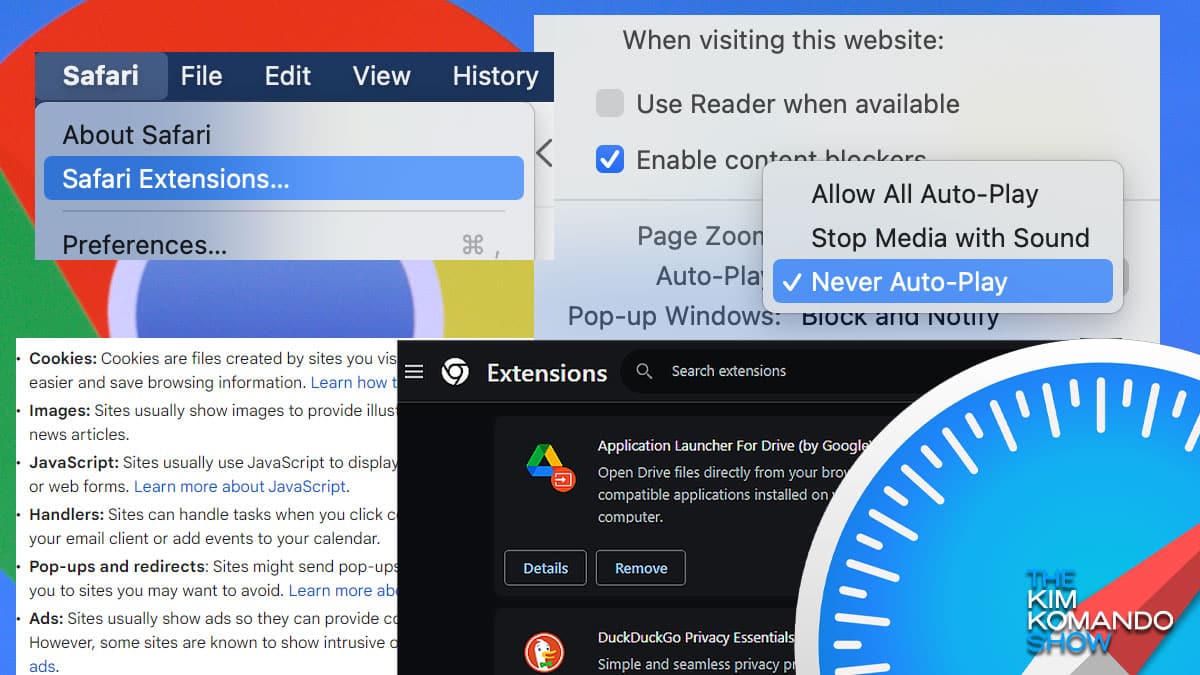
Quick — what’s the one app you use more often than just about any other? (If your answer is TikTok, we must have a serious chat about productivity.)
Your browser is likely one of your most used apps. Whether working, playing, planning or researching the latest Apple Gadgets, we rely on our browsers to get the job done.
Sluggish browser? 5 ways to speed it up

Is your browser running slowly? We will use the four major market contenders for this quick optimization guide: Chrome, Firefox, Edge and Safari. Tap or click here for details on browsers focused on privacy.
Read on for five ways to optimize your browser and prevent sluggish performance.
5 apps that can clean up your Android in minutes

Everyone loves that new phone feel. For the entire 15 minutes it lasts. Your phone seems to slow down as soon as you start downloading apps and using them to comb the internet.
Performance is essential for everyone regarding their smartphone, considering they help organize our lives. So a slow phone can be a real buzz kill. Tap or click here for seven things you didn’t know your Android could do.
What to do if your iCloud or Google storage is full

Our phones and computers can only hold so many photos. Considering an average of nearly 2 trillion photos are taken yearly, it is no wonder we run out of space. Are you ready for your close-up?
In addition to photos, we have to worry about documents and applications that take up space on our devices. Ever try to download a software update and get that horrific pop-up telling you, we’re sorry, you don’t have enough space? Tap or click here for ways an all-in-one cloud backup will simplify your life.
Giving up Kaspersky? Get a year of Kim's antivirus pick for only $19

With tensions mounting across the world during the Russia-Ukraine War, cybersecurity experts warn not to use Russian-owned Kasperksy antivirus protection. Here’s why.
A question I get time and time again is, “What’s your antivirus recommendation?” Whether you’ve never used antivirus, stopped years ago, or want to get rid of Kaspersky, I can help.
4 best apps to make your Android work like new again

Missing the performance of your brand-new Android? We can’t take you back in time, but we can show you a few apps that can speed things up again. Running a cleaner is one way to boost your phone’s performance. It can help improve your device’s speed and help declutter by removing junk files.
3 apps to make your Android run smoother and faster

While your Android’s hardware predetermines the device’s capabilities, there are a few factors that may hinder its performance. Lack of OS updates, an excessive number of apps, or accumulation of files can bog down your system, causing it to be sluggish.
