Clippy’s back …: … Kind of. Winpilot, a third-party tool that helps optimize your Windows OS, now includes a built-in assistant called — you guessed it — Clippy. Much like the original Office 97 assistant, it mostly assists with stuff you can do already in your Settings menu. But it can help you remove Windows 11’s built-in AI assistant, Copilot. Assistant-on-assistant crime: You hate to see it.
Speed up your slow Android phone with this one trick

Many factors can slow down your Android phone. In a worst-case scenario, you may have picked up a virus along the way. Tap or click here for details of a serious security flaw that a recent update patched.
But sometimes, what’s causing your device to run slow is something simple, like a full cache. A cache is temporary data storage that apps use, so they don’t have to repeatedly download the same information. It’s useful and can make sites load faster, but clearing out the cache can help speed things up.
Clearing the cache may help boost your phone’s performance or fix problems with an app that’s acting up. It’s also a way to free up valuable storage space, especially on older phones with limited room. Let’s go over how this is easily accomplished.
Note: The process of clearing your Android’s cache may differ depending on its manufacturer and model.
Clear web browser cache
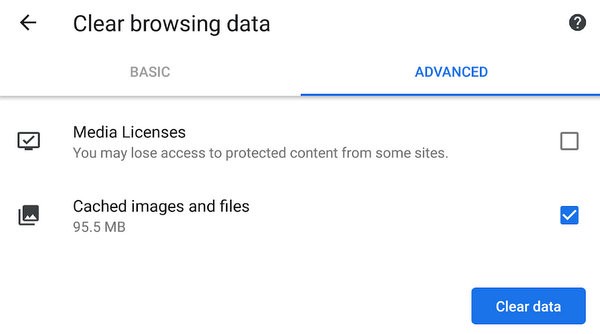
You can manually clear out the cache on some apps yourself. Try this if you’re noticing slowness or bugginess with a particular app.
Let’s take a look at Chrome, Google’s popular web browser, first. Open Chrome and tap on the three dots at the top. Tap on History and then Clear browsing data. You will see the option for Basic or Advanced. Tap Advanced and make sure Cached images and files is checked, then tap the Clear data button and confirm.
Most mobile web browsers will have a way to clear the cache within their settings. You may have to look around a little but check in history or privacy settings to find the right spot to clear this data.
RELATED: How to diagnose problems with your Android hardware
Clear cache for other apps

Privacy check: 5 Amazon security settings you need to change

Amazon is an essential service for most folks on the internet. That’s why more people are looking at Amazon with skepticism each day — especially in light of its privacy missteps. Click or tap to learn how to stop Amazon from listening to your Alexa conversations.
41% of managers want to replace employees with AI this year
Another 45% see AI as an opportunity to lower the salaries of employees on their payroll. I think AI has huge potential to optimize our work … but yet again, greedy humans are ruining it for the rest of us. Pretty bleak.
6 ways to speed up an old computer

Life was grand when your new Windows 10 PC was so snappy. There were many new tricks to try and explore.
Need inspiration? Try out God Mode, get or give remote help, and navigate open programs like a pro.
