Your smartphone can suffer damage if it gets too hot. Here are quick tips to keep it cool while outdoors, in just 60 seconds.
It’s summer! Protect your tech from the heat

Tech is expensive, and there are endless ways to ruin yours. Scan this list of five ways you might be destroying your phone, laptop, tablet and TV.
While we’re talking money, I put together a list of tech freebies you can grab right now.
Now, some bad news: Your smartphone hates the heat. Smartphones work best between 35 and 95 degrees. Colder or hotter, you risk hardware damage and shorter battery life.
So, what can you do when there’s record-breaking heat?
Steps to protect your phone
You can keep your phone happy, no matter the weather, with a few simple steps.
Stick to the shade. Be careful not to set your phone in the sun. Aim for the shade if you’re outside — or even in the car. Don’t set it on the sunny passenger’s seat. That’s a one-way drive to overheating.
Take off your phone case. They trap heat, which can be more or less problematic depending on the material it’s made from. Just be extra careful not to drop it and crack your screen. I keep one of these screen protectors on for this very reason.
Stuck outside or in a warm room? You want to make your phone as lightweight as you can, process-wise. Turn off Wi-Fi, Bluetooth and demanding apps. Games with lots of graphics, video streaming and other resource-intensive tasks can strain your phone’s hardware and cause it to overheat.
Your computer is at risk, too
This can happen any time of year, but the hotter it is, the more likely your laptop or even desktop can overheat. And like your phone, hot temperatures can do some real damage to the internal components. Try these steps.
Bust the dust: You’ll need a small screwdriver set, a can of compressed air (or an electric duster that never runs out) and some cotton swabs.
Best ways to charge your phone’s battery

We spend so much on tech that it’s incredibly frustrating when our devices break. A little prevention can go a long way. Here are six checkups to give your tech now to avoid a shocking repair bill later.
Regular maintenance is vital to longevity. Tap or click for my simple action plan to get more years out of your iPhone or Android.
Ways to keep your phone from overheating
The fix that didn’t: Fitbit pushed out a mandatory update to stop batteries from overheating and burning you. Turns out it also cut battery life in Sense and Versa 3 models from up to six days to … one day. Fill out this form if you want $50 as their “oops, sorry.”
7 annoying Android problems and how to fix them

You love your Android smartphone, right? There’s a lot to like. The operating system is fast, flexible and usually safe. It’s also highly customizable when compared to iOS.
Of course, no device is perfect, and Android has a few annoying features. We have solutions to fix these annoyances. Note: Several manufacturers make Android smartphones. So the steps you use to fix these problems may vary from the ones below.
iPhone exploded while charging overnight - Are you making charging mistakes?

Over the last few years, there have been several instances of people’s phones exploding for no apparent reason. Many victims claim they were using their devices as usual before the ensuing inferno, but that’s often not the entire story.
FBI warning: How to spot dangerous counterfeit batteries
We’ve long been conditioned to separate recyclables from regular trash and sort plastics, glass, metal and paper. But some items, such as batteries and lighters, don’t belong in your recycle bin or trashcan. Tap or click here for 10 things that are illegal to throw away.
Warning: Charging powerbanks sold at Amazon, Best Buy and Target recalled for fire risk

Power banks are handy, whether around the house or on a camping trip. Most are incredibly small and fit into a bag easily. When you aren’t close to a power socket or car charger, a powerbank can be a lifesaver. Tap or click here to see a power bank that can charge three devices simultaneously.
Recall alert! 2M dehumidifiers can overheat and catch fire [Full list]
![Recall alert! 2M dehumidifiers can overheat and catch fire [Full list]](https://www.komando.com/wp-content/uploads/2021/08/dehumidifiers-recalled.jpg)
During the summer months, many places in the U.S. become hot and humid. This can be a cause for musty odors or mildew. Drying out the moisture in the air is one way to make sure that mold doesn’t grow. This can be done through a portable dehumidifier.
Computer running hot? How to quickly find out what's causing it
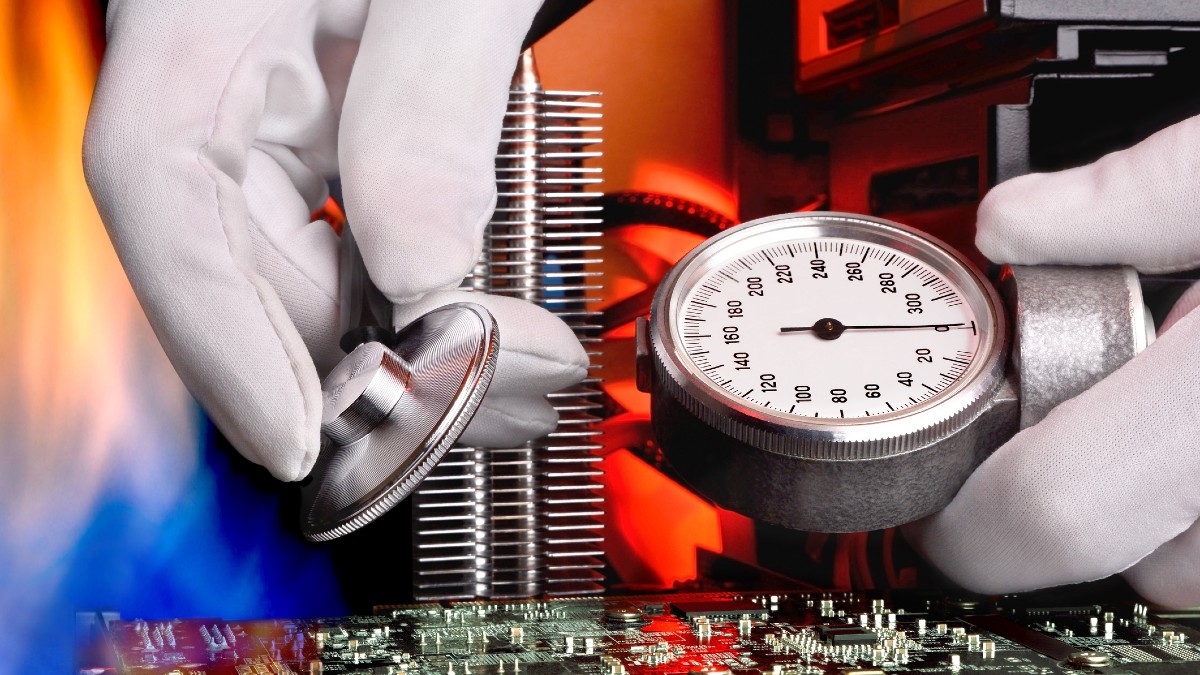
If you watch the news, you’ve probably seen a story or two about a laptop overheating and starting a fire. While overheating leading to a fire is incredibly rare, it does happen now and then. Are you having other issues with your PC? Tap or click here to fix common Windows problems.
2.5M wireless hotspots recalled due to overheating batteries and fire risk
Smartphones have made the internet even more widespread than before their advent. Now we are connected 24/7. Many of us need the internet for our jobs as well.
What happens when you don’t have a signal or an open hotspot? You bring one with you, of course! Thanks to mobile hotspots, we can now be connected to our social media and email wherever we go. Tap or click here to find out how to set up a mobile hotspot.
Recall alert: 350K video doorbells are a potential fire hazard

Ring video doorbells are the latest gadget to be recalled for fire safety. In a notice filed with the Consumer Product Safety Commission, users are warned that incorrectly installing the doorbell can lead to overheating and burns.
What to do when your computer freezes or locks up

It happens to everyone at some point. You’re doing something on your computer, whether it’s an important project, some aimless browsing, or trying to beat your high score on Minecraft, and without warning everything freezes.
Warning: Popular earbuds at risk of overheating - here's how to fix them

Amazon has diversified its portfolio quite a bit in recent years. Following the debut of Prime, Amazon introduced multiple products and services that have greatly impacted the digital ecosystem.
And Alexa, Amazon’s virtual assistant, is probably the best example of how the company’s technology continues to impact our lives each day. Alexa is compatible with the majority of smart home products on the market, and you can even find it inside of items like Amazon’s Echo Buds headphones. Tap or click here to see why the Echo Buds are worth picking up.
