“Kim, I missed the link!” So many of you asked me to link to my password manager pick. Happy to help! I negotiated a great deal on NordPass just for you — 58% off. It can import your passwords from any password manager you’re using, btw.
Set up your Wi-Fi for easy sharing with guests

You’ve got a turkey in the oven, presents need to be wrapped, and your cousin’s kid screams (again), “What’s the Wi-Fi password?” You’re juggling a hundred things at once, and the last thing you want to do is to spell out your password.
Here’s the good news: You can slap a printout on the fridge, and everyone can scan it with their phones to connect. But first, I’ll show you how to create a separate network so you don’t need to worry about little Billy getting into your personal stuff on your devices and computers.
Be my guest
Most modern routers let you set up a guest network without having to be a tech guru. Warning: This will take you a few minutes, but it’s totally doable, even if you’ve had a few beers.
Step 1: Log into your router’s admin console. You’ll need your IP address. You can usually find this on a sticker on the bottom or side of your router. Seeing 192.168.1.1 or 192.168.0.1 is common.
If you don’t see yours …
- On Windows: Open the Start menu, search for “Command Prompt” and, with your Command Prompt open, type in ipconfig and press Enter. Look for the line that says “Default Gateway.” This is your router’s IP address.
- On Mac: Go to System Settings > Network. Select your Wi-Fi network > Advanced. Your router’s IP address is under Router.
Step 2: Open your browser, type http:// and paste in your IP address. Hit Enter to open a login page. For the credentials, try the username admin and the word password for the password. If the defaults are different, they’re likely printed on your router — or check this site that lists default passwords for almost every router in use.
Step 3: Look for a setting called Guest Network or Guest Wi-Fi. Give it a different name (aka SSID) than your main network, along with a strong, unique password.
🕵️ If you have snoops in the family … When family and friends connect to your Wi-Fi guest network, you can block them from accessing your files or devices on your primary network. Turn off the local access setting. I bet you feel like James Bond right about now.
Now for the fun part
Create a QR code that automatically connects guests to your new guest network — no hassle, no drama. With the free site QIFI.org, all you need is three pieces of info:
These passwords take 1 second to crack
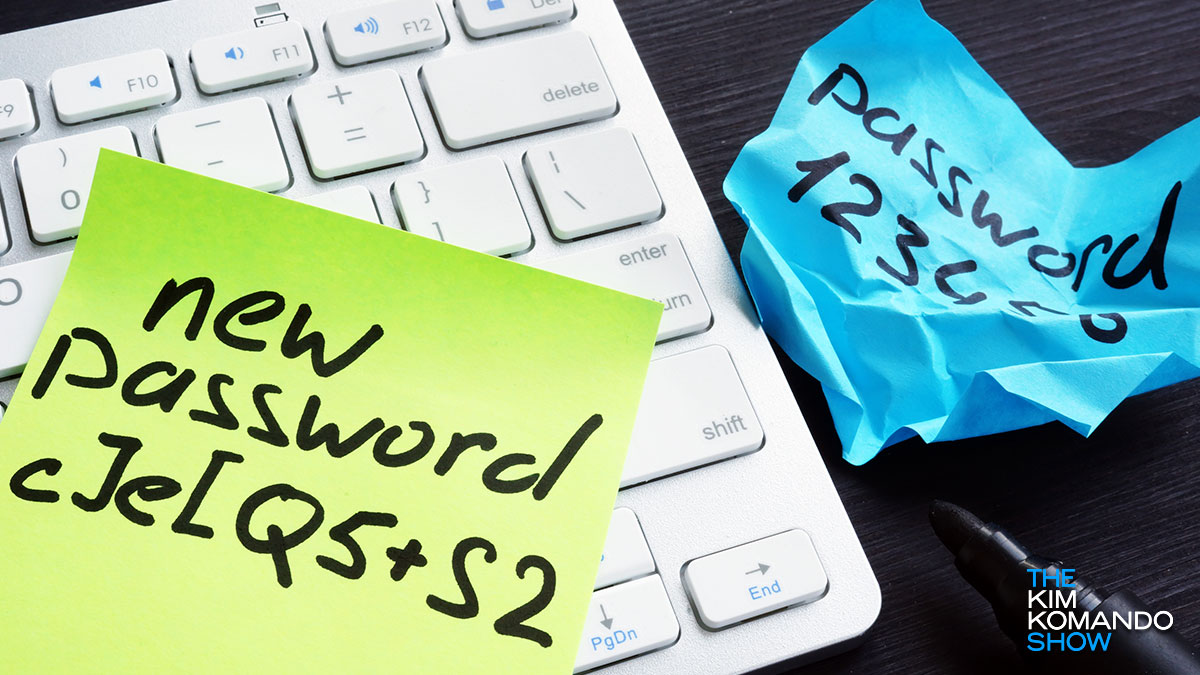
Here’s a wild stat: 78% of the world’s most common passwords can be cracked in less than a second. The most-used password in the world, “123456,” has been leaked more than 3 million times. And get this: 1.2 million of those were corporate passwords.
Holiday package scam alert
Scammers are posing as delivery services with fake package problems. One wrong click, and they’ll swipe your passwords. Here’s how to stop them.
An allowance for grown-ups: Social Security is upgrading its login system and ditching mySocialSecurity usernames and passwords. Using the mySocialSecurity site? You’ll need to create a new login ID for Login.gov. If you already have a Login.gov account or an ID.me login, you’re good to go. Yeah, it’s confusing, but what do you expect from the government?
600 million cyberattacks
Target Windows every single day. Microsoft’s latest report with all the gory details says more than 99% of attacks go after your passwords. Antivirus software is a must, folks.
My top password manager pick has an A+ security feature built in
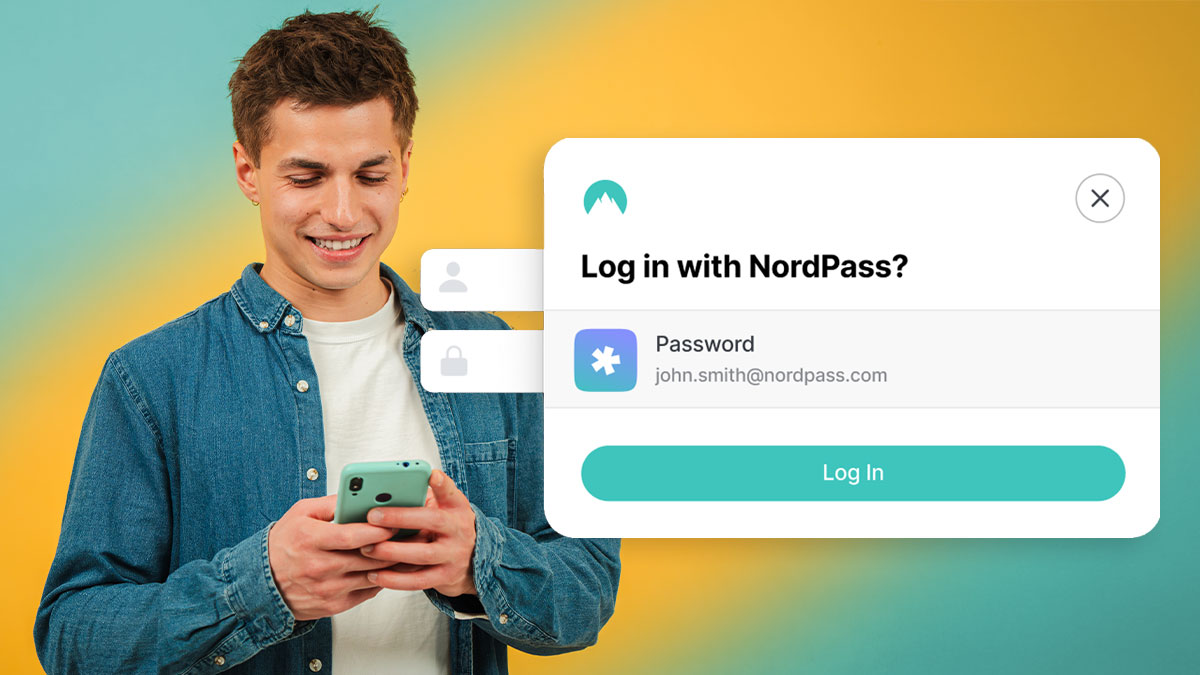
But there’s a smarter way to protect your online accounts — using a trusted password manager like NordPass.
Remembering complex, unique passwords for every single account is practically impossible. If you’re like most people, you probably end up reusing passwords or writing them down somewhere, which isn’t your best bet if you value security.
So much data left exposed for anyone to see
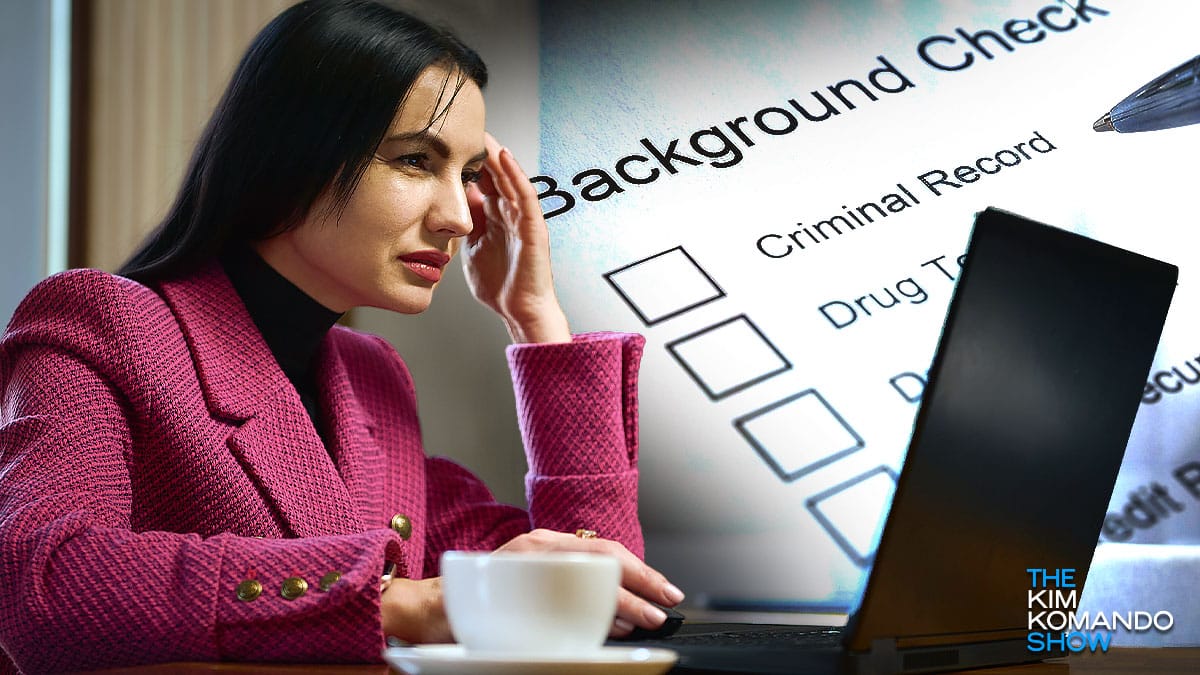
Another day, another monumental data breach. Just because they’re getting more common doesn’t mean you can tune it out. In fact, it’s time to get even more serious about your private information and what’s posted online.
2024's worst passwords
The world’s easiest-to-hack passwords are out — find out if yours made the list and how to protect your accounts in seconds.
Netflix, just chill: When Netflix banned shared passwords about 18 months ago, they’d send occasional emails to request verification. Now, these emails are more frequent, and people are getting logged out. Duh, Netflix wants that $7.99 extra member fee. Netflix’s profits soared after the password-sharing crackdown, jumping to $2.3 billion in the first quarter of 2024; that’s up 79% from the same quarter in 2023.
One sign your email was hacked? There are messages in your sent folder you definitely didn’t send. Now, check if an unknown device is logged into your account. In Gmail, for instance, click on your account picture, then go to Manage your Google Account > Security > Your Devices > Manage all devices. Look for any devices you don’t recognize and click on them. Sign out when you’re done, and remember to change your password to stay safe.
🔒 Password-protect a document: In Microsoft Office or Google Docs, click the Help button in the menu bar. Click Help again, then type in Encrypt with password, and your program of choice will walk you through the steps. So easy.
WTH? The Colorado Department of State posted a spreadsheet with partial passwords to its voting machines on its website. No biggie, they say, since each machine has two unique passwords, needs physical access and is stored in an ID-only area. Someone needs to get fired — now.
🔐 Hackers now know the secret recipe: When an Apple device generates a strong password for you, it’s not entirely random. They’re specifically designed to be easier to type and briefly memorable. Take “hupvEw-fodne1-qabjyg.” It’s mostly lowercase characters and follows the pattern of consonant, vowel, consonant. Throw in hyphens, a single digit and voila.
No more passwords, please: Passkeys are becoming the new standard for Windows 11 security. Instead of typing in a password, you’ll confirm it’s you using another trusted device, like your phone, that has access to your biometric data. Fast, easy and less hackable. I’m in.
Enter your “Pa$$word!”: I’ve done this for years — abbreviate a sentence into a password. So, “I ate three peanut butter sandwiches today!” could become “I83pbsammies2day!” Whatever you do, just promise me you won’t use “123456” or “password1.”
Poor Swiftie: A Taylor Swift fan had her $3,500 concert tickets swiped right from her Ticketmaster account. Someone hacked in and transferred them out. It’s happening more often, and support says it could take days to resolve — with no guarantees. Ticketmaster’s brilliant advice? Create stronger passwords.
Disney+ tries the Netflix stunt
Just months after Netflix cracked down on passwords, Disney is hoping to rake in the cash with the same tactic.
🚨 Seven years of slacking: Meta’s been slapped with a $101 million fine for storing up to 600 million Facebook and Instagram passwords in plain-text format. That’s a major security no-no. Even worse? The breach was discovered in 2019, but some passwords had been unprotected since 2012 and were searchable by over 20,000 Meta employees. The fine isn’t big enough.
Best password length: A minimum of 16 characters. The longer your password, the harder it is to crack. Use a mix of uppercase and lowercase letters, numbers and symbols for added security. I like passphrases, where you squish a few random words together, like iL0veKimKom@ndo. 🥰
