Plus, Jon Keegan, an Investigative Data Journalist for The Markup, joined me to talk about personalized ads — and how Facebook, Google, and Amazon know precisely what you want. I dive into “day in the life” TikTok vids and give advice on spy-detecting tech.
8 ways your phone is tracking you - That you can stop now

You understand that your phone knows where you’re located. This is how GPS works, how Find My sees your location and why you get local ads on Facebook and Google. Like other data on your phone, that location data is a hot commodity for internet marketers.
Thankfully, you don’t have to stand for this kind of data collection. These tactics are legal because the companies behind them give you a choice to opt in or out, but not everyone knows how to change the settings. We’ll show you how to stop your phone from tracking you. Ready to go dark? Let’s get started.
This tip is brought to you by our sponsor, TotalAV. Right now, get an annual plan of TotalAV Internet Security for only $19 at ProtectWithKim.com. That’s over 85% off the regular price.
1. Tweak your phone’s location settings
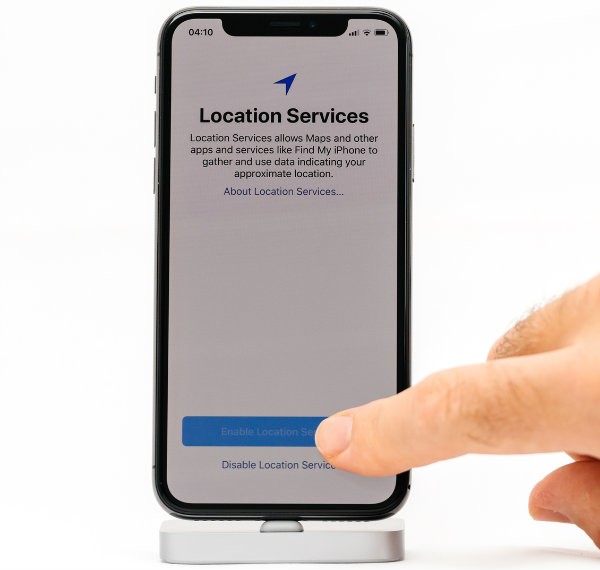
You can prevent iOS and Android from tracking you, but companies don’t make it easy. The feature is buried inside your device’s privacy settings and, by default, records your daily routine.
Known as “Frequent Locations,” it keeps track of where you are and how long you stay there. It even knows where you live and work based on how long you’re there and when you visit.
If you find this unsettling, you can turn the feature off. Here are the basic steps, but depending on your specific model and operating system, you may need to follow different instructions.
Turn off location settings on Apple devices
- Open Settings.
- Tap Privacy & Security.
- Select Location Services.
- Scroll down and tap System Services.
- Choose Significant Locations to see the logged record of where you’ve been and toggle it off.
You can also clear your history here by clicking Clear History.
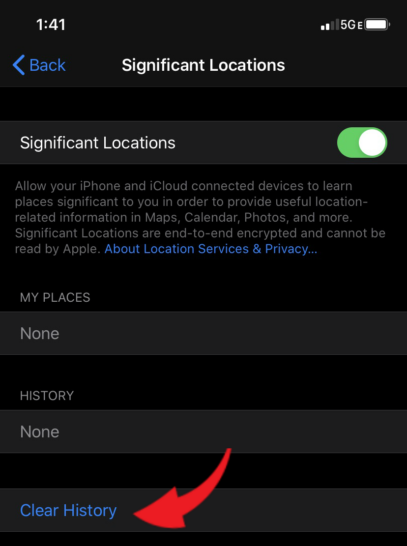
10 bad iPhone default settings you should change today

Your devices come preloaded with settings and apps that can slow things down. This is especially true with new PCs, which have many programs that start automatically as soon as you boot it up.
Tech companies embed default settings into our devices that supposedly make our lives easier, but they often cause more problems than they are worth. Here are 10 default iPhone settings you should switch off.
Prime Day results, Ring Doorbell drama & blackout survival tips
5 best browsers not named Chrome to use with your Android phone

It’s hard to imagine a world without Google. But every time you use Google or Chrome, your information and habits are stored and used to serve targeted ads. Tap or click here for a big reason to stop using Google Chrome on your smartphone.
Sick of Google Chrome? 6 alternative browsers to try instead
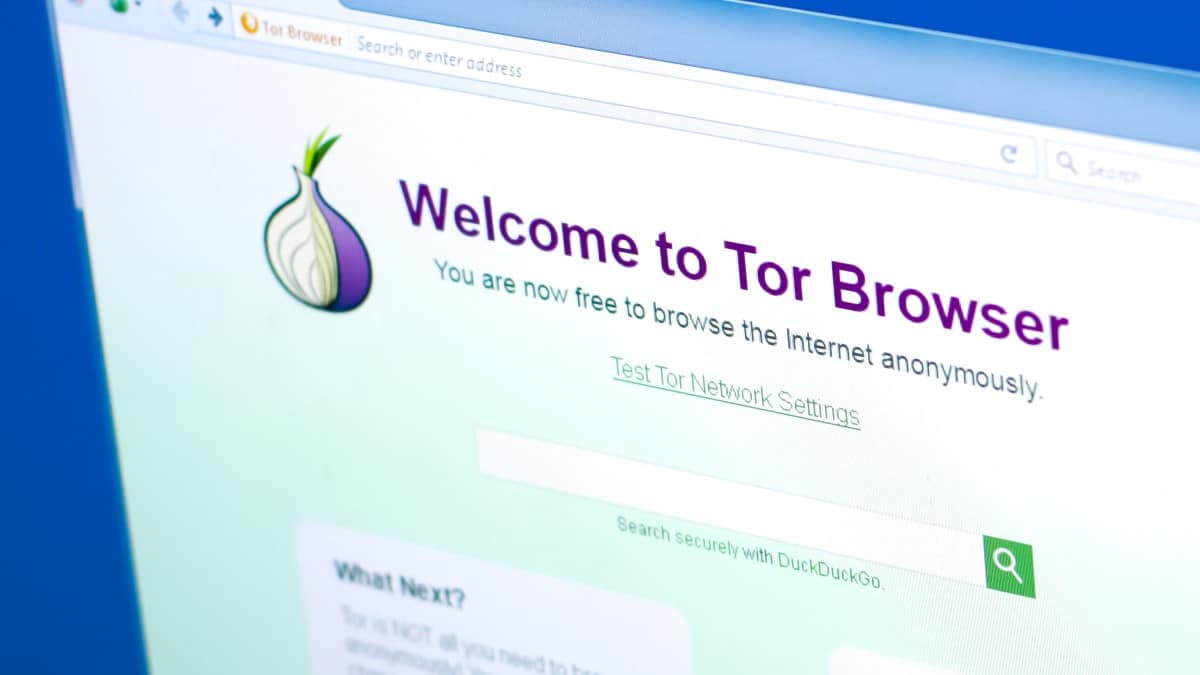
Google Chrome may be marketed as a secure browser, but does it provide enough privacy for you?
Depending on your preferences and what you value most, such as security or speed, you might find a better browser in this list that suits your needs. You can still use your Google account with any of these browsers.
Yes, your smart TV is spying on you - Here's how to stop it

Smart TVs are big money savers compared to other tech on the market. They include built-in apps that can save you from buying streaming devices like a Roku or Fire TV Stick.
As with any smart technology, there’s a price to be paid for the convenience. In return for an always-connected experience, smart TVs collect data on users — a lot of it. Tap or click here to listen to Kim’s Daily Tech Update about the smart TV dilemma.
15 things you didn’t know you can get for free

Internet advertisers are master manipulators, and they want you to feel excited about their products when you browse the web.
They want you to feel dazzled when you look at targeted ads. These emotions inspire you to whip out your credit card and buy the cool tech gadgets and services lighting up your screen. Tap or click here for a few ways to avoid personalized ads on social media.
How to limit ad tracking on Android

Tracking on mobile phones will always be a controversial topic. As much as some people detest being served relevant and localized ads, companies have been using ad tracking for years to understand consumers’ habits better.
Here's what Apple knows about you (and how to stop more data collection)

It shouldn’t be surprising that online services such as Facebook and Instagram know a lot about you. After all, it is their business model to know exactly where you go, what you do and what you enjoy. Use Apple, Google, Facebook or Twitter? Here’s how to find out what they know about you.
Don't want to get any more ads for weight loss or dating? Here's how to opt out
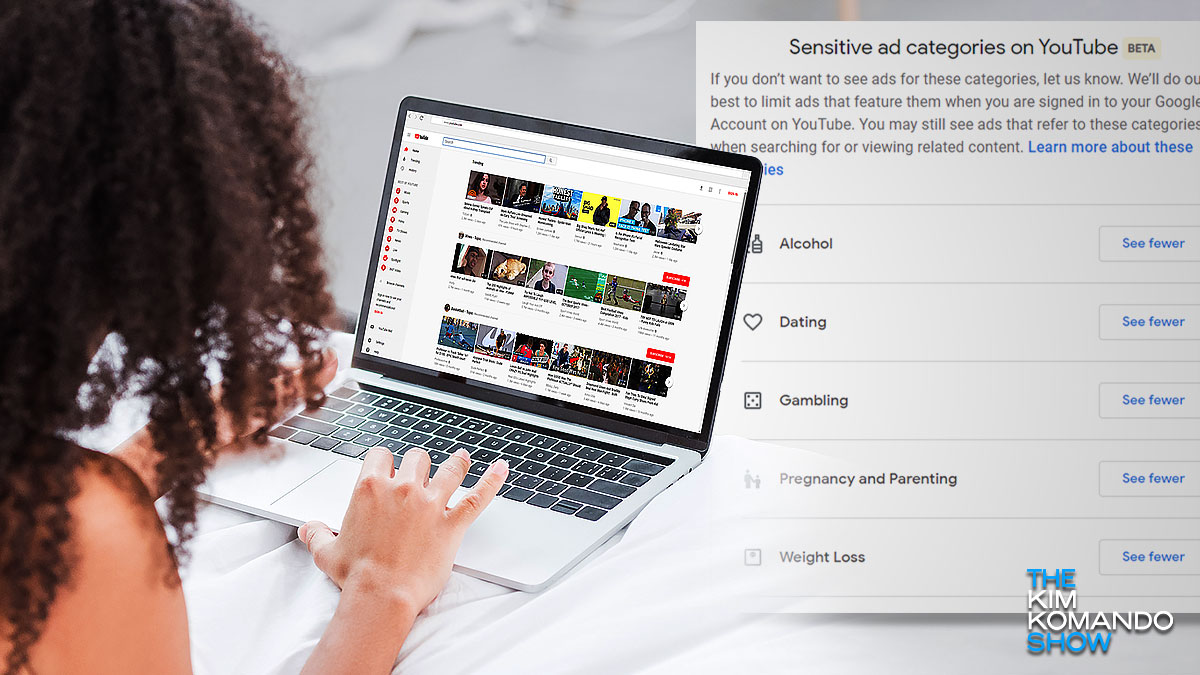
As you search the internet for products or services, companies like Google and Facebook build up a profile of your habits. They use this information to serve you ads that the company thinks will interest you.
While it might be accurate for the most part, there could be some topics that you would rather not see advertised. For example, a vegan or vegetarian wouldn’t want to see ads about meat.
Chrome users, make this change now to limit ad tracking
It seems you can’t escape being tracked. Whether it’s a social media platform, an app or one of your smart devices, there’s a good chance a bunch of companies knows way too much about you.
Wordle is a daily word game that has taken the world by storm, and all you need to play is a smartphone and network connection. While Wordle is free to play, you may be paying with something else besides money — your privacy. Tap or click here for tips on avoiding avoid ad trackers in Wordle.
Quick privacy fix: How to stop iPhone apps from tracking you
Millions of Apple fans woke up to the exciting notification that iOS 14.5 is available for their device. The update has been much discussed over the last few weeks, as it includes a rather vital security update. Tap or click here to download iOS 14.5 and unlock a powerful new privacy feature.
Prepare to be shocked: See everywhere Facebook has followed you around the web
It shouldn’t come as a surprise that social media giant Facebook knows a lot about you. Most people fill out their profile information as thoroughly as possible, allowing them to connect to more people.
Besides signing into different websites and services with your Facebook credentials, you could reasonably expect that it stops tracking you as soon as you leave the platform. After all, what business does it have knowing what you do? Another Facebook data breach? Tap or click here to find out if your account was exposed.
Privacy tip: Use this extension to say 'no thanks' to personalized ads

Think about the interest-based ads you see online. You search for a pair of shoes, and just like that, there they are, following you around online.
How can you stop this creepy practice? First, you need to know who’s watching and what they can see. Tap or click for ways to stop advertisers from following you online.
Your privacy: 5 Amazon settings to change now
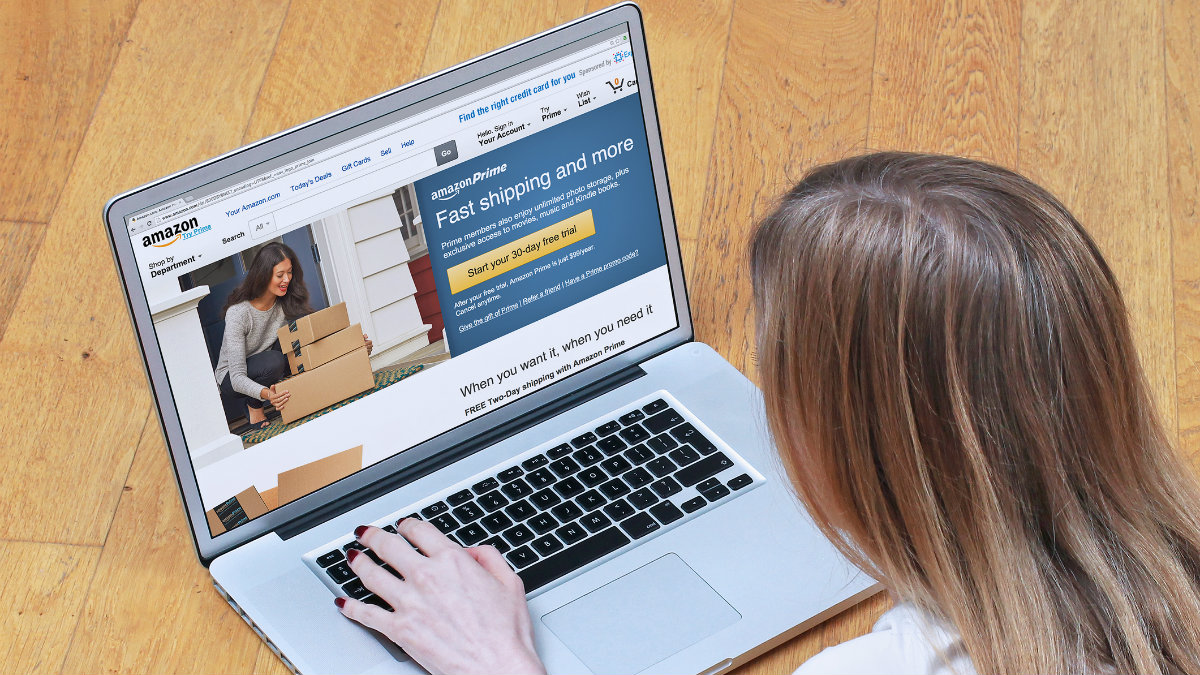
Let’s face it: We give big tech companies way more info than we should or ideally prefer to happen. What we do online, what we like, where we go, and what we buy is out for the taking.
You really can’t get around data-sharing, but there are steps you can take to minimize it. To start, take a look at everything Google knows. You’ll be shocked.
5 obscure Amazon settings you should change now

Are you taking advantage of all the perks you get with your Amazon Prime membership? Unfortunately, many people don’t know you get much more than just free two-day shipping. Ready to be pleasantly surprised? Tap or click here for a list of Amazon Prime benefits you get with a membership.
DuckDuckGo compiled all the sites stalking you online

There are two types of people in the world today — those who like targeted ads and those who hate them and think they’re creepy. Why would anyone like targeted ads, you might be wondering? Well, you’re going to see ads anyway, so why not have them feature products you’re interested in? We get it.
