Yes, your smart TV is spying on you - Here's how to stop it

Smart TVs are big money savers compared to other tech on the market. They include built-in apps that can save you from buying streaming devices like a Roku or Fire TV Stick.
As with any smart technology, there’s a price to be paid for the convenience. In return for an always-connected experience, smart TVs collect data on users — a lot of it. Tap or click here to listen to Kim’s Daily Tech Update about the smart TV dilemma.
You won’t believe how your smart TV is not just gobbling up your viewing data. In some cases, it’s also gathering information about your home. This guide will walk you through how to opt out of this data collection so you can return to binging your favorite shows in peace.
Turn off your smart TV’s tracking features
Can you minimize your smart TV’s snooping activities? Yes. Our advice: Turn off its tracking features — especially Automatic Content Recognition (ACR).
What is ACR, and how do you turn it off? It’s a visual recognition feature that can identify every ad, TV show or movie you’re playing on your TV. This includes streaming boxes, cable/over-the-air TV and even DVD and Blu-Ray players.
RELATED: 5 things you didn’t know your smart TV could do
This data is collected and can be used for marketing and targeted advertising purposes. If this sounds too creepy, there are ways to turn it off. The exact methods will depend on your TV’s brand.
Vizio
You can turn off your set’s ACR features if you own a Vizio smart TV. Here’s how:
On older Vizio TV sets that use Vizio Internet Apps (VIA), go to the TV’s System and then: Reset & Admin > Smart Interactivity > Off.
On Vizio smart TVs that use the newer SmartCast system, go to System > Reset & Admin > Viewing Data > toggle it to Off.
Opt-Out Tuesday: How to see what Microsoft knows about you and shut down tracking
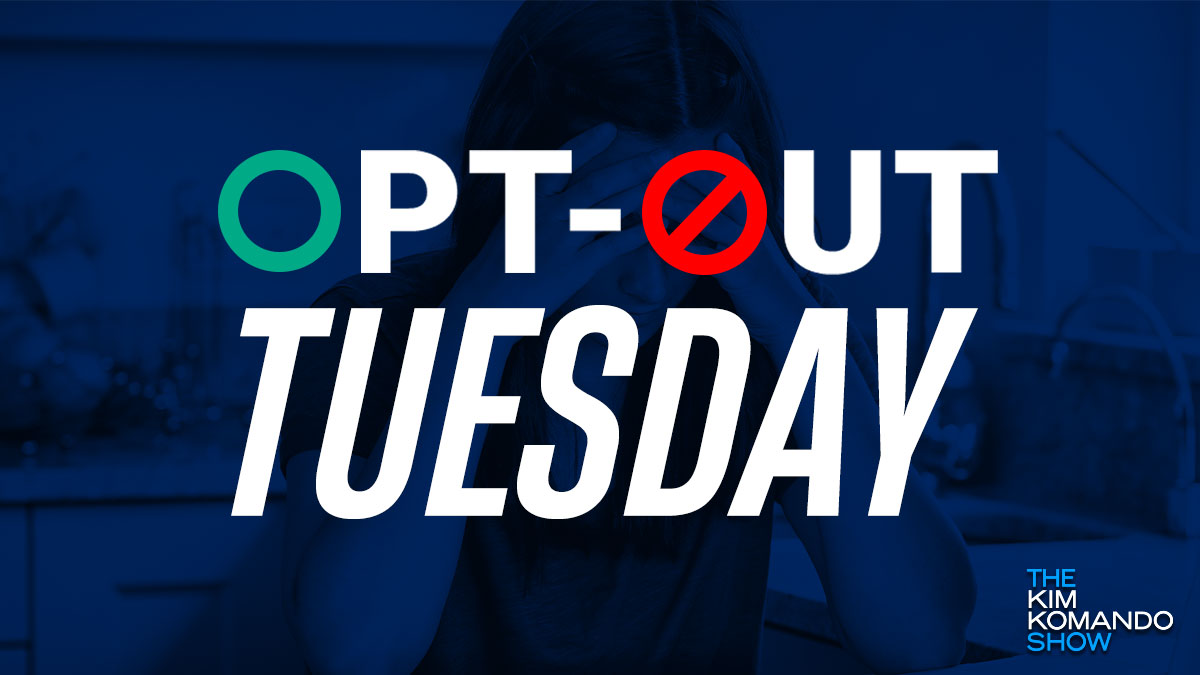
Thanks to people search sites, your information is all over the internet whether you’ve ever accessed the site or not. Tap or click here to remove yourself from these invasive data collectors.
There are a few apps and services that don’t require you to sign in or create an account. But the more you use your details on various sites, the more information that company gathers on you. Eventually, these companies compile the data into a neat bundle and use it to serve you personalized advertising.
Here's what Apple knows about you (and how to stop more data collection)

It shouldn’t be surprising that online services such as Facebook and Instagram know a lot about you. After all, it is their business model to know exactly where you go, what you do and what you enjoy. Use Apple, Google, Facebook or Twitter? Here’s how to find out what they know about you.
True or false: The government can track your phone's location without a warrant
In many TV crime shows, there is a race against time to track criminals through technology. Using city-wide camera footage or triangulating a mobile phone’s signal, police never fail to make an arrest. Tap or click here for five ways you’re being tracked that you must stop immediately.
Privacy how-to: Delete your last 15 minutes of search history

Many Americans value their online privacy, taking extra steps to protect data, personal information and valuable details about their lives. One of the easiest ways to increase privacy is to delete your search history.
How to limit ad tracking on your iPhone and iPad
User privacy has been a big topic over the last few months, and for a good reason. Mobile users are not fond of their online behavior and habits being tracked, analyzed and disseminated by tech companies for financial gain.
