Way easier than Photoshop: Have a ChatGPT account? You can now create two images a day for free with the DALL-E 3 generator. Use it for anything and everything: A meme, an image for a work presentation, a mockup of your next great invention — you name it.
Tips to take the best holiday photos

Forget getting everyone together at Christmas for a photo opp and having them all say, “Cheese!” Instead, use words that end in ‑ah. These sounds put the muscles around the mouth to work, creating a genuine smile. Try “yoga,” “mocha” or “banana.”
Now, I’ve got more great tips you can use for your perfect Christmas pics!
Just a few of you?
Focus on capturing candid moments. Take a few selfies, and use your phone’s timer to take a group shot or two.
- Pro tip: For selfies, switch your camera to .5x or .7x magnification for a wider, unique perspective.
- AI tip: Use portrait mode to blur the background and add focus to faces, even for selfies.
Lots of folks?
Give your photo some depth and dimension by having some people standing and others sitting. If someone else can take the photo, have them use Burst mode by holding down the shutter button.
Switching to Burst mode allows you to capture multiple photos in quick succession, increasing your odds of a really great shot. If everyone needs to be in the photo, use your phone’s timer to make sure no one is left out.
Let there be light
Lighting is the most critical factor in whether your pics turn out great, so-so or downright terrible. Here are a few tips:
- Avoid direct overhead light: It highlights bumps, wrinkles and blemishes — not what anyone wants to see!
- No squinting: Have your subject face the light so it illuminates their features. Ask them to look toward the light or sun (just not directly at it).
- Cloudy days are perfect: Soft, diffused light on cloudy days eliminates harsh shadows and squinting. It’s a photographer’s dream.
- Shoot for the “magic hour”: The hour before sunset and the hour after sunrise provide warm, soft lighting that’s perfect for capturing holiday memories.
Spice up your photos
How to spot an AI-generated image: Tips, tricks and pro tools

Forget trying to spot if a pic of a model was photoshopped. (It was.) Now we can’t even trust if the person we see in a photo or video is real.
Fear not, I’m here to help you navigate the pixelated wilderness. Let’s look at the seven telltale signs an image is AI-generated.
How to spot AI-generated fakes
It’s not just about spotting Photoshop edits anymore. Now, we can’t even be sure if the person in a photo or video is real.
Adobe’s new ToS: When you agree to Photoshop’s new terms of service, you’re letting Adobe look at your ongoing projects for “content moderation” and more. Got projects under NDA? Tough luck. I bet they’re covering their butts so they, too, can train their AI with your designs.
This online tool lets you easily remove objects from your best photos

If you know how to use Photoshop, your photos are magazine-ready, no matter how they look initially. Photo editors allow you to do revolutionary things to any picture if you know how to use them.
But what if you have zero photo editing tools and want to make advanced edits, like touchup blemishes or even remove an object? We’ve found a site that won’t make you look model-ready, but it can remove those annoying distractions in your photos.
Free PDF editing software can hide malware - Try this trustworthy option

Plenty of free browser-based solutions exist, but these convenient tools don’t always live up to the industry’s best. Of course, we’re talking about Adobe Acrobat Pro, Photoshop and others that come at a steep premium.
DALL-E who? Adobe Photoshop’s Generative Fill feature can generate AI objects in an image just like DALL-E or Midjourney:
- Select an area or object with the selection tool.
- With your area selected, right-click on it and select Generative Fill (or go to Edit > Generative Fill).
- In the text prompt box, describe the object or scene you want to add and click Generate. You’ll see previews of variations.
Like Photoshop but free: Try Generative Erase in the Windows Photos app. It uses AI to remove something you don’t like in a pic (a rando in the background) and fill it in with something you want (the sunset). Open a pic in Photos, then click the editing icon on the far left. Select Erase, “paint” whatever you want to get rid of, and then click Erase again.
Photoshop is expensive: When you need to do a quick crop, edit or resize, try Pixlr. It works in your browser and runs on almost every operating system. Sweet!
Threads vs. Twitter, plane ticket scams, & the resurgence of floppy disks
Plus, ChatGPT has become faster but less intelligent — here’s the reason why. Sent an embarrassing email? I have the steps to retract it. Discover three alternatives to Photoshop, use a Gmail hack to determine who’s selling your data, and find ways to prevent your phone from overheating.
4 ways to know if it's real or Photoshop
How do models and celebs always look fantastic online? Photoshop! In one minute, I’ll spill some secret tricks you can use to spot manipulated photos online.
Learn more about your ad choices. Visit megaphone.fm/adchoices
Tech smarts: 5 silly ways you’re flushing money down the toilet
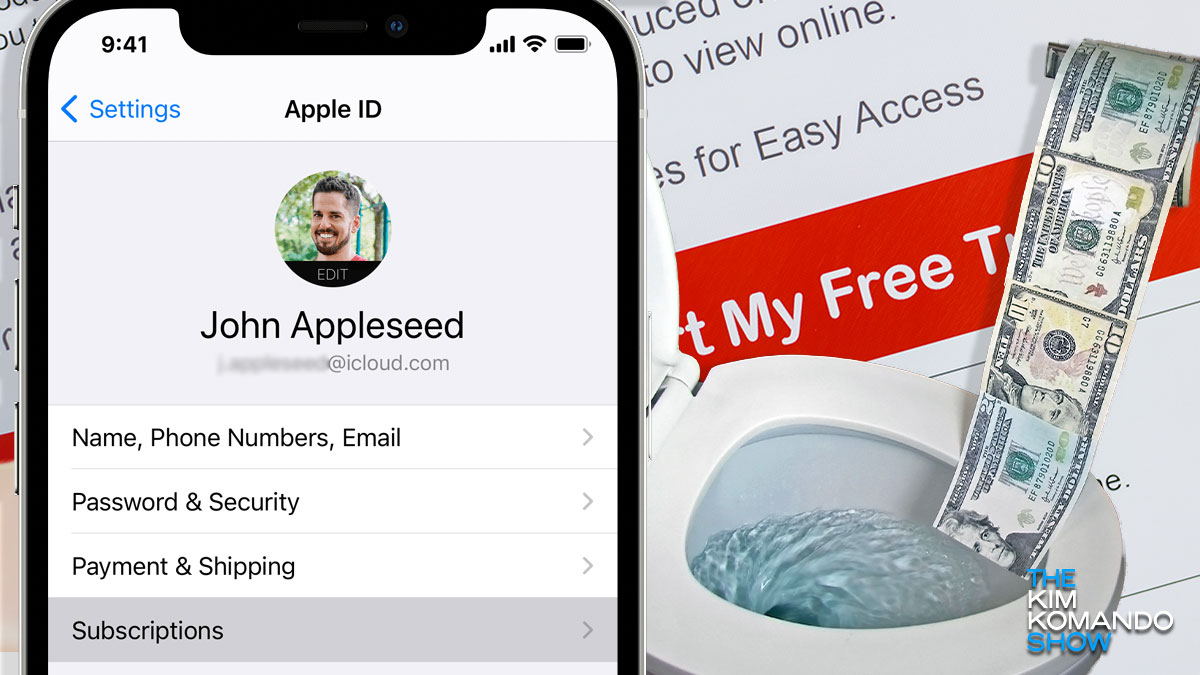
For a columnist and national radio show host focused on technology, you might be surprised how often I’m asked about money.
It makes sense. We spend a ton of money on gadgets, and there’s always something new and shiny. Before you spring for a new phone, give yours this deep clean. You’ll be surprised what a difference it makes.
Tech how-to: Colorize old black-and-white photos

Does your family have a collection of vintage photos you’d like to modernize with color? Maybe you have some old black-and-white pictures to which you’d like to add color for creative effect.
No matter the why, transforming an image with the addition of color can make all the difference in the world.
Hackers have a clever new way to steal your login details - Don't open this PDF!

Adobe has an extensive suite of apps used by businesses and regular internet users. One of the most popular is Acrobat Reader, which allows you to view PDF files. Here’s a safe way to sign PDFs and convert them to different formats.
Patch Tuesday is here: Update your Windows PC to fix 6 zero-days
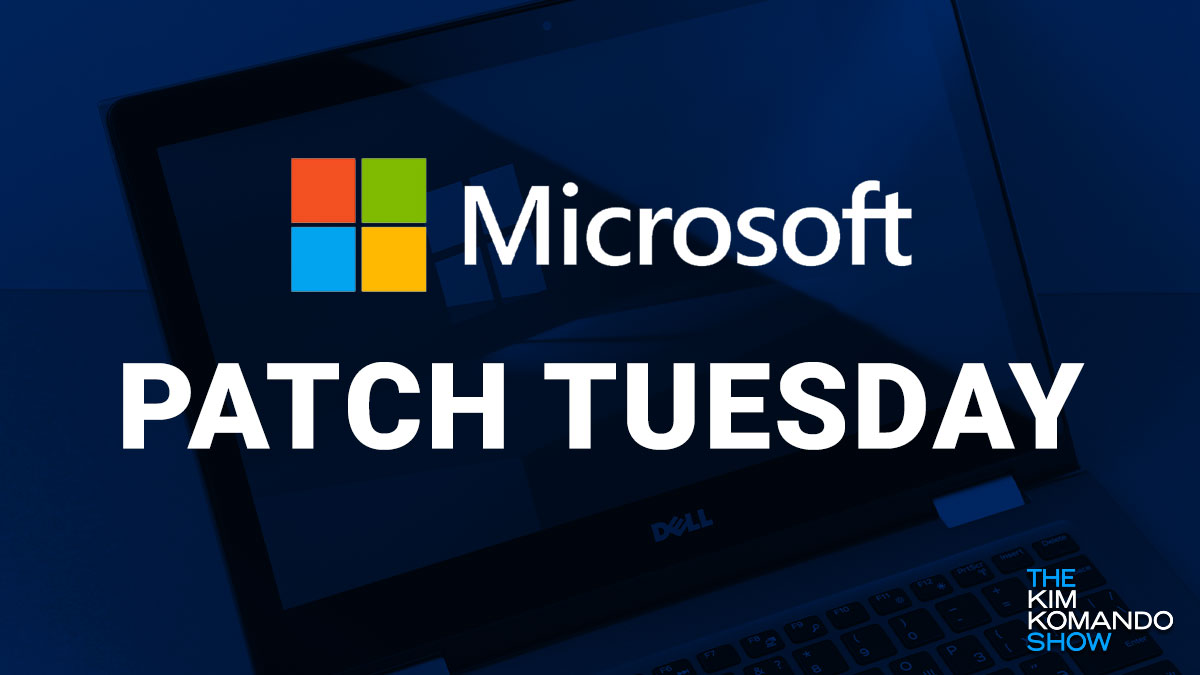
Once a month, the most prominent software development companies release updates and patches for their products. Google released a patch for Chrome early though, tap or click here to see why it’s important.
The update cycle has become known as Patch Tuesday, and the December edition is stacked with security fixes and privacy plugs. It will be the last one for the year, and Microsoft addresses 67 security flaws in its operating system.
Quick photo tip: Digitally restore old photos

Does your family have old photo albums? Have you ever spent time looking at all the old black and white or wonderful vintage sepia-colored images?
Old pictures capture lovely moments in time, like your serious-faced ancestors. They posed for their first photo with the family’s first Brownie or Polaroid camera. While it’s great to look through all those snapshots, it’s sad to see how faded, scratched or torn some can be.
9 free software copycats that work better than the real expensive programs

There are more features and tricks hiding in your Mac or PC than most people will ever know. You can do even more if you know the right software to download.
If you’re relying on your computer’s built-in spell check to catch all your grammar mistakes, for example, it’s time to upgrade. Here are five stellar options to make you sound smarter.
Use Photoshop, Acrobat or another Adobe product? You need to update now

Adobe’s suite of products is used all globally by professionals and hobbyists. The word Photoshop has become the de facto term for editing photos. Adobe created the Portable Document Format, which is most simply known as the PDF.
Photography tip: Should you shoot in JPEG, TIFF or RAW?

When it comes to working with photos, there are many container formats you may find yourself working with from time to time. This may not affect you much if you’re only saving photos from the internet to your computer in your leisure time, but it’s something photographers must contend with often.
