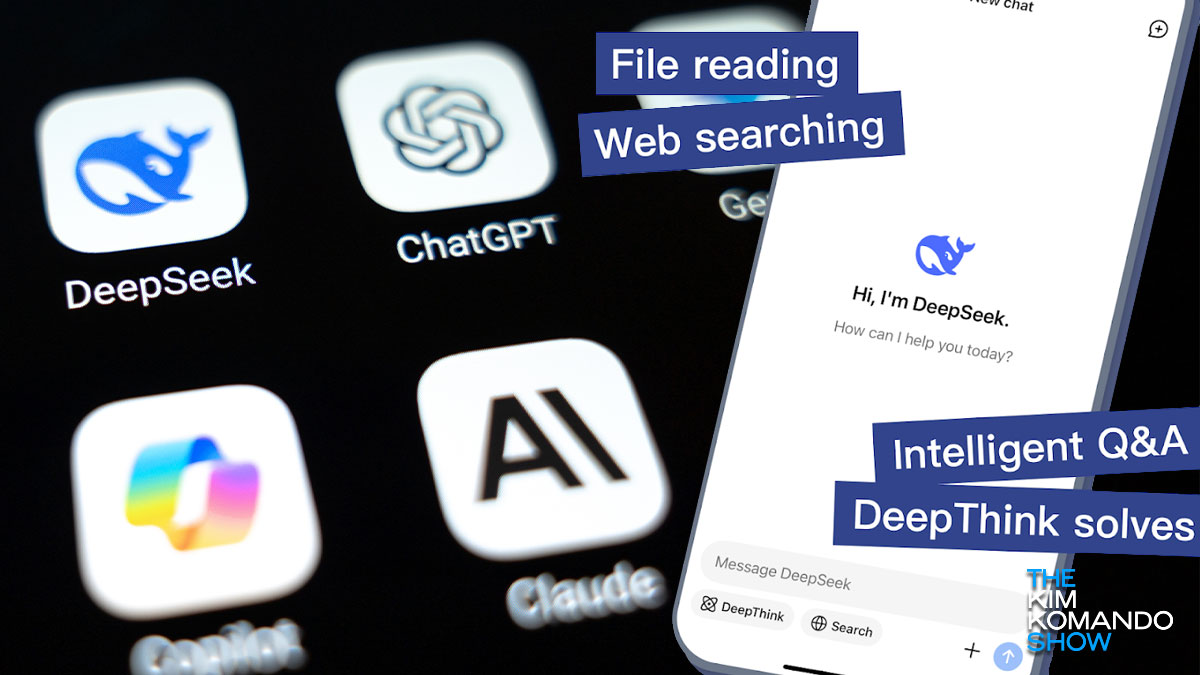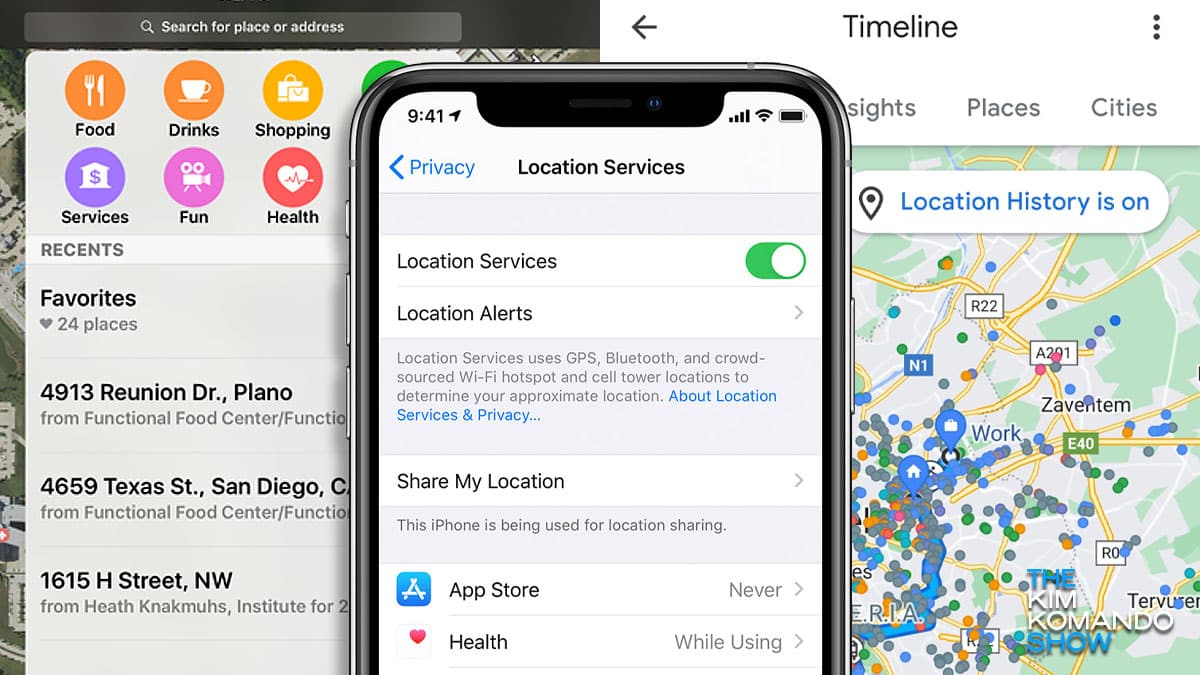Get everything Amazon collects and tracks about you

I was doing some research about Amazon and ran across a golden nugget I couldn’t wait to share with you. We all know Amazon tracks everything including what you browse, buy, watch and even ask Alexa.
But here’s the surprise: You can download all of it. I’ll show you how.
So, what kind of info are we talking about?
Tons. It’s literally every single thing that you’ve done with an Amazon product or site.
- Your orders, addresses, payment options and subscriptions: Every single purchase you’ve ever made, including where it was sent and how you paid. Even if you tried to hide stuff by archiving it, it’s still there.
- Search history: Everything you’ve ever searched for, clicked on, or added to your cart, down to the exact time and IP address. Yep, even those embarrassing searches are saved.
- Ad preferences: This is what Amazon thinks you’re into, what groups they put you in to show you ads, and any ads you’ve clicked.
- Customer support: All the call recordings, chats, and email transcripts. They even keep all the photos you’ve sent and any messages to third-party Marketplace Sellers.
- Alexa and Echo: Details about your device and everything you’ve ever said to Alexa (with the date and time), plus any skills you’ve enabled.
- Kindle, Fire TV and Fire tablets: All the tiny details about your devices, like your preferred font size and brightness on Kindle, plus when and what you searched for on Fire TV.
How do I get it?
✅ Hit the Privacy Central page. When you’re logged in, you can choose one category of data or get ‘em all at once as a ZIP file. Click the confirmation email you get, then … don’t hold your breath.
Amazon says they’ll send over your info ASAP. “Usually, this should not take more than a month.” If it’s somehow even longer, they’ll let ya know.
Can I remove all my data from Amazon?
No, not all of it. Amazon will forever keep your Fire, Echo and other device data, customer service messages, order history and account information. Even if you delete your Amazon account, they keep your details. But here are steps to:
🤔 If there’s someone in your life who might be interested in this know-how, use the icons below to share it with them now. You know, I once ordered a thesaurus on Amazon. All of the pages were blank. I have no words to describe how angry I am.
We may earn a commission from purchases, but our recommendations are always objective.