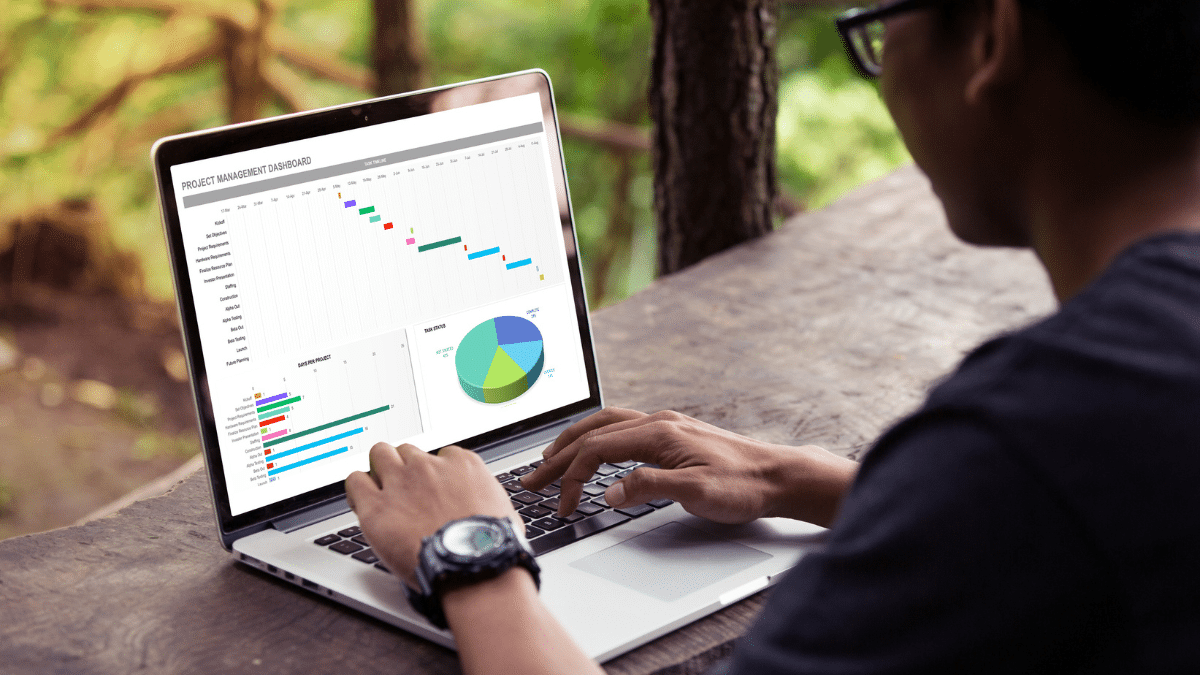When was the last time you cleaned up your digital life? It’s not fun, but just a few minutes of physical and digital decluttering can work wonders. It boosts productivity, clears mental clutter and leaves you feeling like you’ve done something great. Ready? Let’s do this!
📲 Start with your phone
Quick fix: Look through your apps and delete any you’re not using anymore. If it’s been months, you’re not going to use it. While you’re at it, move apps you want to spend less time using from your phone’s home screen.
On iPhone: Swipe left to get past all your app screens and open the App Library. To delete an app, touch and hold the app’s icon > Delete App, then tap Delete to confirm.
On Android: Open the Google Play Store app, and tap your profile icon. Tap Manage apps & devices > Manage. Select the name of the app you want to delete, then tap Uninstall.
If you have more time: Tackle your photo collection or contacts. Do whichever is the messiest or most aggravating. Neither task is particularly pleasant, but you’ll feel enough satisfaction when you’re done to make up for that. Put in a good podcast (ahem, mine!) and get it done.
Bonus points: Sanitize your phone. You take it to the bathroom with you. Enough said.
📺 Tackle the TV
Quick fix: Dust! Too much junk in all those vents and ports can reduce your TV’s life, so give it a good wipe-down. Clean the back with your vacuum’s brush attachment or an air blower (on sale!). Be prepared to vacuum or sweep up all the dust after you’re done.
Bonus points: Clean the screen. Dust with a microfiber rag first, then very lightly buff away fingerprints. I take the easy route with TV wipes, but a rag with electronics cleaner works, too. It’s easy to use too much pressure standing directly in front of the TV cleaning, so go from the side for a lighter touch.
If you have more time: I once signed up for a free trial of an add-on channel to watch a movie I couldn’t find anywhere else. You can guess what happened. I never watched the movie, but I did pay for six months of Sundance. Time to take inventory of your streaming apps. I use the Rocket Money app* to do it for me.
💻 Finish up with your computer
Continue reading →
We may earn a commission from purchases, but our recommendations are always objective.