Be my guest: Check if your router offers a guest mode. If it does, turn it on. This means visitors can get online but can’t start messing with your smart lights or using your printer — that’s getting too comfortable. And if you’re the one on a guest network or public Wi-Fi, always use a VPN. I recommend ExpressVPN. Use this link to get three free months.
Your IP address: What it is and why you need to protect yours if you care about privacy

Using the internet is a complicated affair. It may not feel like that to you as a user. You click on your browser and get on with your day — it’s as easy as pie.
Behind the scenes, though, is a whole different story. It’s full of numbers like your Internet Protocol (IP) address, basically your digital home address. This numeric label distinguishes your phone or computer from other devices worldwide.
When you type in a website, your computer translates that into numbers, searching the site’s IP address and loading it onto your screen. Just as money makes the world go round, so, too, do numbers keep the internet chugging along. But your whole digital world can crash when someone snatches your IP address.
An exposed IP address puts you in danger
Your IP address plays a significant role in sending and receiving data online. It’s tied to sensitive information, like your online identity and location. If someone tracks down this number, they could use it as a starting point for nefarious purposes.
Sadly, it’s easy for strangers online to find your IP address. It’s a huge vulnerability: They could hack your device or steal your identity. Or they could enter your address into a free tracking website like iplocation.net to find out where you live. It even comes with a built-in map:
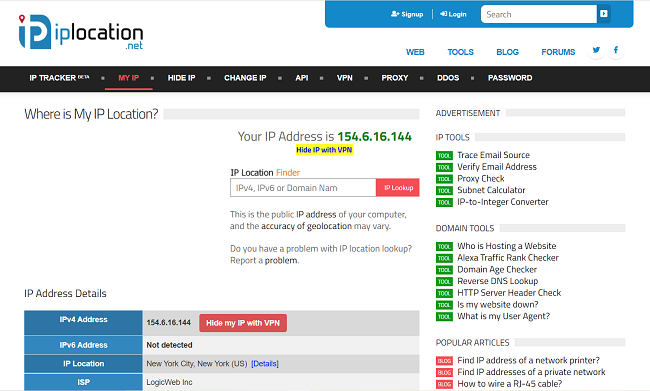
A lot of people on social media apps will doxx one another. Suppose you comment that you like pineapple on pizza on Twitter. Someone having a bad day might respond by tracking down your IP address, posting your name and address and calling their followers, like “Let’s protest in front of their house.”
Of course, that’s a light-hearted example. Reality can be much grimmer.
And get this: Tracing someone else’s IP address is legal. Authorities only intervene when people use one another’s IP addresses for crimes. All the apps and websites you use collect your IP address and other private data.
So, how does someone find out your IP address?
First, they could try to impersonate you. For instance, a hacker could break into a vulnerable social media account if you aren’t using two-factor authentication. If you reuse passwords, they could break into even more accounts until they reach one with sensitive data. Then, it’s a free-for-all with your private info.
Security tip: Next time you stay at a hotel, turn on your VPN

Did you know the average American spends more than 24 hours each week online? That is a considerable chunk of time.
If you’re one of many with multiple devices regularly accessing the internet, you probably know you need a secure connection to protect sensitive data. A virtual private network or VPN is the best way to do this.
How to stay safe on public Wi-Fi

You don’t leave your front door unlocked. So why would you use public Wi-Fi networks without protection? Defend your private data from cybercriminals in public places with these five tips.
If you listen to The Kim Komando Show and Kim’s podcasts, you know about digital dangers. Accessing the internet via public Wi-Fi networks can heighten these risks even more.
Why you need a VPN (even if you're not tech-savvy)

When surfing the web, you might encounter a few confusing acronyms. Take VPN, for example. You might shrug and scroll past it if you don’t know what it means. Just like that, you could miss out on the best internet privacy tool.
Don't let what happened to Mary on vacation happen to you: Essential travel safety tips

My friend Mary was on vacation in Rome with her 14-year-old daughter. During their visit, they stopped to take selfies. Spotting their struggle to fit themselves and the grandeur of the backdrop in the frame, a seemingly kind stranger — a man in his 30s — offered to take their picture.
5 signs of a hacked webcam

You look at your PC or Mac and notice the webcam light is on. But wait, you haven’t even opened your camera.
Hackers or even some creepy admins in a chat room can remotely take over webcams. Terrifying.
Find free Wi-Fi anywhere (but follow our No. 1 public network security rule)

Are you a work-from-home warrior? Even if you’re just somebody on vacation needing a stable Wi-Fi connection, being disconnected is no good. What can you do when you need to access the internet and can’t find Wi-Fi nearby?
10 best travel apps to plan your next adventure

Some things may have changed since your last excursion if you haven’t traveled in forever. You might even run into sticker shock regarding airfare and hotel accommodations. Tap or click here for the best budgeting apps to help get your finances in order.
Are you a victim of screen hacking? Here's how this cyberattack works

Anybody who connects to the internet is at risk of cyberattacks, hacking and scams that want to rip you off. Everybody knows it’s an inherent risk, but it’s not always easy to spot a hacking attempt. Millions of routers are at risk of hacking thanks to this bug.
Online banking checkup: 3 must-do steps to protect your login

Criminals are around every corner online, trying to steal your credentials and rip you off. From phishing emails to spoofed websites to malicious apps, there is much to worry about.
If someone gets their hands on enough of your personal information, they can steal your identity and ruin your credit. Tap or click here for signs that someone has opened a bank account in your name.
12 things you should never do online

We all make silly mistakes sometimes. We answer robocalls (those numbers do look awfully familiar), click links we should have checked first, and open spam emails.
Everyone is vulnerable and can be caught off guard. It’s what we do next that really counts. Do you believe the caller claiming to be an IRS employee, use your credit card on a sketchy site, or download files from a sender you don’t recognize?
Your stolen information is on the Dark Web - What to do next

The Dark Web keeps internet activity private and anonymous. Dark Web content isn’t indexed by search engines, and you need special software to access it. You can imagine the applications for this, such as avoiding government censorship and keeping one’s identity private.
Check your PC or Mac for a dangerous program that records your keystrokes

Criminals looking to rip you off never stop coming up with clever new ways to do it. Sometimes, their schemes run behind the scenes on your device and you may never know what’s going on.
One example comes in the form of malicious apps that are designed to run adware. Another sneaky way thieves can rip you off is through a keylogger, a program secretly installed on your device to record keystrokes.
7 IT questions we get all the time, answered

One of the most amazing results of our high-tech world is the way our lives are all interconnected. Now that we all use many of the same tools, like smartphones and computers, there are a ton of commonalities we can bond over. Take, for example, that one obnoxious inevitability we all deal with: tech issues.
5 hidden ways a VPN can make life better and more secure

Between all the cybercriminals and downright snoops in the world, it’s getting more difficult to protect your privacy.
A VPN gives you a secure bridge between your devices and the internet. You might not even realize just how important this is and all the ways a VPN comes in handy. Keep reading for five uses you might not know about.
Windows 10 warning: New ransomware changes all your passwords
The internet brought about a lot of great changes, online shopping anybody? But it also brought about many risks. Hackers have become a constant concern in our daily lives. Every time we enter our credit card online to buy something, we put our finances at risk.
Traveling soon? 10 things to think about before finalizing your plans
With COVID vaccines more available, travel is on the rise. While it may be safer to expand your horizons now than it was a year ago, you still need to take the same precautions you always have, in addition to some new ones.
Worried about malware? Don't make these mistakes with your iPhone or iPad

When it comes to mobile devices, it’s Apple vs. everyone else. The iOS-powered iPhone and iPad are produced by the same company, while you can get an Android device from many manufacturers. The debate is one for the ages, but Apple fans have always had one key argument in their favor: malware and virus protection.
The big online banking mistake you didn't know you were making

When was the last time you stepped foot in a bank? Yeah, I can’t remember either. It’s so easy to do everything online that I can’t see going back to physical banking much, even after the pandemic.
If you’re banking via your computer or phone, do it the smart way. It only takes a few minutes. Assume you will be hacked and take these six steps to make sure your money is safe.
