You can’t prevent people from recording you, but you can stay aware of your surroundings to identify potential cameras.
3 common mistakes when installing security cameras

Security cameras give us peace of mind that our homes and valuables are safe when we’re away. A doorbell camera can be a significant deterrent for sneaky thieves.
They aren’t failsafe, though. Crooks can jam Wi-Fi-connected video doorbells and rob you before you realize what happened. It’s rare but possible. Tap or click for smart ways to stop them in their tracks.
The good news is you can take steps to protect the devices that protect you.
1. You cheaped out.
We all want to save a buck, but going for the cheapest option is never savvy regarding tech. I don’t just mean you’ll miss out on essential features, either. Cheap brands are more likely to cut corners regarding security, too.
Here are the features I think are essential:
- Audio recording and HD video (you’ll wish you had this in case something happens and you need the footage)
- A privacy shutter that covers the lens when you don’t want the camera filming
- At least seven days of storage
- Regular security and firmware updates
My pick is SimpliSafe, a sponsor of my show. I prefer DIY options that allow you to order what you need online and set it all up yourself without paying for installation or a costly annual contract.
Speaking of saving money, these five mistakes are like flushing cash down the toilet.
2. You just plugged it in to get it to work.
Repeat after me: Default passwords must be changed. This step is vital when it comes to your security system or even just a standalone camera.
There’s no excuse for using a weak password, either. Even if you don’t pay for a password manager, the major browsers have built-in tools that generate and store unique passwords for you.
5 features you should have in every indoor security camera

Research the best indoor security cameras and you’ll get many results. One way to cut through the nonsense and hone in on what you want is by asking yourself which indoor security camera features you need.
This way, you can filter out cameras that don’t have everything you need. Once you find your perfect camera, you must consider the best placement and location. Here are three ways to make the most of your video cameras.
You're being recorded in public
🔴 How to record a call on your iPhone: It’s built into iOS 18.1. During a call, hit the Start Call Recording button. (It’s not a secret — you and everyone else on the call will get an audio notification.) To stop recording, tap the Stop button or hang up. Recordings are automatically saved to a Call Recordings folder in your Notes app. Neato!
Woman takes down peeping Tom
Michelle Chandler was trying on pants in a Nordstrom dressing room when she sensed something off. She looked down under her stall. What did Michelle find? A man recording her with his iPhone. He tried to run. That’s when she took matters into her own hands, literally.
You can’t spell cache without ache: (That was for my coders in the crowd!) In a leaked recording, the Amazon Web Services CEO said because of AI, programmers and developers won’t be coding much in one to two years. A great developer’s role will focus on the “most innovative work.”
Don’t lose important messages: How to save your voicemails

Life is short, and there’s more than ever to think about when it comes to the end of life. Tap or click for steps to decide who gets access to your accounts when you’re gone.
If you’ve lost someone, you know how comforting pictures and videos can be. Being able to read old text conversations is special, too. Tap or click for the best way to save your texts.
Is your video doorbell picking up private conversations? Here’s how to tell

Technology has allowed us to move from the traditional two-tone doorbell to something far more complex. A staple of Hollywood sci-fi films, video doorbells first appeared for commercial use around 2013.
The nifty gadgets let you see who is at the front door without getting off the couch, and you can even talk to whoever visits. As with much technology, there is a dark side that most people don’t know about.
Focus on what’s important: Android phones now let you choose to record a single app instead of your entire screen. In Quick Settings, tap Screen record > Record one app. Then, choose the app you want recorded. Now, Grandma won’t see your texts while you’re trying to show her how Gmail works.
Mix it up: Timelapse videos make mundane things like a sunset exciting. On an iPhone or Android, open the Camera app and select Timelapse mode. Tap Record to start recording; tap it again to stop. FYI, 30 minutes of real time is roughly 10 seconds of timelapse footage. Test it with a nice sunset!
🔴 Intimate IG: Instagram now lets you livestream just to your close friends instead of all your followers. Tap the + button, choose Live, then select Close Friends and start recording. You can add up to three pals. Want to tweak your list? Head to More > Settings > Who can see your content > Close Friends, and then add or remove people.
Dead end: A man turned his terminally ill father into a chatbot. After recording hours of his life story, it answers him in Dad’s voice. Would you want your family members to do this for you? If not, talk to them or add a line to your estate documents.
5 unexpected places cams are recording you
Heading out? Watch out, cams are watching. I’ll tell you where.
Lock him up: Arvin Joseph Mirasol, a cruise ship worker, was caught recording children in bathrooms and filming guests under their beds. The feds uncovered his disgusting and horrific practice on a USB loaded with tons of videos. Mirasol is facing justice in court on March 18. Hope he likes a broom up his butt.
Got a security cam? Make sure you're not breaking the law
Not sure about the legal rules of recording in your state? Stay out of trouble by learning the rules in this 60-second podcast.
How to use Skype to make an emergency phone call

An emergency requires quick thinking, and split-second decisions can mean the difference between life and death. Unless you’re a qualified doctor, first responders must arrive as quickly as possible to assist someone in dire need.
Zoom could secretly be recording your audio - Update your computer now

Video meetings have been around for some time, but it wasn’t until the pandemic that it gained tremendous traction. With millions of people working from home, many looked at services like Skype, Microsoft Teams and Zoom for virtual gatherings.
Reader question: 'Can you help me pick a dashcam?'

Uber and Lyft have become overwhelmingly popular in America to make extra cash. Drivers can sign up in minutes, fill in their information and be up and running as an employee in just a few days.
But using your car to earn income comes with liability issues. What if you get into an accident or one of your riders becomes combative? Even if you don’t drive for a living, proving fault in a crash can be difficult. To avoid he said she said, you’ll need to protect yourself.
This smart assistant built into your phone could be secretly recording you - How to stop it
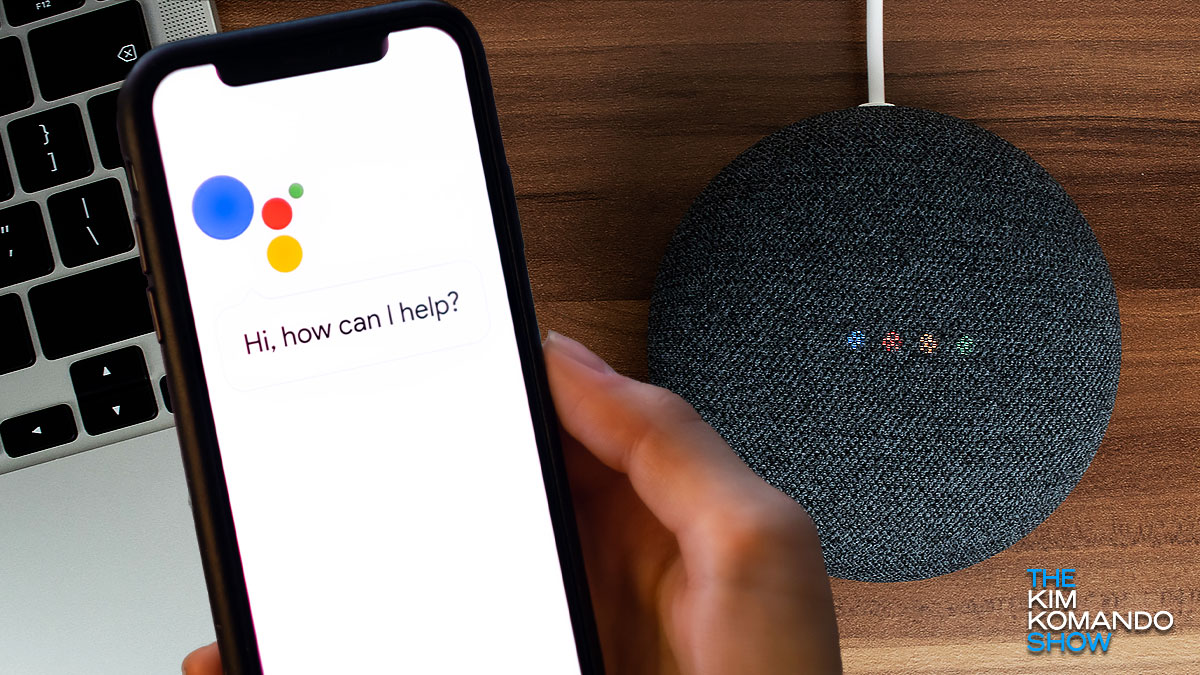
Google is no stranger to questionable privacy procedures, with numerous concerns raised over its data-collection methods over the past few years.
While Facebook and Amazon’s virtual assistant, Alexa, have faced similar accusations, new technology for Google Assistant makes it entirely possible for the devices to listen in on conversations without your knowledge.
11 best Zoom tricks you’ll wish you knew sooner

Zoom became the reigning champion of communication during the pandemic. While many people are back to work in their offices, some jobs have changed forever and turned into permanently being remote.
Even as popular as it’s been, there has been a slew of security issues with Zoom. Don’t think for a moment this does not apply to you. Tap or click here for four essential Zoom security settings you should set now.
