Free money waiting for you: You put money in and you should get money out. The National Registry of Unclaimed Retirement Benefits helps you find money being held from prior employers.
Can't access Outlook? Here's the fix until Microsoft patches it

Google’s Gmail is one of the most popular email services in the world. But the tech giant is known for tracking your every move. If you want more privacy, there are options. Tap or click here for details on a Gmail alternative focused on privacy.
Another email service that’s been around for decades has been having issues recently. Microsoft Outlook users have been complaining about a glitch that doesn’t allow them to log into their accounts.
While Microsoft hasn’t released a permanent solution yet, the company has detailed a workaround to help you log into Outlook. Keep reading to find out how to do it.
Here’s the backstory
A strange bug popped up in August, causing Outlook to crash. Earlier this month, Microsoft said a simple formatting error caused the problem if you received an email with a built-in table, like an Uber receipt. The same would happen if you replied or forwarded an email with a complex table.
Some workarounds prevented Outlook from crashing, some easier than others. Microsoft’s easiest suggestion was to sign out of Office and then back in. But this is causing another issue, where some users can’t log back in — effectively blocking them from reading emails.
The problem primarily affects people trying to sign in to Outlook using their Outlook.com accounts. Instead of logging in and continuing to their inbox, users see an error message that reads: You can’t sign in here with a personal account. Use your work or school account instead.
Thankfully, you aren’t stuck staring at a broken login screen as Microsoft revealed a way to get back in.
What you can do about it
The Outlook team has yet to roll out a permanent solution for the problem, but there is a way that you can tinker yourself into your Outlook account.
The workaround consists of turning off Support Diagnostics. This essentially turns off the option of submitting an in-app ticking using help and then selecting Contact Support. The bug keeping people from logging into Outlook is related to how Outlook authenticates for diagnostics in certain situations, Microsoft explained.
This means you must disable support diagnostics in your Windows computer’s registry. To do this, type Regedit in the search bar next to the Start button on your PC.
6 ways to speed up an old computer

Life was grand when your new Windows 10 PC was so snappy. There were many new tricks to try and explore.
Need inspiration? Try out God Mode, get or give remote help, and navigate open programs like a pro.
Good news: Your PC just got safer from would-be hackers
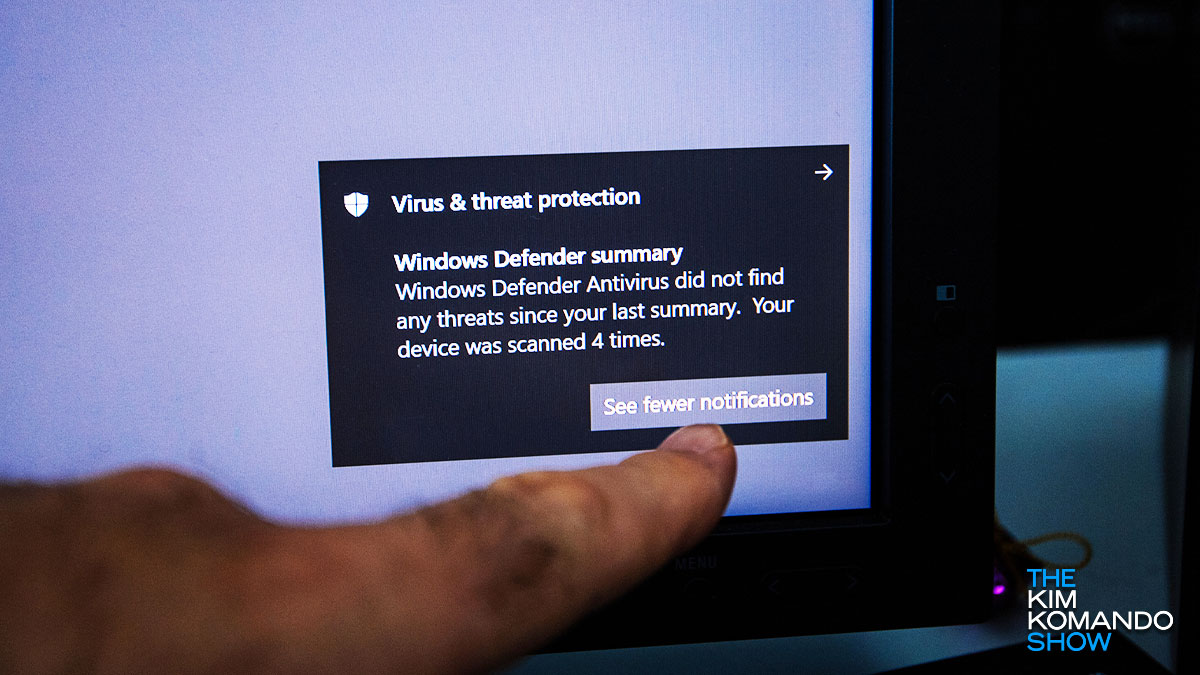
Are you living in fear of hackers recently? We understand if you feel that way. After all, with so many stories of cyberattacks and data breaches in the news each week, browsing the web in 2020 can feel like walking into a minefield.
Popular security software is crashing Windows - here's the fix

Most operating system and application updates come with new features that make the products better, or patches to fix what’s broken. Take Microsoft, which regularly updates Windows 10 with new features and updates to patch flaws and remove bugs.
