I know I opened my iPhone for a reason: If you accidentally delete an item from your Reminders app, you can still recover it! Open the app and select Recently Deleted. Find your note, then choose Move To so it goes back to where it was before. Don’t forget: You can only recover reminders deleted within the last 30 days. Now, what was I doing again?
6 ways tech can solve life's little annoyances

Minor tech annoyances can seem small at the moment. But in the grand scheme of things, they can cause stress and wasted time. If you don’t want tech issues to have a significant impact, cut them off with these tech life hacks.
They can even help you when you’re away from your computer. Read on for a few easy ways to make your life easier.
This tip is brought to you by our sponsor, TotalAV, Kim’s pick for antivirus and antimalware security. Protect your devices for just $19 for the first year at ProtectWithKim.com.
1. Stop missing important emails
Most email providers let you turn on alerts. This way, you know immediately whenever an email comes in. You may read this and think, “I get too many emails. If I turned on alerts, my phone would constantly blow up!”
Hold on a second. You can turn on alerts for specific email addresses. This way, you’ll never miss an email from an important contact.
Using Gmail as an example, here’s how to use this feature:
Follow these steps on your iPhone, iPad or Android:
- First, open the Gmail app.
- Tap Menu > Settings.
- Select your account.
- Then, tap Email notifications > High priority only.
2. Stop forgetting what you need at the store
Always forgetting that one thing at the store? Have your phone remind you to pick it up when you walk through the door. Make a shopping list in the notes section of the Reminders app on your iPhone. Here’s how:
For iPhone:
Meeting schedule packed? Use these Google Calendar tricks for easier planning

Let me put it this way. If you’re not using Google Calendar (it’s free), you’re missing out. Here are some things you can do with it.
Personal appointments and events: Beyond birthdays and meetings, manage personal commitments from school dates and doctor’s appointments to spa days.
5 clever ways to use your Echo and Alexa that you’ll wish you knew sooner

When cooking, it’s easy to say, “Alexa, remind me the cauliflower pizza is done in 15 minutes.” That’s one of the most useful and basic ways to use the Amazon-owned smart assistant.
The downside is that it can pick up conversations we’d rather it didn’t. Tap or click for steps to listen to and erase any errant recordings. I do this regularly. That’s not the only vital privacy step if you have an Echo or more at home. Tap or click here to ensure your smart speakers are locked down correctly.
How to set up medication reminders on iPhone

If you tend to forget your medications, we’ve got the tech tip for you. You can set up medication reminders on your iPhone. This way, you can get scheduled reminders so you never forget.
Keep reading to learn how to use your iPhone to set up medication reminders. It’s good for your wallet and your health.
App-solutely attached: Android’s Digital Wellbeing tool just got smarter with Screen Time Reminders, aka gentle nudges when you’ve been glued to an app for too long. To turn them on, go to Digital Wellbeing and parental controls > Screen time reminders > Turn on. The catches? You can’t set a time for them to appear, and you can’t control how often they pop up. Still, give it a shot, and let me know if they help!
Next time you need a meeting or reminder on the cal: Tell Siri or Google Assistant what your plan is, along with a date and time. For example, say, “Hey, Siri, set up a lunch meeting with Bob tomorrow at 1 p.m.” or “OK, Google, remind me to thaw the steaks tomorrow at 8 a.m.” Nice.
Forgot why you walked into the kitchen? I love this trick to use with a smartphone assistant. Say, “Hey, Siri/Google, remind me to do [task] when I get to [location].” This is perfect for when you need to do something specific when you arrive at a place, like, “Remind me to defrost the chicken when I get home.”
Boost your Mac: Widgets put reminders, appointments, birthdays, the weather, top headlines, notes and more right on your desktop. Scroll to the bottom of the Notification Center and click Edit Widgets. Click the add button in the corner of any widget, and drag it around to reorder.
Tackle your to-do lists with these 5 great apps
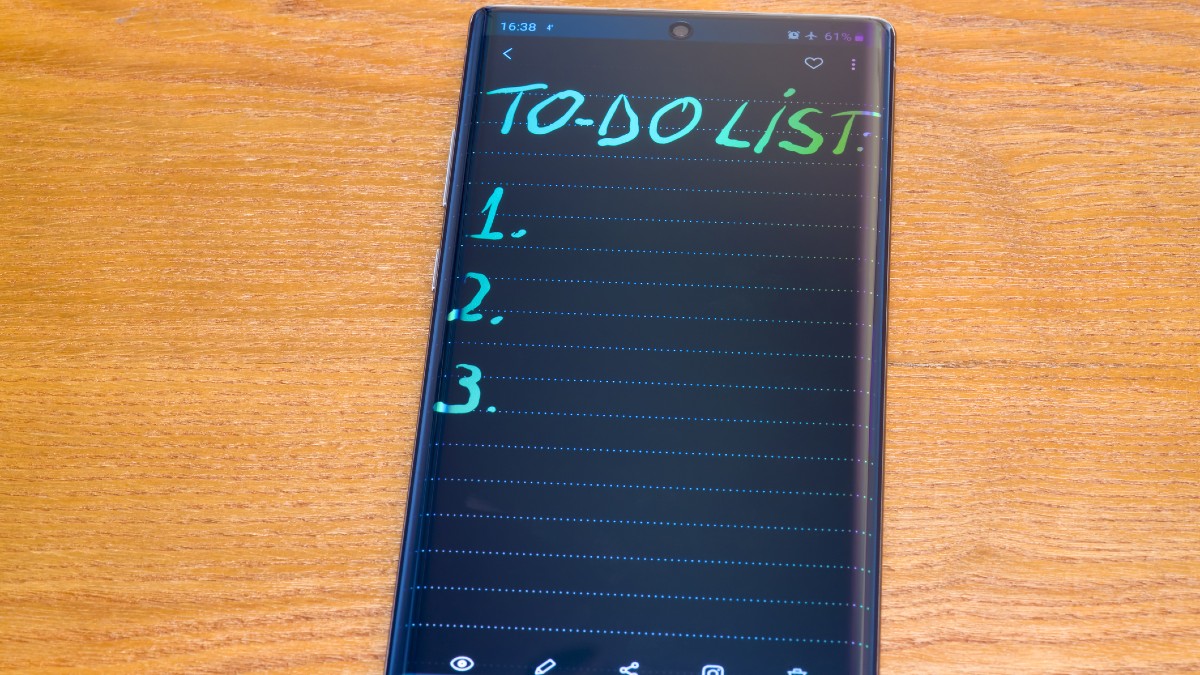
Adulting is hard. When you were a child, the most important thing you had to remember was when is rectangle pizza day for school lunch. Tap or click here for a helpful scheduling app.
But when you get older, you have meetings, doctor appointments, kids to pick up from daycare and much more to remember. The good news is you don’t have to do it alone. With the help of technology, you can always have a digital to-do list in your hand.
The hidden Google productivity tool you should be using

We could all use some help being more efficient from time to time. If you want to be more productive at work, some tools can help. Tap or click here for two clever ways to boost productivity at work.
Now, there is another handy tool from Google designed to increase productivity. Google Keep is a free app that lets you take notes, set reminders, and do about anything you need to stay productive. Whether for work or managing personal activities, Google Keep has a function for you if you know how to use it.
5 Siri Valentine's Day tips they'll never forget

If you’re on #TeamiPhone, you’re probably a Siri fan. We know we are. With Valentine’s Day coming up, we’re here with five top Siri tips that can help you make this year one to remember.
Read on for some fun ways to incorporate Siri into Valentine’s Day.
Genius! 7 must-try voice commands to use with Siri and Google Assistant

A voice assistant is like your own genie: Your wish is its command. For example, you can use it to open navigation apps while you drive. This way, you’re keeping both hands on the wheel and focusing on the road instead of your screen.
Outlook is getting a huge redesign - Here's a sneak peek

When you want to discuss a promotion with your boss, you send an email. When you want to file a complaint with a company, you send an email. Email carries weight and formality lacking in other forms of communication such as text messages.
A simple way to fix one of Alexa's most annoying behaviors

Virtual assistants like Alexa are helpful gadgets to have around the house. They can help you with the weather, the traffic on the road, or daily reminders. Tap or click here for three great Alexa tricks. But while they do have volume controls, their responses can be rather loud.
Alexa isn't the only thing to call your Echo - Here's what all the other names do

Smart assistants like Amazon’s Alexa or Google Home can make your daily tasks easier. They can also update you on traffic conditions and nudge you with specific reminders.
Even though they are only electronics at heart, you still need to call them by name to get their attention. While the standard “Hey, Alexa” will prick her ears every time, did you know that you can call her something else? Tap or click here to enable celebrity voices like Shaq on your Amazon Echo.
The clock on your phone has a bunch of hidden features - 4 to try now

The clock on your Android phone’s home screen is great for a quick glance at the time. Tap or click here to see the five best smartwatches you can buy right now. But did you know that the Clock app can do so much more than simply display time?
Have a new Echo? 20 Alexa tips and tricks to try out

In the world of smart speakers and virtual assistants, Alexa is the reigning champion. Nearly 70% of all smart speaker owners have an Amazon Echo device, and that number is only projected to grow as more Alexa-compatible devices are released.
This handy app helps you get more done around the house

Daily life is overwhelming enough with countless things to do at any given moment, so it’s easy for routine maintenance checks to slip through the cracks. Luckily, when it comes to your home or your car, there’s an app for your Apple devices to help keep you in check!
Samsung Galaxy: 9 tips and tricks to get more out of your phone

Most everyone decides early on whether they’re an Android or iPhone person and stick with it perpetually. No matter which one you chose, you definitely want to add some helpful apps for entertainment and productivity. Tap or click here for the most popular apps of 2020.
