A new Ford patent could turn your car into a police informant, automatically reporting speeders to the authorities. Here’s how that could change the way we drive, in this short podcast.
Use this trick to stop spam texts on your Android phone

Spam messages are no longer confined to your email inbox. They can now show up on your phone as text messages. Spam messages can range from harmless and annoying to invasive and dangerous.
Carriers and smartphone developers offer built-in tools to combat spam. You can block calls and filter numbers from unknown senders if you have an iPhone. You can even report spam messages as junk. Tap or click here to learn more.
Android fans also have recourse against spam. The Google Messages app includes spam text blocking and the ability to report these messages. Keep reading to find out how to stop annoying spam texts.
Google’s built-in tools
You have a couple of options to deal with spam when it comes to Google Messages. You can block a number from messaging you or report it and block it simultaneously.
To block messages from any number:
- Open the Messages app.
- Touch and hold the conversation you want to block on the Home screen.
- Tap Block > OK.
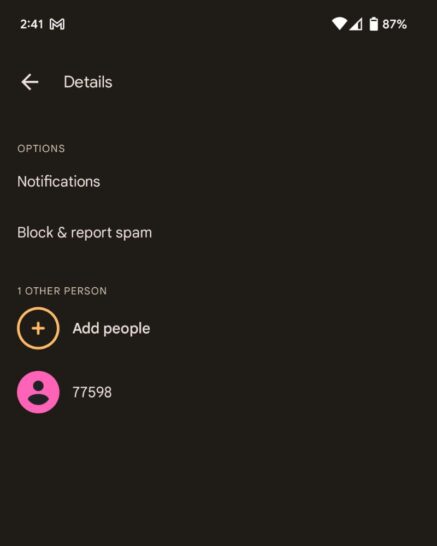
To report and block a conversation:
- Open the Messages app.
- Touch and hold the conversation you want to report.
- Tap Block > Report spam > OK.
You can also block and report a conversation from within the message:
- Open the conversation in your Messages app and tap the three dots for more options.
- Tap Details > Block & report spam > OK.
How to make a free Google survey (and why you’d want to)

What is the quickest way to get the opinion of several people? Sure, you could rope everybody into a WhatsApp group and ask there, but that can get confusing quickly.
Bulk emails and mass messages are also a sure-fire way for people not to give you insight into what you need. Luckily there is a much faster, more convenient solution.
Is your car spying for the government?
The Pulitzer Prize is the biggest award in journalism, and two winners this year used AI. Was it to … A.) Write their first drafts, B.) Analyze aerial photography, C.) Survey police files and/or D.) Generate images? Two are right!
15,000 employees
Are getting laid off at Intel. After reporting $1.6 billion in quarterly losses, Intel is axing 15% of its workforce by the end of this year. So, what the heck is going on? Microsoft and Apple both ditched Intel chips in their newest laptops.
Scary smartphone malware just got worse - How to spot it

Updated 10/11/2021 – Tanglebot malware started spreading last month through fake text messages regarding COVID-19 regulations and vaccinations. Cybercriminals behind this tricky scheme are now sending bogus messages claiming you’re about to experience local power outages. If you click links found inside these messages, your device will be infected with Tanglebot malware. Keep reading for more details and how to avoid falling victim.
Super easy way to report potholes, downed trees and other nuisances

Navigating through traffic with bad drivers can be stressful enough. Tap or click here for three map apps that are better than Google if you have multiple stops.
But you don’t need the added frustration of dodging potholes and downed trees. While there isn’t much you can do about other drivers’ skills, you can report potholes.
Your driving apps are spying on you
Apps like MyRadar and GasBuddy are sharing your driving data with data brokers. Find out exactly what they’re reporting.
Is your tech reporting back to China?
You have a lot of smart devices. I have an easy way to check which countries they’re connected to. Plus, I answer one of your burning tech questions!
Watch out! Fake Paypal invoices tricking people into paying up

These days, there’s no shortage of ways to send money online. Whether you’re paying for goods and services or simply sending cash to family, you can easily transfer money securely with the help of an app like PayPal, Venmo or CashApp.
