🚀 Growing your team in 2025? Post your next job for free on LinkedIn and use their tools that make sorting through the pile of resumes that come in so easy.
5 things you should never put on a resume

In life, few rewards come without risk. Take your dream job, for instance. If you want to land that position you’ve been dreaming about, you’ll need to make a great first impression.
When you’re applying for jobs, that all comes down to your resume. Every little detail makes a big difference. For example, a small mistake could take you out of the running for a job you’re qualified for.
In this article, we’ll tell you about the biggest mistakes you need to avoid, from simple typos to significant oversights like leaving out relevant unpaid experience. Some of these mistakes may surprise you. Here are five resume mess-ups you need to avoid, brought to you by our sponsor, LinkedIn.
1. So you know to avoid spelling mistakes. But how do you do that?
One good way to ensure you’re not making silly errors is by taking advantage of some free online editors. For instance, Typely is a free, easy and reliable tool that edits your resumes, essays, creative writing and more.
All you have to do is head to the site, open the editor, clear out the example text (which you’ll see on the left-hand side of the image below) and you’re good to go. Here’s what the website looks like:

Typely notices all types of errors, from typography errors to cliches, redundancy, cursing, consistency and more. It also analyzes your writing’s statistics, like characters, words, reading time, difficulty reading and vocabulary. (Most interestingly, it can analyze your sentiment to let you know if you’re coming across as positive or negative.)
Plus, you can use Typely to manage documents or export them to Google Docs. There’s also the option to generate a PDF report or use a text-to-speech program to see how your words sound to your readers. Overall, you’re getting many helpful features without spending a penny.
You may also want to check out Grammarly, an all-encompassing spelling and grammar checker.
2. Don’t use an old and unprofessional email address
If you’re still using the same address you had when you were 12, it’s time to stop. Create a new inbox for your professional needs with your first and last name so people know it’s you.
Applying for jobs? Don't make these mistakes
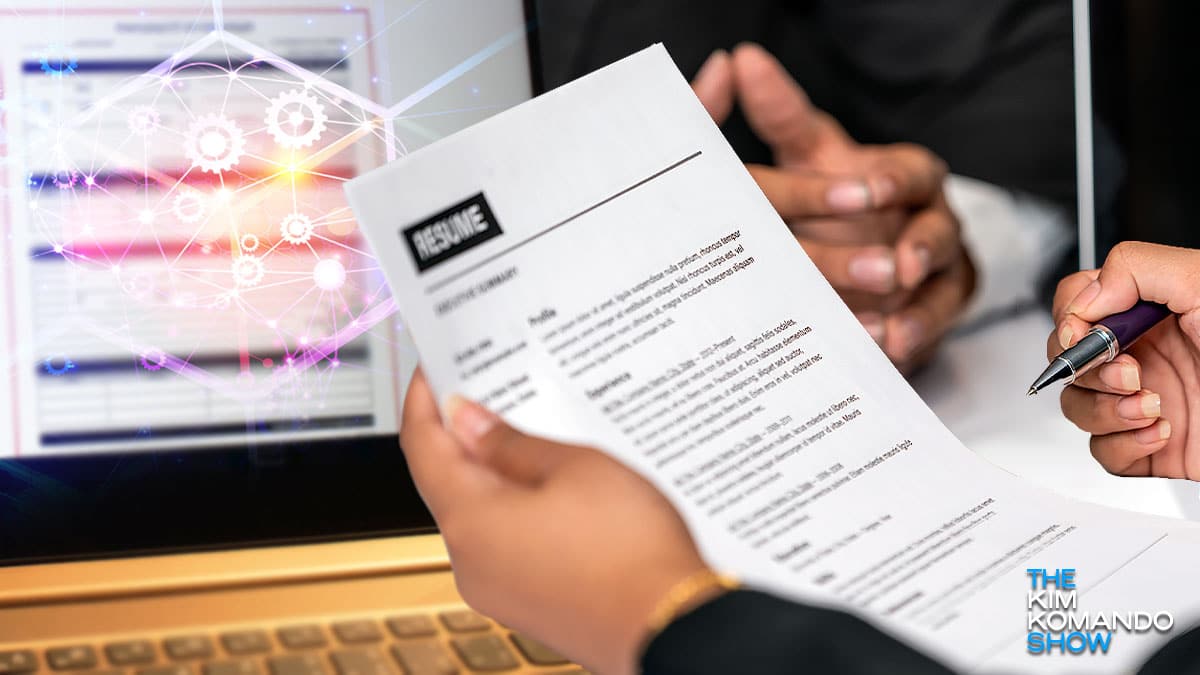
The world (and I) can’t shut up about all the brand-new things artificial intelligence (AI) can do. But it’s not exactly new in the HR and hiring world. In fact, a 2019 study shows three of four resumes were never even seen by a person.
#TikTokResume: Gen Zers are sharing video resumes on TikTok to get a job. Smart idea. It’s easier to show off your skills in a video than with a boring paper or online resume. Fun fact: 86% of job seekers use social media to find their next roles. You might want to share this with your favorite Gen Zer who can’t land a job.
A safe way to sign PDFs and convert them to different formats

PDFs are useful for sharing documents in their original format and layout. They can be used for manuals, forms, resumes, contracts, scanned material, pages from a book, eBooks and more. A PDF will be correctly displayed on any device you send it to and look the same for everyone.
The best free templates for Microsoft Word and LibreOffice

When Microsoft Word came out in 1983, it was a game-changer for college students and business professionals alike. They could say goodbye to typewriters and use a straightforward word processor to get the best results.
🍕 It’s all about the delivery: About 75% of resumes never get seen by a human, but who could ignore one attached to a hot pizza? Pizza Hut’s newest contest allows winners to get their resume printed on a pizza box and delivered to their dream employer. To enter, go to the Reszames site and get a slice of the action!
Shortcut your hiring process: Stop sorting through resumes that don’t fit your open position. LinkedIn is the best at doing it for you. I’ve had great success finding really wonderful, hardworking people there. Post a job for free right now using my link.
Get help for your business: Forget sorting through tons of resumes. I use prescreening questions to qualify applicants. Talk about a timesaver! Get one free job posting now using my link at LinkedIn.com/kim.
Over 100 free resume templates for Microsoft Word

When you’re applying for jobs, have to create a killer resume to make a good first impression. It can be hard to make a resume that’s organized and appealing. Luckily, these 100 free resume templates can make it easy.
