Double trouble: Scammers are creating copycats of major retail sites and hitting you with “card declined” messages when you try to pay. It’s a trick to get you to enter another card number so you pay twice. The sites are spreading in search results, social media ads and email links. Always check the URL closely, and if your card declines, call your bank first.
How to spot a fake retail website before you buy

I got a question this week from Janet in Idaho. She was scrolling Instagram, clicked an ad for a super-cute dress and bought it. Next thing you know, there are bogus charges on her debit card. “How the heck did that happen?” she asked me. “It was a website I’ve shopped on before.”
Oh, Janet, don’t be a Mrs. Potato Head. Only use a credit card to shop online. They have fraud protections that debit cards don’t. And be on the lookout for scammers’ newest trick: Fake websites.
It starts with clicking an ad
This latest nefarious trick works because it’s copying websites you trust. The URL looks fine, the logos and slogans are there, the product pages look normal, and the payment platforms shown are all legit. Some of the sites even have the trusted HTTPS certification and 100% fake reviews.
So, how do you end up there in the first place? The jerk behind the site takes out social media ads and sends emails. You’re then lured by the extra-low prices, special discounts and free shipping.
Spoiler: You aren’t getting that product you ordered, or it’ll be a cheap knockoff. Worse, you may end up with a malware download that steals even more of your personal information.
Spot fake sites, fast
Here’s my quick cheat sheet to check before making a single click. For starters, if the price of whatever you’re buying is less than half of what it normally would be, move on, and ask yourself these questions:
- Is the URL multiple words? Big brands have enough clout to get simple domain names, like Macys.com or BestBuy.com. Fraudulent sites use longer, weirder titles like “MacyOutletShop.”
- Does this trendy boutique even exist? Many scam sites use names that sort of sound real, like “Homitage.” But if you’ve never heard of it, Google it. You should at least come up with reviews, additional landing pages or third-party sites selling the brand.
- Are there pushy pop-ups? Some websites have pop-ups for chats or discounts. But phony sites push pop-ups to ask for your contact or payment information while you’re still shopping.
- Where’s the customer service? Counterfeit sites may have a “Contact Us” email form that goes nowhere, but real sites will have plenty of ways to contact their customer service team.
- How do images look up close? Reliable sites use high-res images that are easy to expand or open in another window. Bogus sites typically use low-quality pics that don’t stand up under scrutiny.
Pro tip: Check the IP
Use this IP address tool to see where the site is located. Look for suspicious signs, like an American business with an IP address from overseas, including spots like China, India, Venezuela and other places that just don’t make sense.
Janet in Idaho, this one’s for you … The other day, I was in Safeway getting ingredients for potato leek soup. Two women were engaged in deep conversation about a friend’s divorce right in front of the leeks. So I said, “Excuse me, ladies, I need to take a leek.” It took them a few seconds to laugh.
Your data: It’s all posted online - But there's a simple way to remove it
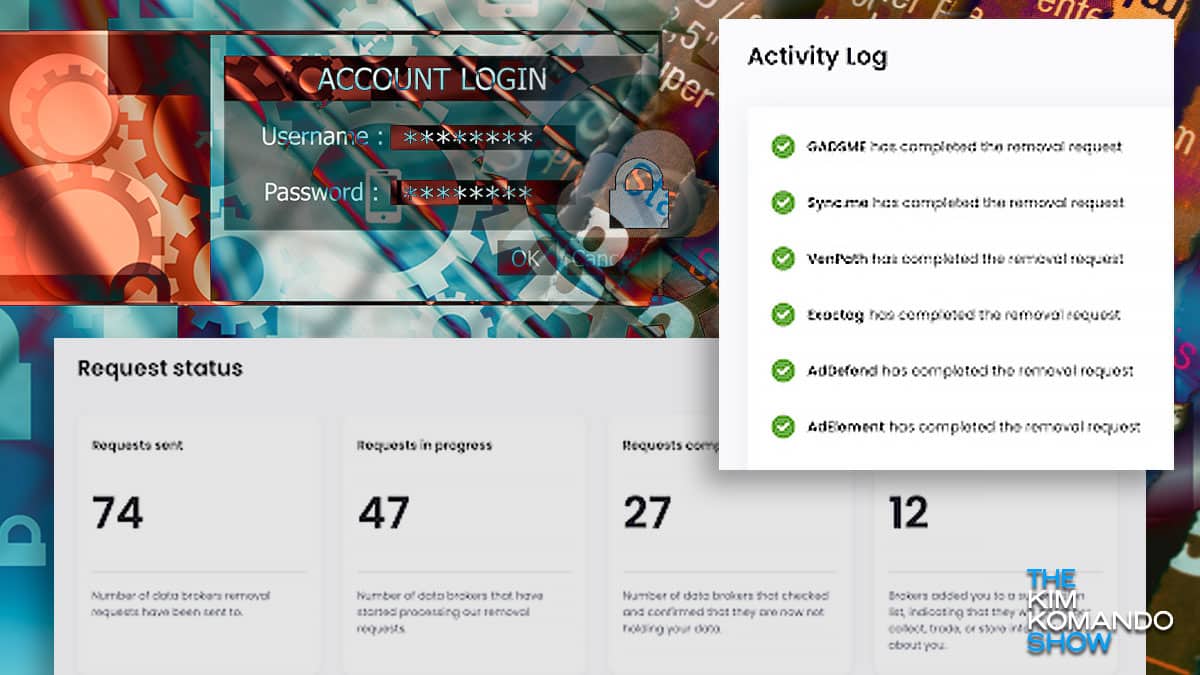
A loyal reader, Racquel, emailed me recently after dealing with a very angry customer at work. “Last week, she left me a voicemail and said that I was behind all her problems and she was ‘going to find’ where I lived.”
Your smart assistant is listening, but does that impact the ads you see?

Think of everything you do online and in real life that says something about who you are. Your likes, clicks, hobbies and activities all add to the wealth of data points companies already have on you.
What about your conversations with Alexa or Siri? How is that data used? Let’s take a deep look at how they use your conversations to create profiles.
eBay secretly probes your computer - here's how to stop it

Millions of Americans have turned to online shopping for sheer convenience and more recently, as a means to stay safe from COVID-19. It just makes more sense to order online than taking the risk of exposure at a store.
