Quick privacy upgrade: Turn your phone to safe mode
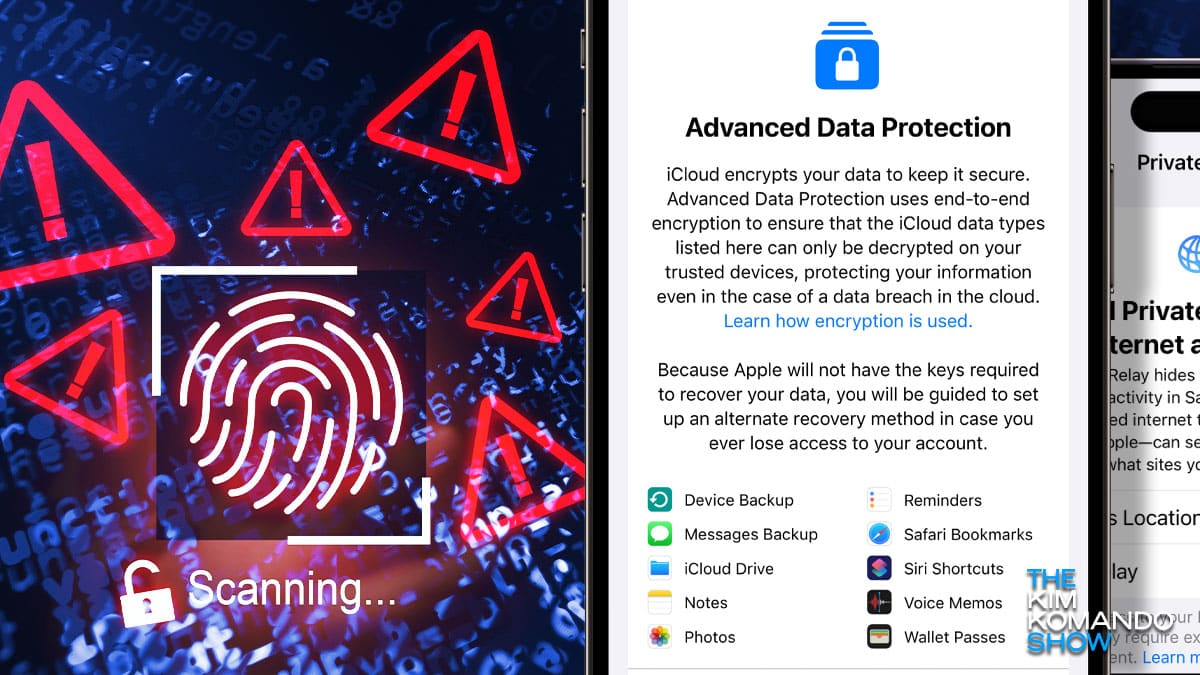
All I want for Christmas is to help keep your data safe. The bad news is there are a ton of cybercriminals out there doing their best to stop me.
Apple recently shared the results of a study from MIT on the growing threat of cyberattacks around the globe. A mindblowing 2.6 billion personal records were breached in 2021 and 2022. I’d say it’s time to act if you haven’t already.
Your phone is one gateway criminals can use to strike. Be smart and get this done now while you’re thinking about it. I’ll show you how to turn on built-in protections for your Apple or Android phone.
Apple makes it easy
End-to-end encryption has long been the default for Apple iMessage, iCloud Keychain and Health data. We like this.
But you’re missing out if you aren’t using Apple’s Advanced Data Protection. It encrypts your messages in iCloud, iPhone iCloud backup, iCloud Drive, Notes, photos, reminders, Safari bookmarks, Siri shortcuts, voice memos and Wallet Passes.
Here are the steps to enable Apple’s ADP:
- First, make sure you’re running iOS 16.2 or later. Update your Mac, iPad, HomePods, etc. before proceeding.
- Open the Settings app on your iPhone.
- Tap your name at the top.
- Choose iCloud, scroll to the bottom, and tap Advanced Data Protection.
- Tap Turn On Advanced Data Protection.
- NOTE: If you don’t have a recovery contact or key set up, you’ll be prompted to do that first.
- Once a recovery contact/key is set up, return to Settings > iCloud > Advanced Data Protection and tap Turn On Advanced Data Protection.
- Follow the prompts.
- NOTE: You may be asked to update other devices signed into your iCloud account before enabling end-to-end encryption (E2E).
- You can also remove devices on old software to continue the process.
- For security reasons, Apple might make you wait to enable the feature if you’ve recently gotten a new device. If so, that timeframe will show on your screen during setup.
Use an Android? Try this
Apple does the best job at safeguarding data, but Android’s protections are pretty solid.
Through Google Play Protect, all apps are analyzed before they’re available for download. It also performs daily scans to help disable malware and harmful apps on your phone. New apps that pose a security risk will not be allowed to be installed.
Android backups are uploaded to Google servers and encrypted with your Google Account password. Sometimes, your phone’s screen lock PIN, pattern or password is also used to encrypt your data.
Signs your phone or computer is infected with a virus or keylogger
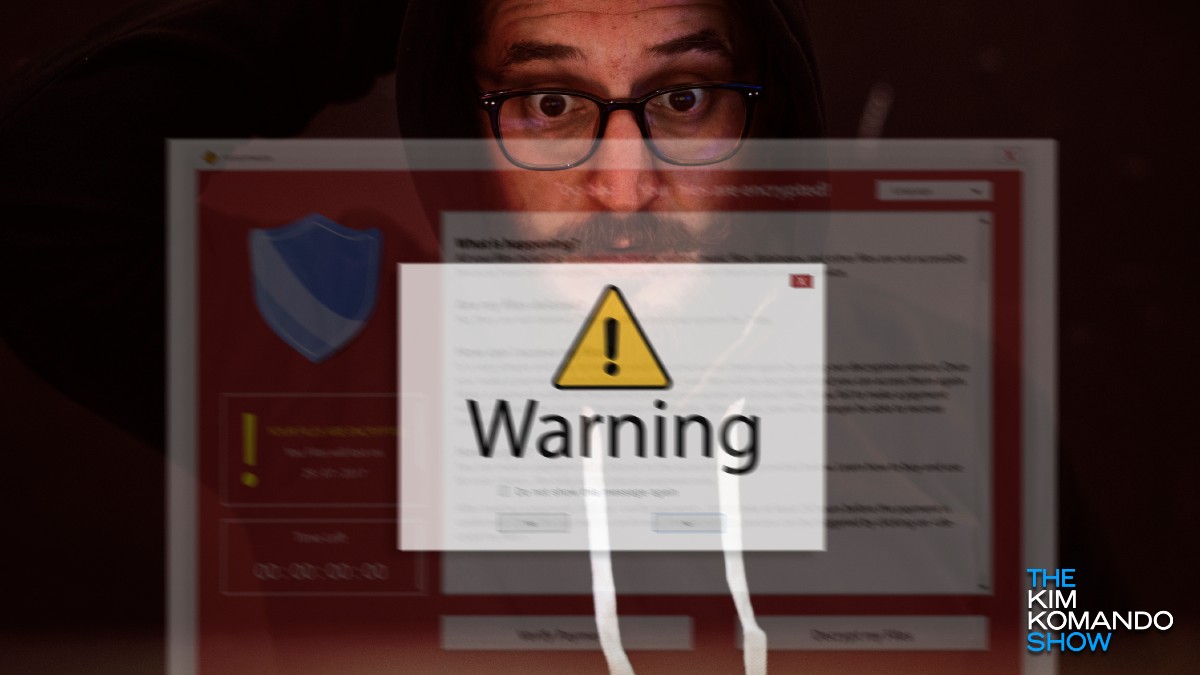
No matter your device, a hacker with enough gumption and know-how can break in.
Here are surefire ways to know if your system has been hacked and what you can do to fix or prevent it, brought to you by sponsor TotalAV. Your best defense against viruses, keyloggers and other malware? A solid security suite.
Tech security tip: How to remove malware from your phone or computer

Anyone who regularly browses the internet needs antivirus software. Think of it as a life jacket. It’s there to keep you safe in case of an emergency.
And when malware strikes at your defenses, it’s code red. You’re afraid that you’ll lose everything, your emotions are high and you might not be in the right state of mind to find a good solution. That’s why preventative measures make a world of difference.
If your apps are crashing, blame the latest Windows update

You can expect a new operating system to have a few bugs and issues down the line, but Windows 11 users drew the short end of the stick. The operating system’s launch has been all but smooth.
You should expect updates to fix security vulnerabilities and iron out bugs, but it’s never a good sign when an update crashes your system. Unfortunately, that is happening with a recent Windows update.
How to use Safe Mode to diagnose problems on your Windows PC
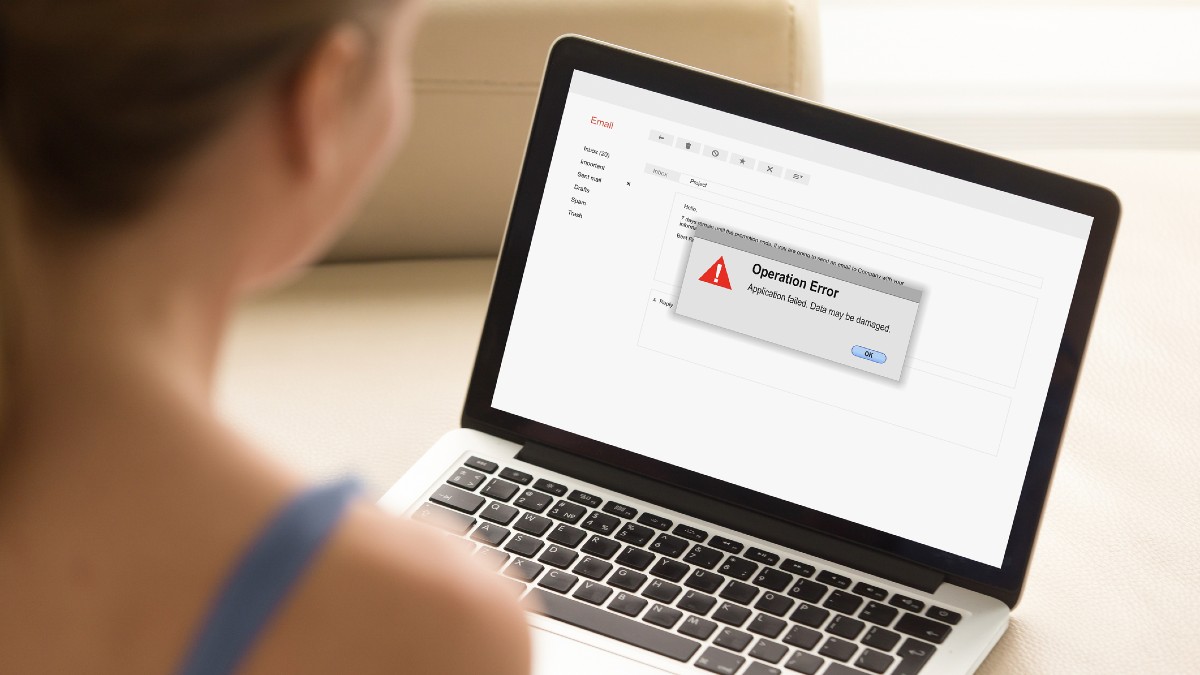
Are you having trouble surfing the internet? It could be a simple issue with your web browser. Tap or click here for five ways to speed it up.
The problem could be deeper, though. There might be something wrong with your Windows PC. If you’re experiencing poor performance or crashing apps, pay attention. There’s a real problem behind every surface-level symptom.
8 signs that your computer has been hacked

If your device is connected to the internet, it’s vulnerable to hacks. It’s as simple as that. Cybercriminals are always coming up with new tricks to get into your gadgets and you should be aware of that.
Fortunately, there are usually signs that your device has been compromised. When it comes to smartphones, this can include spikes in data usage, battery drainage and changes to your home screen, among other indicators. Tap or click here for information on diagnosing and solving phone hacks.
Android touchscreen acting up? Here's how to troubleshoot it

Most of us have at least a few touchscreen devices on hand at a time. Whether it’s a touchscreen laptop, your smartphone, a tablet or some other gadget, it’s common for tech these days to be touch and play.
It’s also common for those touchscreens to be finicky and unresponsive at times. Touchscreens can stop working suddenly or have issues just like any other device component. When it happens, it can be pretty frustrating — or even render your device useless.
5 new steps you can take right now to stay safer online

The FBI recently reported a 400% increase in cyberattack complaints received since the start of the pandemic. If you haven’t given your devices and accounts a security checkup, now’s the time to do it.
Precautions like two-factor authentication and strong passwords are good places to start, but there are subtle tactics hackers can use against you even with these measures in place. Tap or click here to see a scam that targets 2FA codes.
Windows 10 update breaking printers, browsers, OneDrive and more

In a heartbreaking, if predictable, twist, the highly anticipated May 2020 update for Windows 10 has become a total disaster. Despite early acclaim by beta testers for stability and performance, the update has been plagued with bugs and compatibility issues that actually make it harder to use your PC than before.
4 signs your Android device has a virus - and what to do about it

Our Android smartphones and tablets are very personal devices. They’re our digital homes and we should be just as vigilant about outside invaders as we are with our houses. In the case of Android gadgets, it’s a matter of being aware of malware.
