Why are smartphones and laptops spontaneously bursting into flames? Listen now to find out if your device is a fire hazard.
Learn more about your ad choices. Visit megaphone.fm/adchoices

When our TVs were smaller, seeing that black screen wasn’t a big deal. In the age of cheap big screens, they’re an eyesore. And if you’re not watching anything, why not display your favorite photos? Here are a few easy ways to get the job done, straight from your phone.
If you own an Android or Windows phone and a Roku device, you can display photos on your TV using the Roku app. Note: This feature is not available for iPhone users.
Play on Roku is an app feature that allows you to select what photos you want to see and load them directly onto your TV. You can even share songs. Be sure your app is updated to the latest version, and ensure your phone is on the same wireless network as your Roku device.
You can also use screen mirroring. This replicates everything on your phone onto your TV. If you have a device that supports screen mirroring, be sure you are running Roku OS 7.7 or later. It will be enabled by default. When you’re ready, choose the Screen Mirroring option on your device. Tap or click here to see what models qualify and get in-depth instructions.
If you prefer Fire TV over Roku, you can display photos with this app, too. It’s straightforward as long as you have the Alexa app. Unlike with Roku, you can do this on Android and iOS devices. Here’s how:
Like Fire TV, you can cast your photos in a few simple steps with the Google Photos app. First, make sure your Google Photos app and Chromecast are fully updated. You also need to connect both to the same wireless network.
On Android:

Smartphones are responsible for our expectation of instant gratification. Whether you are or what you’re doing, you can whip out your phone and look up anything. Use Google to back up your argument with your spouse. Check out Yelp reviews to find the best sandwich in town. Place an online order for that trinket you saw in a store window and get it at a lower price.
Why are smartphones and laptops spontaneously bursting into flames? Listen now to find out if your device is a fire hazard.
Learn more about your ad choices. Visit megaphone.fm/adchoices

Have you ever thought that someone knows just a little too much about your private life? Your mobile phone could be infected with stalkerware, and it’s as bad as it sounds. The technology is sold to people who want to track others, often without their knowledge.

If you’re on the internet, someone somewhere is watching you. This is the way it is. While this doesn’t always involve hackers and other bad actors, it’s all too common for companies to follow what you’re doing. They want to see where you go, what you like and more.

Though technology is ever-improving, developers will find what works in the market, blurring the lines between comparable products. This one is slightly faster, this one comes in different colors, this one has a slightly better camera, and it comes down to personal choice.

Office equipment and home peripherals are bought and installed daily. New owners blissfully going through the motions recommended by the manufacturer as usually things like printers, webcams, or card readers need software drivers to work. Tap or click here for free programs to keep your computer software up to date.

Despite what Apple users may think, there are a lot of people out there who prefer Android. And they will be excited to find out that the newest update, Android 12, is right around the corner. Tap or click here to see the best smartphone alternatives to Apple and Samsung.
Since the cloud came out, everyone has relied on it to store our data. It comes in handy to free up storage on your devices. Unfortunately for Samsung lovers, Samsung Cloud is set to disappear.
The good news is that you can move your data to Microsoft OneDrive for free. The bad news is that if you don’t move it before the cutoff date, your data is gone forever.
Some Android users have been reporting their phones aren’t working properly. Random apps like Amazon crash upon launch. When they remove and reinstall them, they work — until the next time the app is launched.
People took to Twitter asking for help for their malfunctioning apps. Some were disturbed, wondering if something fishy was going on. Tap or click here to secure your apps with password protection.
When you set out to find a new mobile phone, you generally have two options for operating systems: Apple’s iOS or Google’s Android.
They have been the dominant players in the market for years, as others have fallen by the wayside. iOS is naturally only available on Apple devices. But since Android is open-source software, it is used by many brands like Samsung, Huawei and LG. Tap or click to set up this Android privacy feature before you need it.
It’s hard to pick the superior smartphone. Sure, Apple’s popular iPhones outsell Galaxy’s goodies. But there are a few more factors to keep in mind.
Learn more about your ad choices. Visit megaphone.fm/adchoices

It’s not uncommon to have your data gathered and shared by smart devices. Part of what makes them “smart” is that they are built to help automate your home or other parts of your life.
But while most of us expect our smart speakers or the apps on our phones to gather data, we may not put much thought into other smart devices we use. After all, how much data can a smart thermostat, robovac or smart plug gather on you? To buy or not to buy: Hot tech products that put your privacy at risk

After several product leaks and specification rumors, Samsung officially revealed its new line-up of flagship mobile phones this week. The Galaxy S21, S21+ and S21 Ultra will form the premier selection of its Android-based phones. Tap or click here for Samsung Galaxy tips and tricks.

Most everyone decides early on whether they’re an Android or iPhone person and stick with it perpetually. No matter which one you chose, you definitely want to add some helpful apps for entertainment and productivity. Tap or click here for the most popular apps of 2020.

Think about all the important information kept on your smartphone. Things like work and personal emails, logins for bank accounts, private photos and so much more can be found on your device.
That’s why it’s crucial to keep them protected the best way possible. You can use a PIN code, facial ID or fingerprint to keep your phone locked. But which provides the best security? Tap or click here to find out.
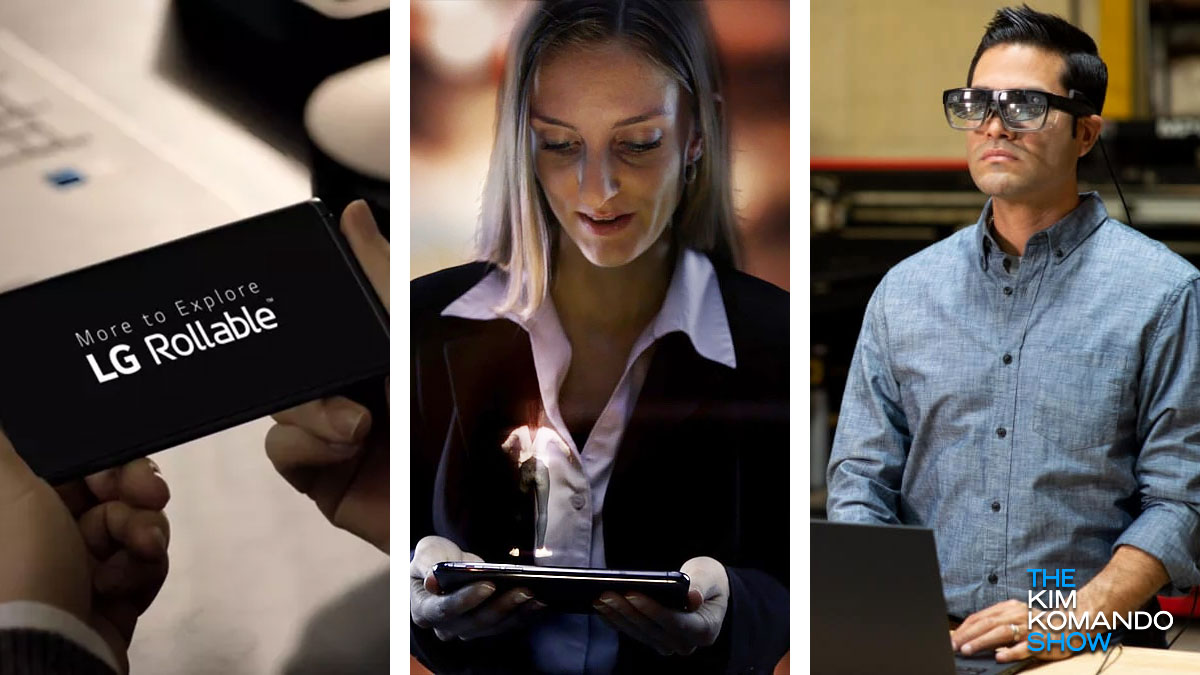
We love it when the Consumer Electronics Show rolls around. There are always so many wacky, interesting and innovative products unveiled during this event. During CES 2020, we saw tons of awesome and strange new products.

The biggest annual technology convention is just around the corner. But since the pandemic has brought in-person events to an abrupt halt, this year’s CES will be an all-digital affair.
As usual, some of the major television brands got a head start before the live-streamed event kicks off next week. Tap or click here for a refresher course on some of last year’s strangest tech to debut at CES.

Are you in the market for a new smartwatch? There are so many options out there that it can be tough to figure out what each one offers.
You have a wide array of choices, from Apple Watch to Samsung Galaxy to Fitbit’s range of smartwatches. One of these options, the Samsung Galaxy smartwatch, offers some cool features that you may not know about. Need help choosing? Tap or click here for the five best smartwatches on the market.

Now that the holiday season is just about past us, you’ve likely already gotten acquainted with your new Android tablet or phone. That means you probably have a good idea of what it can do, and now you’re thinking of ways you can improve it.