Stop missing video meetings: Use this secret Google Calendar setting
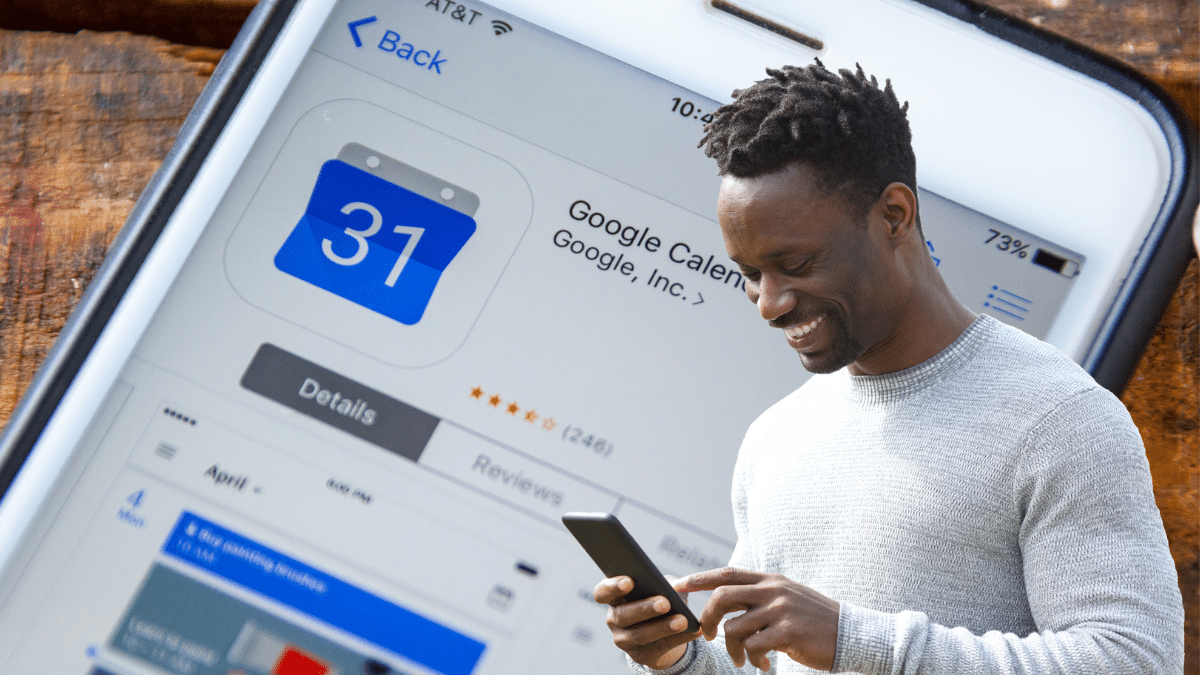
Video meetings are practically unavoidable — and missing a call is just as bad as not attending an in-person meeting. Since they’re virtual, though, they’re easy to forget. Those days are over with this secret setting: Google Calendar daily agenda feature.
You can get an automatic rundown of your daily schedule whenever you log in for work. You don’t even have to open Google Calendar to use this free tool. Tap or click here for 12 more Google Calendar tricks.
We’ll show you how to set up a daily agenda with Google Calendar. Then we’ll explain how it will help you boost productivity in your work and personal life. After this tip, you’ll never miss another video call.
Why Google Calendar daily agenda is so useful
Many workers start the day by checking Google Calendar. It’s a simple way to keep track of appointments and meetings. This tool helps you organize your daily, weekly and monthly schedules.
You can use this tool to keep on top of responsibilities. This includes:
- Meetings.
- Holidays.
- Deadlines.
- Daily tasks.
- Work events and more.
You can also use Google Calendar with Microsoft Teams. This way, you can share your schedule with others and create multiple calendars you and your team can use together.
However, there’s a way you can be even more productive. You can check your daily agenda without even opening Google Calendar. Instead, you can have Google send daily emails about your schedule. This saves valuable time in your busy day.
RELATED: Save space and boost productivity with this simple monitor trick
How to make Google Calendar send a list of daily tasks to your inbox
It’s pretty straightforward: It all comes down to a setting inside Google Calendar. It’s turned off by default. Just follow these steps to turn it on:
Best smart LED lights for the money

I’m new to the smart light revolution, and I’m not turning back. Let me explain. I lived in my last home for 17 years, and while it needed upgrades throughout, the lights were the least of my worries.
Moving into a new place, I had to either hire an electrician to install the kitchen’s under-counter lights or try to do it myself with smart lights. I opted for saving money and getting my tech hands dirty.
5 reasons smart light bulbs should be part of your smart home

Most of us have at least one smart device in our homes. Whether it’s a smart assistant or a smart TV, we’re all well on our way to having smart homes in the near future. These devices are quickly and vastly changing the way we live. If you have a hub and smart appliances, you can live out your dreams of full home automation.
