⏳ When your kid (or someone else) is using your iPad: Lock an app to keep them off limits. Open Settings > Screen Time > Use Screen Time Passcode. Follow the instructions to set it up. Now, go to App Limits > Add Limit, choose the app, then tap Next > 1 min > Add. Use the app for one minute, then hit Ask for More Time > One More Minute. After the time runs out, the app is locked.
Holiday tech hacks: Digital cookbook, easier cards, group pic tips
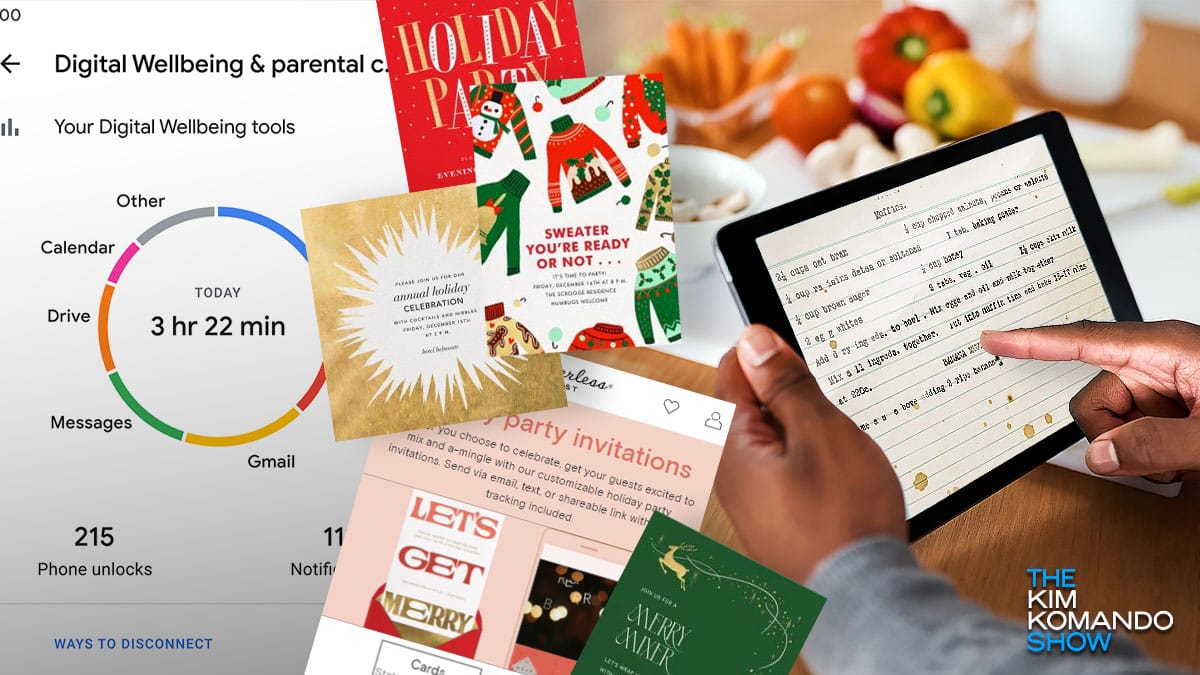
I’m not sure where this year went, but it’s time to dive headfirst into the festive frenzy. I’ve got some tech tips up my sleeve that’ll sprinkle a little magic on your celebrations. You’re gonna love ‘em!
1. Cook up a storm with a digital cookbook
If your recipes are printed or handwritten, snap a pic with your phone or tablet. Add them all to one folder (or try the Notes app on iOS or Google Keep for Android) for easy swiping. Listen here for more tips about that.
Cooking recipes you found online? Use this site to strip the ads, save the PDF versions and toss them all in one spot. There’s a free 14-day trial, so just remember to cancel if you’re not going to keep using it.
Now, let’s get your kitchen cooking tech stylin’ with two essentials:
- An inexpensive phone and tablet holder (47% off, $7.99) will keep your phone or tablet out of the mess of flour, stock and butter in the kitchen. Btw, I use this one for my iPad when doing the show!
- A stylus (20% off, $7.99) can be used instead of your fingers to advance videos or scroll.
2. Go with digital holiday cards
Canva, Adobe Express, Paperless Post and Mailchimp all offer solid options. Choose a template, whip up a greeting and send it in just a few minutes — no trip to the post office.
But if you want a personalized card to mail, you can pick a template and upload a photo on Amazon for 15 cards ($21.45; $1.43 each) or up to 250 cards ($180; $0.72 each).
3. Your best family pics in years
No more designating the family friend or someone’s random date as the chief photographer.
- On iPhone: Open your Camera app and tap the up arrow at the top of the screen. Scroll to the option that looks like a clock, then tap it. Select a 3- or 10-second delay.
- On Android: In the Camera app, select Timer and turn it on. Choose a delay of 2, 5 or 10 seconds.
We may earn a commission from purchases, but our recommendations are always objective.
Block porn on X

The social network X (I still think of it as Twitter) has always had its seedier corners, but now Elon Musk has officially said porn is OK on the platform. And to keep your, uh, activity private, they’re now hiding likes, too. Coincidence? Yeah, I don’t think so.
5 ways to limit screen time
Kids logging 9 hours on screens? Let’s find easy ways to reduce that.
This is important: Global myopia rates have tripled since 1990, increasing the risk of cataracts, glaucoma, and blindness (paywall link). The culprit? Too much screen time. Reminder: Every 20 minutes, look 20 feet away for 20 seconds to protect your eyes. I like puns about eyes, the cornea the better.
2 years old
When 40% of kiddos have their own tablet. Nearly 1 in 4 have a cellphone by the time they turn 8. Average screen time? Too much at 2.5 hours a day.
Digital detox: How to put your phone down this summer

The idea of a digital detox is nothing new. Heck, the phrase brings up 66.6 million Google Search results.
Speaking of Google, you should hide your address, phone number and any other private details that come up in a search. Get the simple steps to do that here.
Can’t put your phone down? Here are tips to cut back on screen time

The more apps you have, the slower your phone runs and the more exposed you are to security risks. Tap or click here to run an app audit.
More apps lead to more time spent staring at our screens. Take a guess which country’s residents are most addicted to their phones? If you guessed the U.S., you’re wrong.
Built-in teen trackers: Screen Time for iPhone and Google Family Link for Android let you monitor your teens on social media, set usage limits and block apps you don’t want them using. My advice: Don’t be sneaky about it. They’ll find out you’ve set limits, so you might as well have a convo about it upfront.
📧 “Email apnea”: That’s a new term for the moment when you open your inbox, get overwhelmed by all the messages and unknowingly hold your breath to focus. A study found 80% of us do this. The fix is simple: Breathe naturally and take screen time breaks.
740 million children
Will be nearsighted by 2050. Blame less time spent outside and more screen time for youngsters. An estimated four in 10 kids will need prescription glasses. Girls are more likely than boys to develop myopia (the fancy name for objects far away looking blurry).
You’re too close: Holding your phone too close to your face puts extra strain on your eyes. On iPhones, you can get a friendly warning. Open Settings > Screen time and toggle on Screen distance. Pro tip: If your text is too small, fix that under Settings > Accessibility > Display & Text Size.
💊 Everything in moderation: A new study found toddlers who got tablet time to deal with a tantrum had more anger outbursts a year later. Even more disturbing, as time went on, the parents had to keep up the screen time to keep them calm. Tech really is addictive.
💻 Kids having tech tantrums? You’re not alone. A 12-week study points to three winning strategies: 1.) Tell kids how much screen time they have, 2.) Involve kids in activities inspired by their favorite shows, and 3.) Let kids decide on their screen time duration. Been there, done that. Good luck!
Parenthood is the scariest “-hood” of all: A new study shows that kids who are glued to TVs, phones, computers and tablets are more likely to have emotional and social issues later in life. Early warning signs include brattiness, possessiveness and addictive behavior around screen time. Share this fact with parents of young kiddos.
Human voice notes are the rage: Ah, the sweet spot between texting and calling (paywall link). Voice notes mean less screen time, and they’re easier than typing and keep your communication personal without the phone call commitment. Just hit the mic icon in your messaging app and start talking. And if your friend likes to ramble, listen at double speed.
🍷 Unplug and uncork: In Verona, Italy, Condominio restaurant is swapping screen time for wine time. Ditch your phone at the door, lock it up and get a free bottle of vino. Owner Angelo Lella calls smartphones a “drug” and 90% of Condominio’s diners agree, opting for wine over Wi-Fi.
46% more nearsightedness in the last three decades
That’s from a U.K. report that blames increased screen time and decreased outside time. Next time you see a Gen Zer, remind them to touch grass (if they remember what it looks like).
Screens are causing eye problems
Is screen time changing the way we see? What the latest research says and how you can protect your family, in 60 seconds.
How to finally kick your social media scrolling habit

Endless scrolling every morning. Hours wasted on TikTok after work. What’s the best way to build better habits regarding your relationship with your phone?
Digital wellness has been a huge topic of concern recently. Apple and Android devices claim to prioritize the mental health of their users. One of our favorite ways to maximize productivity is through features that limit the amount of time we spend on entertainment platforms like Instagram, YouTube and the rest.
