Tech tip: How to use your phone to pay for everything

Get ready to ditch your old wallet for a faster, safer option. Instead of swiping your card at checkout, you only have to hold up your phone. Apple and Android smartphones allow you to pay for everything from your next latte to your new favorite sweater using built-in apps.
You can even use voice commands to send money to friends and family. Saying something like, “Hey Siri, send mom $100,” works as long as you have mom set up in your contacts. Tap or click here for five safe ways to pay online.
You can use Apple Wallet and Google Pay to buy things in stores, online or in apps. It’s easy to set up, too. We’ll walk you through the process. Pro tip: I always keep a $20 bill tucked inside my phone case. That way, if a retailer doesn’t accept digital payments, I always have another way to pay.
How to set up Apple Pay on iPhone
If you haven’t already done so, you’ll need to add a card to Apple Wallet. Here’s how:
- Open Settings > Wallet & Apple Pay.
- Tap Add Card.
- Select Debit or Credit Card.
- If you have the physical card, position it within the frame on the screen. The iPhone’s camera will attempt to scan the card details automatically. Alternatively, you can choose the option to Enter Card Details Manually.
- Follow the on-screen instructions to provide the necessary information, such as card number, expiration date and cardholder name. You may also need to verify your identity through additional security measures, such as entering a verification code sent by your card issuer.
- Once you’ve entered all the required information, tap Next or Add Card to proceed.
- Your card issuer will verify the details and may require additional authentication steps, such as providing a one-time password or confirming your identity through their app or website. Follow the instructions provided by your card issuer to complete the verification process.
- Once the verification is successful, your card will be added to Apple Wallet and you can start using it for contactless payments and other supported features.
NOTE: The card you enter will become your default payment method for new charges.
Here’s how to make purchases using Apple Pay:
- To use your default card:
- If your iPhone has Face ID, double-click the side button. If prompted, authenticate with Face ID or enter your passcode to open Apple Wallet.
- If your iPhone has Touch ID, double-click the Home button.
- To use a different card, tap your default card to see your other cards. Tap a new card and authenticate.
- Hold the top of your iPhone near the contactless reader until Done and a checkmark appears on the display.
RELATED: 10 iPhone tricks you’ll use every day
Pro tip: If you’re on the go and want to use Apple Pay quickly, there’s a way to bypass your lock screen and go straight to your Wallet.
- If you have a FaceID-enabled iPhone, double-click the side button.
- If you have a Home button model, double-click Home instead.
- Your wallet will pop up and you can pay quickly. Then, verify the purchase with your fingerprint or FaceID.
Audio deepfakes: How hackers are stealing your voice

By now, you’ve probably seen a deepfake video or two come across your social media feed (hey, that deepfake Tom Cruise is pretty convincing). Did you know that deepfake audio is even easier to mimic?
To show how flawed voice authentication can be, computer scientists figured out a way to fool the technology in just six tries. Keep reading to learn more about how they did it and how to safeguard yourself.
LastPass hacked again - Is it time to say goodbye?

One of the big names in password managers, LastPass, was breached last August. At the time, the company claimed that no user data was compromised.
An update in December revealed the hackers then launched a phishing campaign against a LastPass employee, obtaining credentials and keys they used to decrypt some basic customer data, but passwords or usernames remained safe.
Here's what Samsung knows about you - and how to delete it

No matter who your phone manufacturer is, you can be sure of one thing: data collection, often enabled by default. Many brands claim these features are designed to improve the user experience. But, to some, the methods and the data collected may feel too personal.
Before you sign a digital document in your email, read this

Be careful: That SVG file you just downloaded may be harboring a dangerous secret.
Cybercriminals are sending out emails masquerading as DocuSign notifications. Click and they may be able to steal your data using this new spin on one of the most commonly spoofed types of messages.
Amazon wants you to scan your palm to pay - Would you do it?

Have you set up Apple Pay or Google Pay on your phone? It’s a fast and easy way to make purchases without having to touch a keypad or reach for your wallet. And once you set it up, you can use it online and in your apps. Tap or click here to use your phone to pay for everything.
Malware is still a huge problem for Android – Here’s what to watch for

While iOS devices aren’t immune from malware, Android gadgets are still the most targeted by hackers. Due to how Google structures the Android ecosystem and the billions of devices using it, it’s a lucrative industry for criminals.
Don't be fooled! Criminals are using these tricks to get malware apps on your iPhone
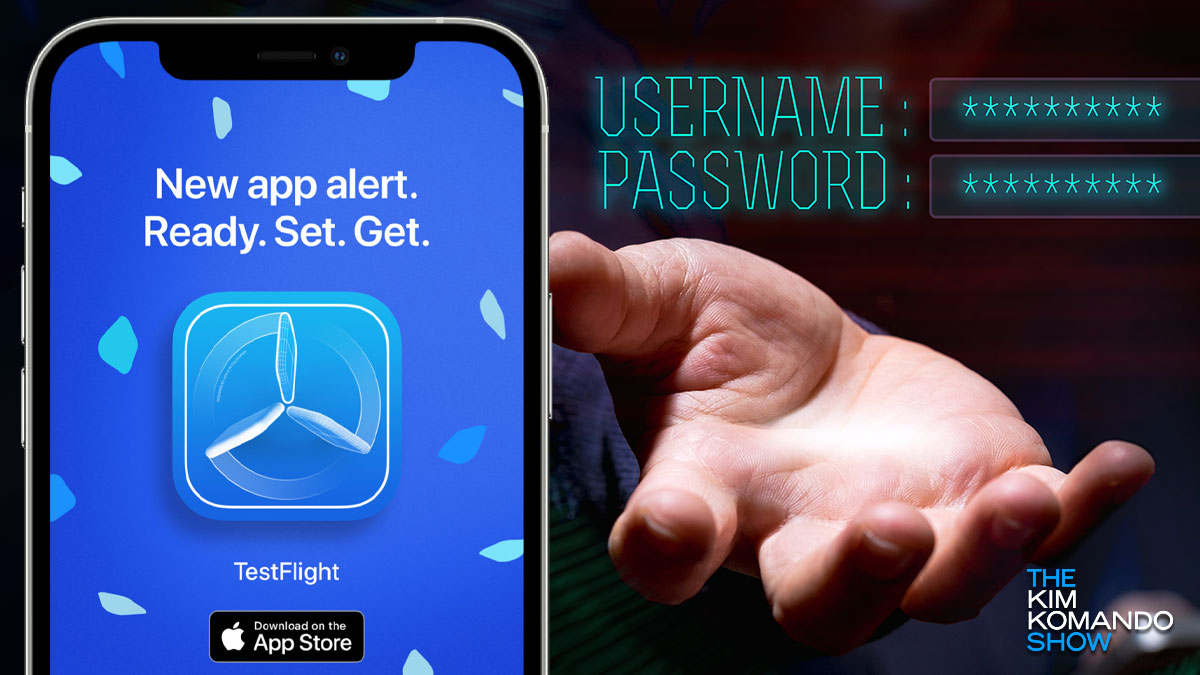
Before some iOS apps are made available on the App Store, they often go through public beta testing. Therefore, you would need a unique app, called TestFlight, to access the early versions of an application. Tap or click here to see how Apple made it easy to report App Store scams.
This dangerous malware can steal 2FA codes to break into your accounts

Two-factor authentication (2FA) is one of the most robust security measures you can utilize. Essentially, it creates an added layer of protection where you must verify your identity a second way, along with your credentials.
Amazon will pay you $10 to scan your palm - Would you do it?

Contactless payment is more popular than ever, thanks in part to the pandemic. People are more hesitant to handle payment machines or hand over their own credit cards. Thankfully, you can pay just by waving your phone over the payment terminal. Tap or click here to set up mobile payments.
Traveling in 2021? AI will be watching - and mapping your face
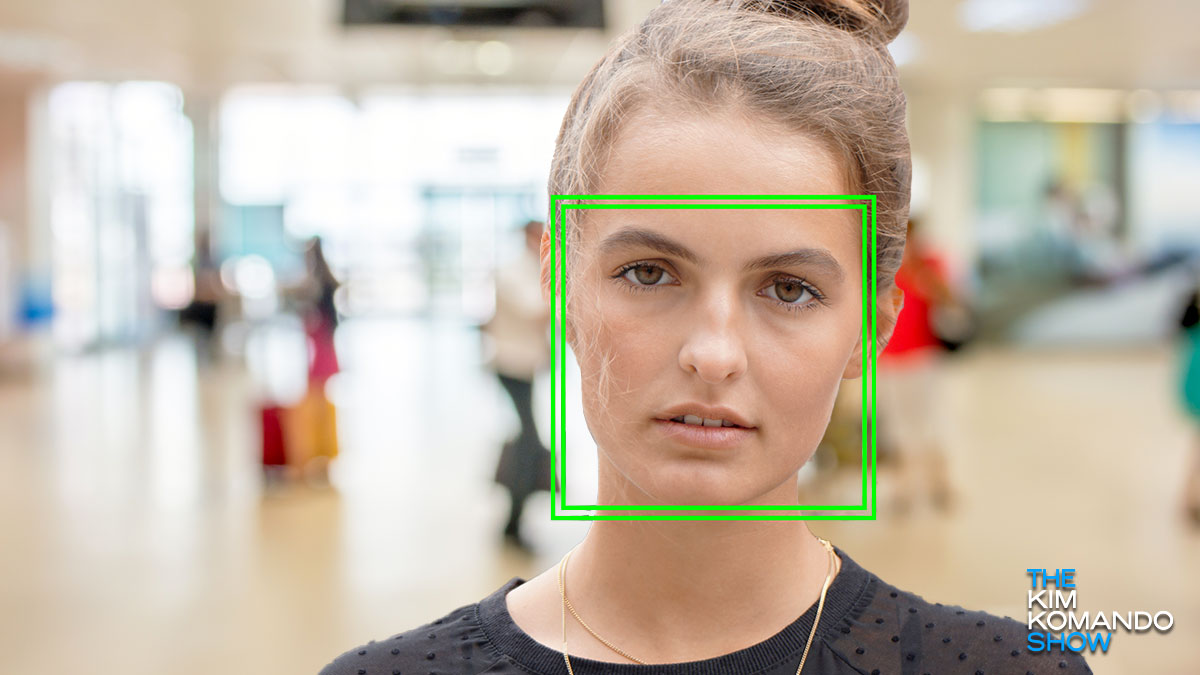
Imagine if you didn’t have to scan your boarding pass to get on a flight. Instead, you just scanned your face. Actually, you don’t have to imagine that — it’s a reality in many American airports.
It’s part of U.S. Customs and Border Protection’s biometric tech, which uses physiological details to ID you. For example, you can give your fingerprints — or a detailed map of your face. It’s nothing new: In fact, your face might already be part of facial recognition databases shared worldwide.
