Save some cash: If you’re trying to get a handle on all your streaming services and other subscriptions, use Rocket Money. It helped me save $532 a year by canceling services I wasn’t using and had forgotten about. So smart!
7 ways to stop paying so much on streaming every dang month

Five years ago, Netflix, Disney+ and Hulu with Live TV would cost you around $56 a month. Not bad! Today, the exact services will run you over $106. How’s that for outrageous?
New research shows we’re more cutthroat than ever about what we pay to stream. Let’s look at some clever ways people save so you can, too!
It’s all about the Benjamins
If it’s not clear by now, we’re all scaling back on streaming primarily because of how dang expensive these services are. Sure, some people hit their TV limit during the pandemic (🙋♀️ raising my hand), but costs are still out of control.
Here are a few recent increases in monthly prices:
- Ad-free Netflix plan: From $13.99 to $15.49
- Ad-free Disney+ premium: From $11 to $14
- Ad-free Hulu with Live TV: From $70 to $77
- Ad-free Amazon Prime Video: From $0 to $2.99, plus you need to pay $14.99 per month for Prime
Over the last two years, roughly 25% of American streaming subscribers have canceled at least three services. Yup, I’m in that category, too!
OK, I’m ready to save
I feel you. You don’t need to cut all your streaming to save significant cash, either.
- Get creative. What do you pay for that you don’t need all the time? Looking at you, sports add-ons. Cancel those once specific events or seasons are over.
- Focus on what you watch most. If we’re not watching anything on Netflix, it goes away until our show returns. A couple of active services are usually more than enough for one family.
- Watch ads. Streaming companies are desperate to keep you, and you can get free or cheaper options if you’re willing to put up with commercials.
- Get a grip. Sometimes, you forget what you’re even paying for. I use Rocket Money (a sponsor of my podcast) to do it for me. You can also comb through your bank and credit card statements to find all your streaming charges.
- Consider an antenna. This is a no-brainer if you’re a sports fan and your favorite games are on local channels. Here’s a solid option that includes a DVR, and this one gets the job done on a budget. Try this site to see what channels you can get at home.
- Test the freebies. Pluto TV, Tubi and plenty of others still cost absolutely nothing. Ads? Yes. Free? Yes. Big list of freebies here!
- Sharing is caring. Not everyone has banned this yet. Amazon lets up to six people share. Through Apple’s Family Sharing feature, six folks get Apple TV+. Disney+ started cracking down on password sharing for Canadian users, but it’s still OK here in the U.S. — for now.
My husband, Barry, is a serial subscriber
If there’s a paid app or service, he somehow finds it. I regularly go in and cancel stuff he’s not using, and then every few months, he’ll yell, “KIM! Did you cancel this?” I just laugh.
We may receive a commission when you buy through our links, but our reporting and recommendations are always independent and objective.
Security tip: Unlink third-party apps from your Microsoft account

Connecting your Google account to multiple devices gives you access to services like Gmail and Google Maps, no matter where you are. But be careful to check this when selling your phone or giving away your laptop. Here’s how to remove devices from your Google account.
Channel bundling is back
Major streaming services are banding together. Here’s what that means for your subscription fees.
Sam wants your repair shop to sing: Samsung is asking independent phone repair shops to pass along your name and contact details if you’ve used their services on your Samsung device. If that shop discovers any aftermarket parts in your phone, Samsung asks that they “immediately disassemble” (destroy) your device.
How many minutes of ads are shown per hour of traditional TV? Is it … A.) 8 minutes, B.) 10 minutes, C.) 12 minutes or D.) 14 minutes?
Money-saving secret your cable and internet provider doesn't want you to know

When you’re driving, spotty cell coverage is a drag. Music, GPS, and calls just won’t go through. Here’s a quick guide to boosting your service no matter where the road takes you.
What about a travel pro tip if you prefer to fly to your destination? You can see which flights include the most legroom with the right tools. I tell all my tall friends about this trick. Tap or click here for the secret — it’s No. 5 on the list.
Exposed: Uncover the tracking secrets of Apple and Microsoft while you work on your Mac or PC
Ever accidentally liked something on social media you didn’t mean to click? Before you panic, read this to see which “likes” you can take back.
That’s just one small slice of what websites you visit and services you use collect about you. Here’s how to see (and erase) everything Google tracks.
Another health care data breach: WebTPA provides admin services to health benefit plans and insurance companies. Hackers stole the names, contact details, birth and death dates, Social Security numbers and insurance info of 2.4 million people in April 2023. Yes, it happened over a year ago and we’re just hearing about it now. The company’s CEO basically said, “It’s no big deal.” Yeah, not for you.
Do you know what you spend every year on your phone, TV and internet bills? If not, put on your guessing hat. How much does the average American spend annually on all three services combined? Is it … A.) $1,500, B.) $2,500, C.) $3,000 or D.) $4,000?
Net neutrality’s back: The FCC voted to restore net neutrality, saying ISPs can’t speed up, slow down or block access to specific sites or services. The FCC also wants to stop ISPs from selling customers’ personal info or using this info to train AI models. Now, the pros and cons of net neutrality are a 20-minute lecture starting with: Do we really want to open the door to government interference and regulation of private enterprise? Drop me a note here if you want to talk about net neutrality or another burning tech topic.
Acts Retirement Services data breach: It happened in 2022. If you had an account with them, you could get $25 per hour for the time you spent dealing with the breach. And if your identity was stolen, get up to $3,500. Submit your claim by May 1.
⏸️ Cheapskate pro tip: If you’ll be out of town for an extended period, pause your internet and/or cable package. This is so much better than paying full price for those services when you’re not even using them. Get specific steps for your provider here.
Free tax help — and I don’t just mean filing! There are some guided tax software services you can use for free. There’s always a catch: Most of the offers are for people with an adjusted gross income of $79,000 or less. Use this IRS tool to see if you qualify.
Not surprising but really gross: A woman in Connecticut started chemotherapy to fight cancer. It wasn’t long before her mailbox was full of ads for cremation services. How’d she get on their list? A data broker site sold her info. Medical information isn’t as protected as we’d like to think.
iPhone buttdial 911? Don't hang up
Accidentally dial emergency services? In one minute, I’ll explain why it’s important to stay on the line.
Tax dollars wasted on broadband services
Why waste taxpayer dollars on cable when satellite’s available? Here’s my take on why it’s time to switch, in 60 seconds.
Is your Microsoft account at risk? Check now to see what's connected
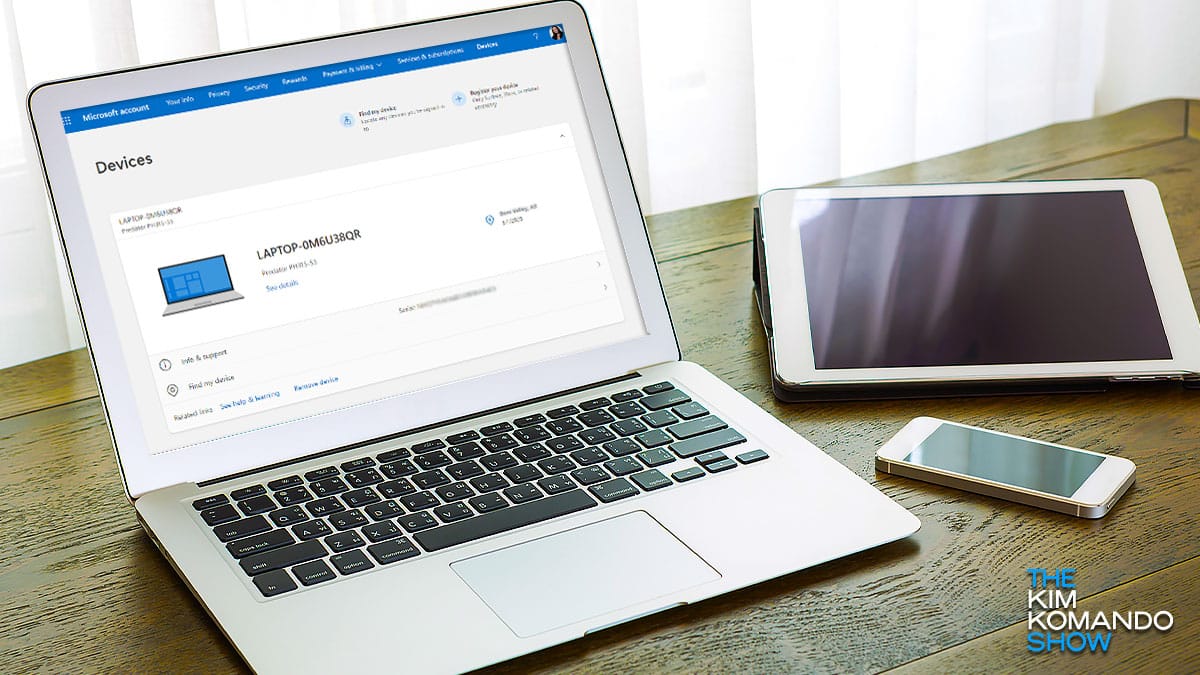
Connecting third-party apps and services to your Microsoft account makes it easy to access them. Depending on which program you connect, this integrates data in various ways. This may include your personal information, activity, history, contact list and more.
Scam alert! 5 most dangerous software program names to Google

Search engines can be portals for scammers to slip malware into your devices. Some searches are more dangerous than others. Cybercriminals use popular software searches as avenues to infect your devices.
To be clear, these apps and services aren’t dangerous, but searching for them is. That’s because scammers often impersonate them. Cybercriminals love to leech off the credibility of well-regarded companies, so if you type one of these terms into Google Search, you might find scams at the top of your search results.
400 apps caught stealing Facebook login data
Remembering your username and password for a service or app can be challenging. You should always use a complex password, but many people forgo the advice and use easily crackable ones. This can have dangerous consequences, especially if you use the same credentials for multiple accounts.
