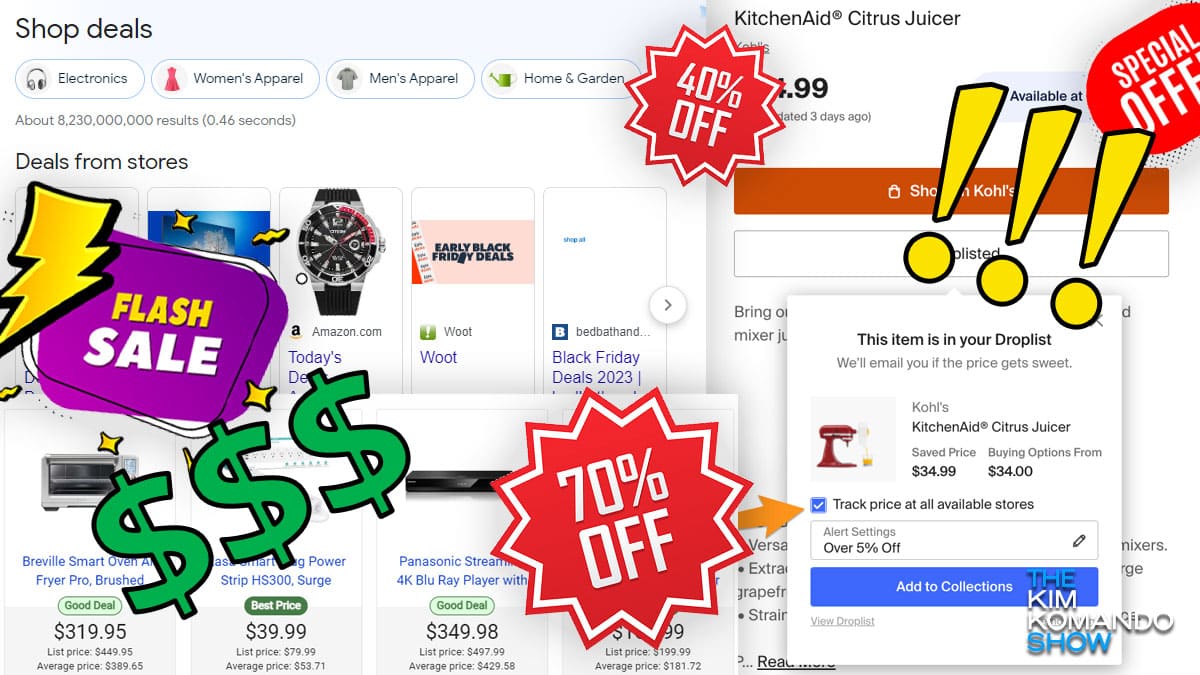I love shopping online. I don’t have to leave the house. I don’t have to be nice to anyone. I don’t have to put on a bra (guys, same thing for you and pants!). There are already Christmas, Black Friday and Cyber Monday sales on every site now, but finding what you want at the lowest price is tricky. Fear not! I’m here to save you from all the clicks, countdowns and wasted money.
🐝 Truth bee told, it’s the best
I use Honey for anything I buy online. To get started, download the Honey extension for your browser. It automatically scans websites for promo codes. Nice. But it goes a step further — you can also make Honey tell you when the price drops on something you’re watching.
When you’re on a site, click on Honey’s orange “h” icon, then click Watch for Price Drops. If an item has multiple options (size, colors, condition, etc.), pick one, and click Save Item. Honey will now track that product.
Here are steps for how to install and use Honey.
💰 Shop smarter, not harder
Capital One Shopping works the same way as Honey. Install the browser extension, and it gets to work, automatically searching for coupon codes and better prices on the items you’re shopping for.
🐪 Try Camelcamelcamel for Amazon deals
What a name, right? Camelcamelcamel exists solely to track Amazon deals. It’s particularly helpful this time of year, when you can see something just got marked up so they could put it on sale.
I like the website version best. Paste any Amazon product link into the search box at the top to see how its price has fluctuated over time.
You need to make an account if you want to follow the price and get alerts if the item you have your eye on goes on sale.
Let me shop for you
Continue reading →