Are you ready for Netflix’s account sharing shutdown? Listen to this one-minute podcast for a few ways to prepare.
Learn more about your ad choices. Visit megaphone.fm/adchoices
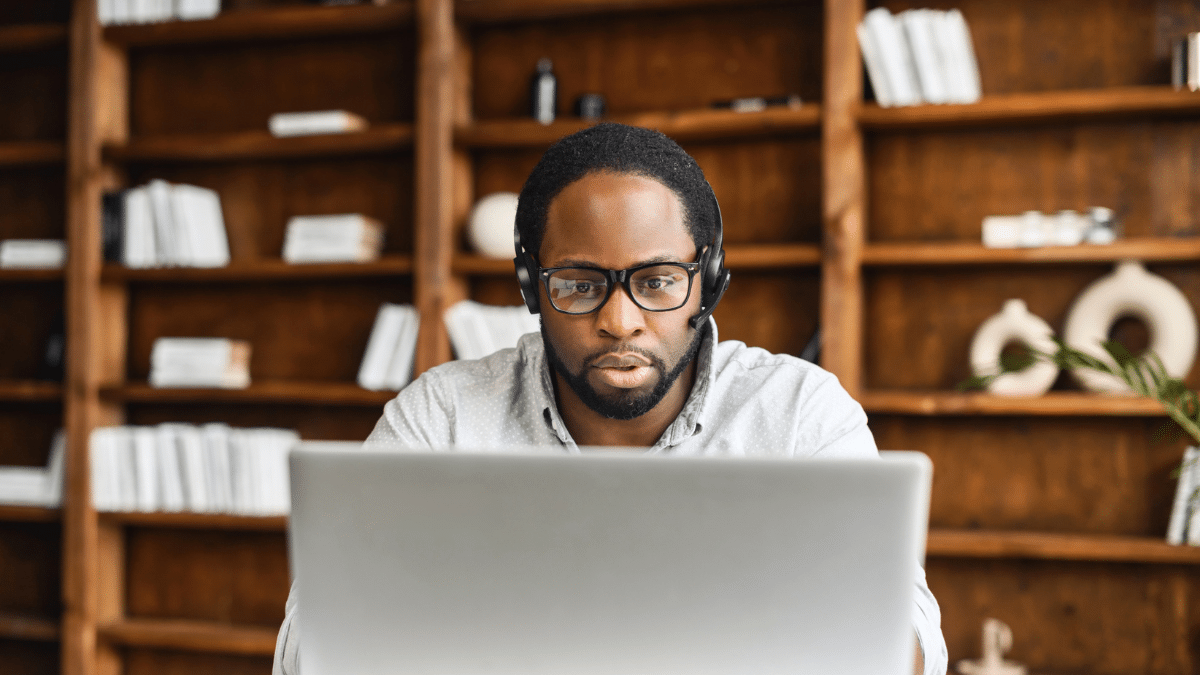
One way to fix PC problems is to reboot. That’s the most common solution IT professionals will tell you to begin with. But you may have to ring up the help desk if your computer’s still acting up after restarting it.
You know what that means: long wait times that put your patience to the test. Luckily, there’s a free tool you can use. Use this site to determine how long the wait time will be before you call.
Then again, you could always try this secret solution. Many people don’t know there are multiple ways to restart a computer. If the classic computer reboot doesn’t work, try this.
Most of us are familiar with restarting our computers through a “normal” shutdown. When you click the Restart button, the computer goes through a process that saves some of its memory, or RAM.
This helps the computer start up faster when you turn it on again. However, not everything is closed out during a normal shutdown. Some background processes and open apps may still be running.
This is why regular shutdowns are sometimes called “hybrid” shutdowns. They can fix most computer issues, but you can try a shift shutdown to wipe the slate completely. This particular type of shutdown fully closes all processes and apps. Plus, it clears the RAM completely.
RELATED: How to see how much RAM is in your PC
Hold down the Shift key before you hit Restart to do a shift shutdown on a Windows computer. Keep holding it until the PC powers down. When it restarts, you’ll see a screen like this:

Select Continue so you can load normally. This can fix many issues you can’t fix with a regular reboot. So the next time your computer is acting up, try it before calling customer service. You could save a ton of time you’d otherwise waste listening to elevator music!
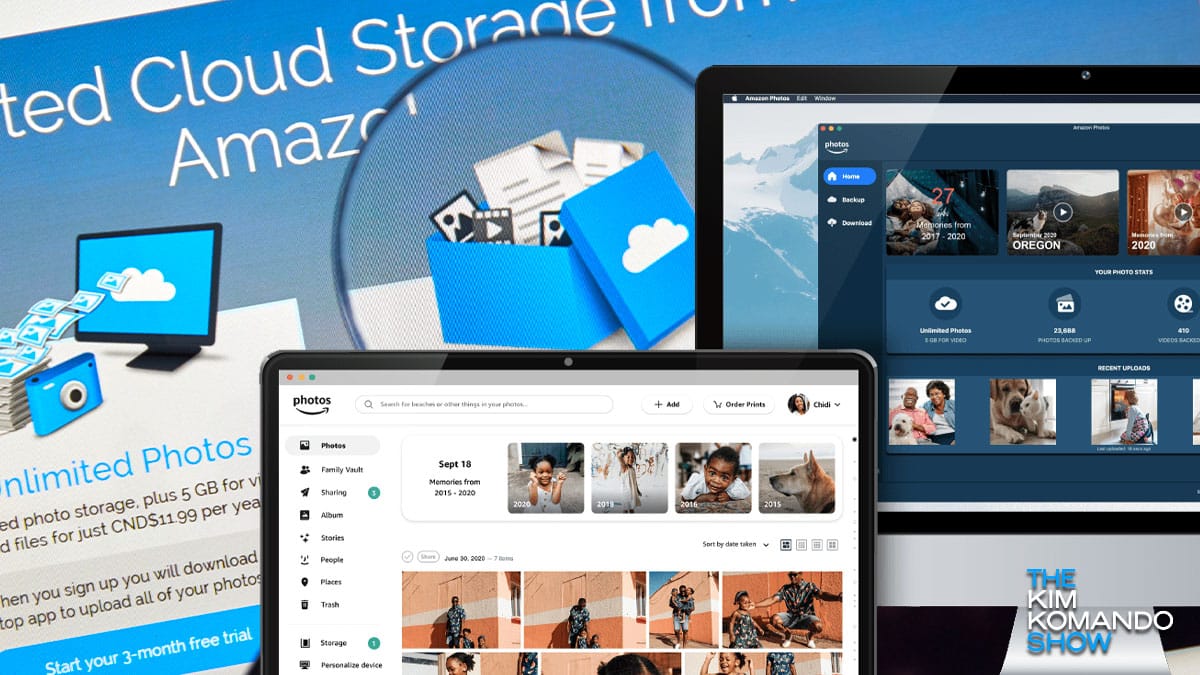
Next year, the Amazon Drive shutdown could wipe away your photos, files and other important documents. On the bright side, Amazon Prime users have time to take action. The company will permanently stop supporting Amazon Drive on Dec. 31, 2023.
Are you ready for Netflix’s account sharing shutdown? Listen to this one-minute podcast for a few ways to prepare.
Learn more about your ad choices. Visit megaphone.fm/adchoices

This used to be a pretty big no-no, but it’s fine now. You can even customize your power button, which lets you choose what happens when you hit it on a PC. (Speaking of which, here are seven ways to customize your Windows computer.)

There are few certainties in life: Death, taxes and turning your computer off and on when there’s a problem. This is usually the first piece of advice you get from friends, family and tech support.
Rebooting your computer helps keep it running smoothly. It clears the memory, stopping any tasks that are eating up RAM. Even if you’ve closed an app, it could still tap your memory. A reboot can also fix peripheral and hardware issues. If your computer is still running slow, this one trick could help.

Keeping your device’s operating system updated is critical. That’s because many times these updates contain patches to known vulnerabilities hackers can exploit.
There was a perfect example of this a few months ago with a flaw known as Bluekeep in Windows. It was so bad the NSA stepped in and begged users to update ASAP. Tap or click here to see why this patch is so important.