📶 Myth, busted: Bars measure signal strength, not quality. You may get clearer calls with fewer bars if you’re on a less-crowded frequency. For consistent service, consider Wi-Fi calling in areas with spotty reception.
Plug in your address to see if you’re overpaying for internet

Your router is years old, but you don’t think about it because it just sits there, pumping connection to your devices. Before you upgrade, know this: You need one that’s Wi-Fi 6 ready.
Maybe your router and modem are fine until your internet gives out. Here’s the right way to reset things. Don’t just unplug, plug it back in immediately and call it good!
By now, we all know how important it is to have a strong connection for work, school, fun and life. But what happens if you move and realize, “Uh-oh, the internet here stinks”?
Check out Tech News and Hacks, the free newsletters read by 509,641 people who want useful tech advice and are tired of tech news and tips meant for experts and coders. It’s easy to subscribe and easy to cancel!
Do this before you start packing
Here’s a must-do step: Check the internet before you sign that lease or fork over a down payment. There’s a decent chance the prices and speed you’re used to are vastly different in your (potentially) new neighborhood.
Most major U.S. cities have the same carriers, like Verizon, AT&T and CenturyLink. But depending on your location, you could get a drastically different internet speed than in another city … at the same price point.
The Markup created a handy map tool to check the internet speeds in 45 major cities. Here’s the lowdown on what they found and how to use the map yourself.
It’s easy to sign up and easy to cancel.
Even if you’re not moving
Markup analyzed data from over a million internet plans across 45 U.S. cities from four of the nation’s biggest internet providers: EarthLink, CenturyLink, Verizon and AT&T.
They found the worst internet deals popped up disproportionately in the poorest, most diverse and historically redlined neighborhoods in all but two investigated cities. Oof.
Fastest internet providers in the US – Where’s yours on this list?
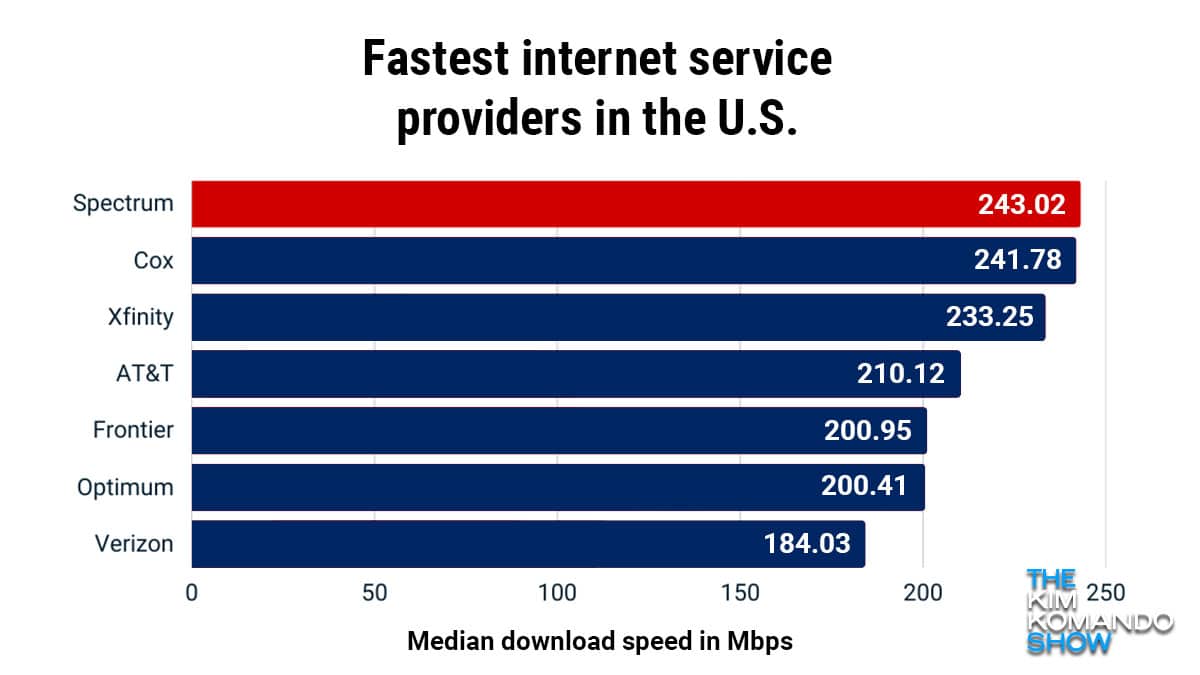
Sick of slow Wi-Fi? Your provider might be to blame.
Let’s look at the fastest (and slowest) average download speeds for providers across the U.S.
Tricks to get a better signal
Having trouble making calls? Here’s how to get your cell phone back in action.
No more green bubbles … kinda: Apple’s upcoming iOS 18.2 update for iPhones ends the blue-versus-green speech bubble dilemma. Blue bubbles have always meant secure iMessage chats (iPhone to iPhone), whereas green bubbles lacked end-to-end encryption (Android to iPhone). Now, you’ll be able to set third-party apps like WhatsApp or Signal as your default encrypted messenger.
Which of the following will totally destroy your Wi-Fi signal strength? Is it … A.) LED lights, B.) Wooden furniture, C.) Mirrors or D.) Ceramic tiles?
9.9 miles
New world record for how far a Wi-Fi signal can reach. The testing happened in Joshua Tree National Park, which is ideal, given how little interference there is. I know what you’re thinking: “I can’t get decent Wi-Fi in my house!”
Emergency settings to check on your iPhone now before you need them

Your phone is always with you and can be a lifeline in an emergency. By activating your iPhone’s Emergency SOS feature, you can call local emergency services and update your chosen contacts when needed.
With Apple’s latest iPhone models, you can connect with emergency services even when you don’t have a signal. Here’s how to set up and use the emergency features on your iPhone.
Best apps to troubleshoot your bad Wi-Fi

Wi-Fi is one of the most precious commodities we use daily. Everything is right with the world when it’s running smoothly. But when there’s any disruption, it can feel like a day-ruining experience, especially if you work from home. Tap or click here for essential work-from-home tips.
Pass me a cold one: Relay hacks and keyless jamming are ways someone can take over your car’s key fob. Paid solution: Buy a signal-blocking case, like this shielded RFID-blocking pouch. Free solution: Store your key fob in the refrigerator or freezer; the multiple layers of metal block the signal.
We may receive a commission when you buy through our links, but our reporting and recommendations are always independent and objective.
Beep-beep: With a cheap setup, someone can copy the signal from your keyfob to open and steal your car. What can you do? Buy a signal-blocking pouch that can hold your keys, like this $9.99 shielded RFID-blocking one. It works!
We may receive a commission when you buy through our links, but our reporting and recommendations are always independent and objective.
It just works better: If you live in a home larger than 2,000 square feet or have a lot of devices, mesh networks are your Wi-Fi’s secret sauce. Instead of a single router struggling to send a signal to every nook and cranny, you’ve got multiple “nodes” working like a tag team.
We may receive a commission when you buy through our links, but our reporting and recommendations are always independent and objective.
The emergency signal was created as an alternative to SOS. An English airport captain suggested a butchery of the French term “m’aider,” or “help me.” So what about a ship that’s in a less urgent pickle? There’s a phrase for that, too. Can you guess? (Hint: It’s a common item in your kitchen.)
No beating the Bezos: The FTC is going after Amazon for a price-fixing scheme that generated more than $1 billion in profits. But a lot of the evidence is gone. Shocker, Amazon’s top brass (including Jeff Bezos) used the messaging app Signal to make their texts automatically disappear — forever.
This doesn’t make cents: Jeff Drobman got a slew of urgent-sounding Bank of America text messages. The Los Angeles man tried to call the bank but had no signal. He’d been SIM swapped, and hackers stole $21,000 from his BofA account. PSA: Choose facial recognition over 2FA in your banking app, and contact your carrier immediately if your signal suddenly drops.
🛫 You’ve heard it on every flight: Switching to Airplane mode is for safety. Think again. Thanks to “pico-cells,” Europe’s been fine with midair calls since 2022. The truth? It’s not about signal interference; it’s about keeping the peace in the skies — nobody wants to sit next to someone yapping away for hours.
The AT&T network failure is only a preview
Did you wake up to no signal yesterday? Here’s why there could be more of that to come.
Weak signal? How to get better Wi-Fi on your Android

You rely on your phone for a lot. It helps to give your tech a checkup now and then to avoid more severe and costly problems later. Tap or click here for six ways to get started.
What’s more frustrating than lousy Wi-Fi when you’re trying to get something done? Your Android phone loses much of its functionality without a solid network connection. The problem could be coming from several sources, and we’re here to help you narrow them down and get your internet back on track.
One trick to access Google Maps or Apple Maps even when you don’t have cell service

Remember picking up roadmaps at the gas station and keeping a stash in the glove compartment? Those days are behind us, thanks to all the ways to get GPS in our cars. Some vehicles come with the software, but you can always add a device even if yours doesn’t. Or you can use your phone.
End-to-end encryption comes to Facebook Messenger - Here's how to enable it

End-to-end encryption is an important security tool to protect communications. Tap or click here to find out how to encrypt your emails and text messages.
The technology makes it more difficult for hackers to infiltrate conversations. Almost all chat applications, including Signal, Telegram and WhatsApp, use end-to-end encryption.
