Have you heard about the Oath Keepers? Listen now to learn how the Justice Department tracked down the leader of this far-right militia.
Learn more about your ad choices. Visit megaphone.fm/adchoices

For how important it is, it sure is easy to forget about your trusty router that works 24/7.
Routers are crucial to sending strong, reliable internet to your devices, but when’s the last time you made sure it’s locked down from hackers? Here are my five essential router security settings to keep hackers out of your network.
You can buy the best router on the market, but if it’s in the wrong place, your connection will suffer. It can be tricky to find the best spot. I’ve got your back.
Your router creates a network and manages traffic between all the devices in a network. It delivers packets of data from one network to another. It does this through radio waves that transmit the internet to different Wi-Fi devices throughout your house.
When trying to pinpoint the perfect spot to place your router, think about the obstacles that could get in the way. Walls, ceilings, furniture, and other physical barriers can weaken your signal.
Try to map the path of least resistance. Instead of putting your router in a cluttered room full of furniture, try to put it in an open space. Avoid metal, brick, and concrete if you can; they can block Wi-Fi signals.
The ideal router placement depends on where you need strong Wi-Fi coverage.
If you work from home and sit on video calls all day, your home office is a great option. One place you absolutely don’t want the router is in your basement or attic. Go with a central spot on the main floor of your home.
It’s better to put your router up high because radio waves usually spread the signal downward. Mount or place your router as high as you possibly can. Mounting on the wall works great, or you can put it on top of a high shelf or another out-of-the-way spot.

Earlier this year, the nation held a breath when snowstorms zapped power across the central and southern states. Thousands of families shivered in the cold without water or electricity in their homes. Tap or click here to prepare for winter storms.
Have you heard about the Oath Keepers? Listen now to learn how the Justice Department tracked down the leader of this far-right militia.
Learn more about your ad choices. Visit megaphone.fm/adchoices

Chatting online isn’t anything new, but the pandemic has fueled the use of video calling and messaging apps. As social distancing began around the country, these apps saw a surge in popularity. Tap or click here to find out which browser is best for your privacy.

Facebook doesn’t have the best track record when it comes to privacy. Even founder Mark Zuckerberg acknowledged that in 2019, saying it doesn’t have “a strong reputation for building privacy-protective services.”
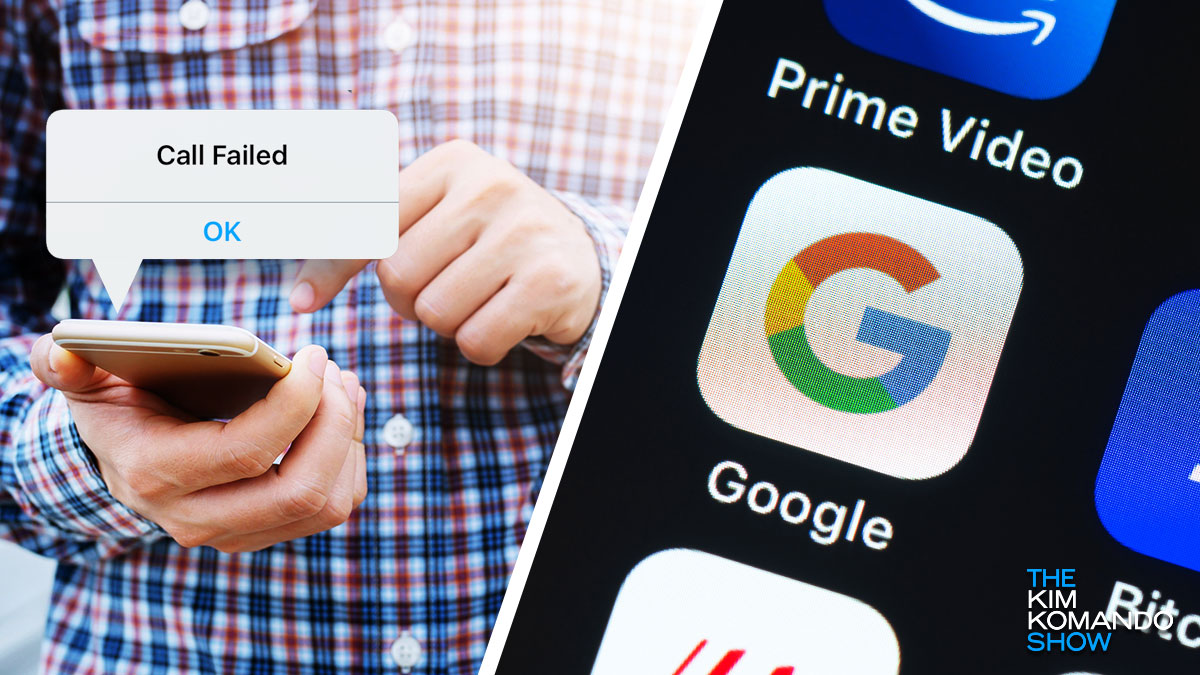
Users of Android devices might have noticed over the last few days that they can’t make or receive calls. No amount of rebooting will solve the issue, with some users taking to online forums to see if others have a solution. Tap or click here to upgrade your old Android to avoid losing access to your Google account.

Most mobile phone users would be aware that technology isn’t as secure as manufacturers would like them to believe. Whether you are using an iPhone or Android, there is always a risk that something can be hacked, stolen, altered or infected.

If you’re like most people, the day you got your router, you installed it (or had it installed) and soon after got busy using it. Just minutes after you plugged it in, it was working perfectly.
Suddenly, you and your family were logging long hours on the internet with all your gadgets. Those hours turned into days, then weeks, then months. You browse the internet, stream TV shows and movies, and chat it up on social media without a care in the world. Tap or click here to see if your neighbors are stealing your Wi-Fi and what to do about it.

My inbox is full of one question this week: How can I drop Big Tech companies? This got me thinking … Is it possible to stop using the services of the Big Five altogether? That’s Amazon, Apple, Google, Facebook and Microsoft. I did the research to give you a headstart if you’re looking to move away from one or all of them. If this helps you out, do me a favor and share it with your friends and family.

Facebook is one of the worst tech companies when it comes to safeguarding its users’ privacy. It’s been known to share your personal information with advertisers to provide targeted ads and third-party companies like Cambridge Analytica.

You probably know the best place in your home to make a call on your smartphone. It’s usually going by a window or stepping outside, away from any interference. I own a modern house built primarily with steel, and it’s like living in a Faraday cage.

Your privacy is at risk every time you are online. Hackers and snoops are constantly looking for personal information for a multitude of reasons and none of them are good. Identity theft, hijacked online accounts and draining bank accounts to name a few.

Apple’s devices are no strangers to glitches. Remember Antennagate? Well, a new glitch plaguing iPad Pro owners is sweeping the nation. The weirdest part: the glitch doesn’t affect the iPad itself. Instead, users are finding themselves locked out of their cars — and their iPad is to blame!

Many Android fans are extremely passionate about their devices. They can tell you every little trick or setting you can get to, from interesting things to do with the voice assistant, to turning on interesting setting or modes. But, there are some things that those experts might not even know. Here are 10 interesting Android tricks you probably did not know.
Open/download audioThe number one complaint is weak signals inside homes and offices. Follow these tips for the fastest and least expensive ways to get a stronger in-home signal.
Learn more about your ad choices. Visit megaphone.fm/adchoices