Echo sound muffled? You’ll know — it’s like your smart speaker is underwater. To fix this, unplug the Echo, wait 30 seconds, then plug it back in. The magic restart trick! Yep, it works.
How to know if you’re being stalked or are just paranoid

I’ve heard it all on my national radio show. There was the guy totally freaked out because too many strangers in public knew his name for it to be a coincidence. (His name was Buddy.)
There was a woman who swore one of Metallica’s band members hacked her iPhone to stalk her after she rejected him online. And another who bought and sold three cars because she thought they all had hidden trackers.
They all ask the same question: “Is it me or is someone/something tracking everything I do on my device?”
Tracking happens, no doubt, and it’s getting worse, given how easy these tools are for anyone to use. But I also know sometimes, it’s paranoia at work. Before you panic, let’s talk through a few scenarios.
‘I see ads for things I talked about’
I was talking to my husband about taking a hiking trip in Patagonia. I walked upstairs, sat at my laptop, and travel ads for a Patagonian getaway were on my screen. Tech companies insist this is a coincidence.
If you don’t want to believe Big Tech (I don’t blame you), take privacy into your own hands. Skip the smart speaker or turn off its microphone when it’s not in use. On your phone or computer, pop into your settings to turn off your mic for specific apps and sites, or force your device to ask you each time before enabling it.
‘They know where I am’
Dana called my show with a frightening story. Her daughter is a college student who was afraid to leave the house because unknown numbers sent her threatening texts no matter where she went. “They know what time we eat dinner, our workplaces and our schedules,” Dana told me.
This case was true harassment. I called Ricoh Danielson, a friend of the show and digital forensics expert, who helped track down the guy. Turns out, it was someone Dana’s daughter had talked to on a dating app. Here are Danielson’s tips for if something like this happens to your family.
‘Is Google stalking me?’
I once had a caller concerned Google knew his schedule too well. A few weekends in a row, he drove to his son’s house to mow his lawn while his son was out of town. The following Saturday, a pop-up from Google Maps told him how long it’d take to get to his son’s home in current traffic.
Sweet trick: Use a smart speaker as an intercom

Remember screaming, “Dinner’s ready!” Or maybe you had a fancy built-in intercom system in your house? Those clunky old systems feel outdated today, but man, were they handy.
Good news: You have access to the future world version if you own any smart speakers. It’s super easy to set up. Let me show you how.
Get smoke and CO alarm alerts from your smart speaker
Did you know your smart speaker can double as a safety device? Here’s how yours can alert you to smoke and carbon monoxide alarms, even when you’re not home.
I'm using an alarm clock for the first time in over 10 years and it's great

Charging your phone overnight not only shortens battery life over time, but it can also be dangerous. Here’s how to safely charge your phone and avoid disaster.
While the all-in-one nature of your smartphone is great, you may want to stop using it as an alarm clock for waking up in the morning. Here’s why.
Before you start holiday shopping, do this to hide your gift purchases

The holidays will be here before you know it, and — like it or not — Amazon is an easy way to get something everyone will love.
If you have Amazon Prime, it comes with a lot of great perks beyond fast, free shipping. Tap or click for some of my favorites to get the most out of that $15 per month.
Top auto execs reveal the truth about EV sales
If you buy an EV, will it be a trick or a treat? I unpack why many are fearful to buy. Plus, Kristen seeks a privacy-centric smart speaker for her 80-year-old aunt.
The smart trick to know when your phone’s camera or mic is being used

At dinner, I mentioned that I would like to go hiking in Patagonia. I never searched for these trips or anything like that. Yet, an hour later, I started getting ads about hiking adventures in Patagonia on my phone.
How new Alexa features can help care for the older people in your life
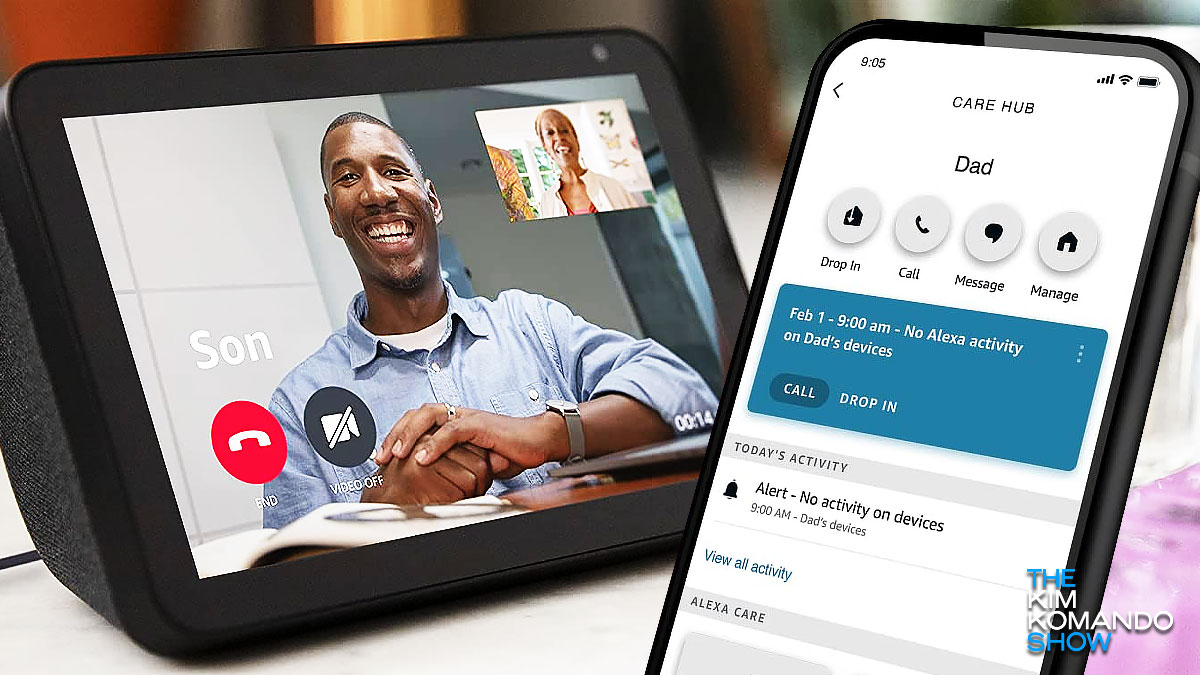
It can be challenging when caring for an aging loved one. There aren’t many tools to make the job more accessible, and with COVID-19 around, face-to-face meetings are difficult.
But when you can’t physically be with your loved ones, companies like Amazon attempt to make the world a smaller place. Through initiatives such as Alexa Together, the service can send you daily check-in alerts or dispatch emergency services if a fall is detected.
Easiest ways to connect your smartphone to your TV

The line between your various gadgets is blurring by the day. You can connect your tablet to your surveillance system and your smart speaker to your refrigerator. You can see who’s at the door from your computer and adjust the thermostat from your phone.
Apple announces new AirPods, MacBooks – Specs and how to order

It seems we can’t go a month without a Big Tech company making a big announcement. Whether it’s software, smart gadgets and toys or new tips and tricks, they want the world to know their latest and greatest innovations.
The smartest new Echo feature in years is here

Have you tried using a smart speaker when kids are running through the house? Need some information, but someone is using a vacuum cleaner? It will be next to impossible to hear Alexa the first time around if she understands you at all. Tap or click here to get Alexa, Siri, and Google Assistant to understand you better.
Selling an old smart speaker? Here's how to wipe everything you've said to it

A smart speaker can be a huge help around the house. If you don’t have one, you are truly missing out on an amazing piece of technology. Use them to get local weather and traffic reports to reminding you of tasks and so much more.
Still have a landline? How to get rid of it (even if you're concerned about emergencies!)

Teens today will probably never understand the world of rotary phones. It would be hard to explain that you had to know a phone number by heart and then dial it by spinning a circle back and forth. Thankfully, those phones are nowhere to be seen now. But the humble landline is still in use.
The best TV trick you're probably not using (but should be)

Think about all the devices you use daily. Your phone, tablet, TV, gaming console, streaming boxes, thermostat, smart speaker, etc. Depending on the model, they can communicate with each other, opening up new features and increasing usefulness.
Alexa can now control your smart gadgets, without your commands

If you’ve got an Alexa-enabled device and a few smart home devices, chances are you’ve used her to control those gadgets. After all, using your smart speaker to control other smart gadgets is a no-brainer. Why do more work than necessary?
Your car is watching: Here's what your vehicle knows about you

We all know how much data our smartphones collect. The apps alone are data collection machines, and so is the search engine you use. Tap or click here to see which apps grab the most personal data from you.
Other smart devices similarly handle data collection. That smart speaker you’re using to control your robovac and smart thermostat is a culprit, and so is that smartwatch you’re wearing. If the device uses apps or “smart” features, it collects data.
5 annoying Alexa and Amazon Echo settings you can change

Sure, Alexa’s packed with tons of amazing features. With a simple voice command, you can flick lights on, play music or even hear today’s top news story. Tap or click here for even more cool features you may not know about.
The clock is ticking! Last-minute gifts and stocking stuffers

Have you finished your holiday shopping yet? If not, you’re running out of time.
You’re probably already aware of that, though. With only a few days until Christmas, we’re down to the wire on the shopping timeline. If you don’t get it done now, you’re going to be stuck with minimal choices. Most of the Christmas shipping deadlines have already passed, so the clock is winding down.
Giving or getting a smart speaker for Christmas? Change these settings

Do you have a smart speaker in your home? The chances are pretty high that you do, considering about one-third of American homes use them. And even if you don’t have one yet, there’s a good chance you’ll get one for Christmas this year.
